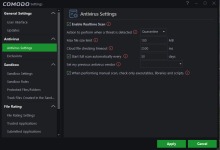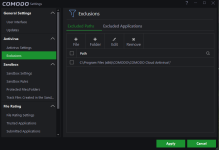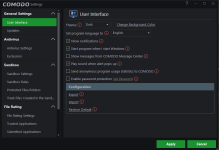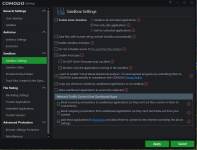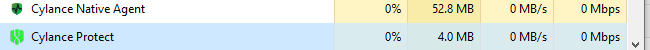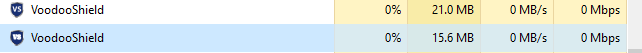Back with SEPC, it's just too good imo.
Advanced Plus Security Outlaw's Security Config 2019
- Thread starter outlawxtorn
- Start date
You are using an out of date browser. It may not display this or other websites correctly.
You should upgrade or use an alternative browser.
You should upgrade or use an alternative browser.
- Last updated
- Jan 18, 2019
- Windows Edition
- Home
- Security updates
- Allow security updates and latest features
- User Access Control
- Notify me only when programs try to make changes to my computer
- Real-time security
- Windows Defender and Hard_Configurator
WD set to max. Win10 recommend profile. Firewall hardened.
SysHardener
- Firewall security
- Microsoft Defender Firewall
- Periodic malware scanners
- Adwcleaner
NPE
EEK
- Malware sample testing
- I do not participate in malware testing
- Browser(s) and extensions
- Brave
Ublock Origin
1Pass X
Privacy Possum
TrafficLight
- Maintenance tools
- Kerish Doctor
Privacy Eraser
Soft Organizer
- File and Photo backup
- Macrium
- System recovery
- Macrium
- Risk factors
- Gaming
- Logging into my bank account
- Browsing to popular websites
- Streaming audio/video content from shady sites
- Computer specs
- Intel i5-8600K
16 GB DDR4
Gtx 1080
1tb ssd
- Apr 28, 2015
- 9,397
- 1
- 84,815
- 8,389
@outlawxtorn: please kindly reflect the changes editing Your config, thanks 
Now using my new favorite combo: Cylance+Thor Premium Home+SysHardener
Thanks @ForgottenSeer 58943
Thanks @ForgottenSeer 58943
Back with Cruel Comodo and WD. Using Avast profile via H_C and WD on high settings via Configure Defender.
Super responsive and easier instead of using Win 10 Enhanced profile as I install games quite often.
Super responsive and easier instead of using Win 10 Enhanced profile as I install games quite often.
Some might call this setup overkill with 2x default-deny. If it works for you, OK.
If you do not use Avast, then set "Run As SmartScreen setting to "Standard User". This will allow you to use "Run By SmartScreen" via right-click Explorer context menu to check if installation of the new application is considered as safe. If you will see the SmartScreen alert or any alert from "Run By SmartScreen", then think twice and once more before running something outside of he Comodo Sandbox.Back with Cruel Comodo and WD. Using Avast profile via H_C and WD on high settings via Configure Defender.
Super responsive and easier instead of using Win 10 Enhanced profile as I install games quite often.
Last edited:
Switched to CCAV, tweaked mostly via @BoraMurdar's video. No reason I switched, I just like trying different av's. I enjoy it for some reason.
Attachments
Removed:CCAV
Added Cylance + Voodoo Shield+ Syshardener
Added Cylance + Voodoo Shield+ Syshardener
My year of SEPC expired, back with Cylance+VS+Syshardener. I've heard the new Kaspersky coming out is pretty light now, has anyone tried?
Cylance Protect or Smart? Nice setup, in any case. Please edit config and specify. It still says Windows Defender ...
Oops! And Cylance Smart!Cylance Protect or Smart? Nice setup, in any case. Please edit config and specify. It still says Windows Defender ...
what is your experience with cyclance? I installed yesterday the smart antivirus and have a lot of FP's in the game folders.
No option in the dashboard to make exclusions for my games :emoji_grimacing:
No option in the dashboard to make exclusions for my games :emoji_grimacing:
what is your experience with cyclance? I installed yesterday the smart antivirus and have a lot of FP's in the game folders.
No option in the dashboard to make exclusions for my games :emoji_grimacing:
That's the deal with Cylance. To set exclusions see here: How to - Safelist a File and there's a link near bottom of the page with further instructions if you want to do it via "Advanced UI" on your desktop
My Cylance sub ran out and I won't be renewing so I'm back with Cruel Comodo. Also using Winja to check anything that gets contained by Comodo.
Removed Comodo: Doesn't play that well with my system.
I'm now using @Andy Ful's Hard Configurator. Set WD to max, hardened the firewall, set Win 10 recommended enhanced profile.
I'm the only one that uses this pc as it's my gaming one so I also allowed exe and tmp in Hard Configurator.
I'm also running WhitelistCloud alongside WD.
I haven't used WD since the update but it absolutely screams! No slow downs or performance losses while gaming.
I'm now using @Andy Ful's Hard Configurator. Set WD to max, hardened the firewall, set Win 10 recommended enhanced profile.
I'm the only one that uses this pc as it's my gaming one so I also allowed exe and tmp in Hard Configurator.
I'm also running WhitelistCloud alongside WD.
I haven't used WD since the update but it absolutely screams! No slow downs or performance losses while gaming.
You can also set:Removed Comodo: Doesn't play that well with my system.
I'm now using @Andy Ful's Hard Configurator. Set WD to max, hardened the firewall, set Windows 10 recommended enhanced profile.
I'm the only one that uses this pc as it's my gaming one so I also allowed exe and tmp in Hard Configurator.
I'm also running WhitelistCloud alongside WD.
I haven't used WD since the update but it absolutely screams! No slow downs or performance losses while gaming.
<Hide 'Run As Administrator'> = OFF
<Run As SmartScreen> = Standard User
The difference is that forced SmartScreen works now with standard rights via "Run By SmartScreen" option in Explorer context menu. With Allowed EXE and TMP, it is not necessary to use admin rights to bypass SRP for checking unknown EXE files by SmartScreen.
F
ForgottenSeer 72227
I haven't used WD since the update but it absolutely screams! No slow downs or performance losses while gaming.
Glad you like it! This has been my experience as well on both of my systems. MS has done a good job improving the overall performance of WD. Still could use a little tweaking, but it's getting better and better IMHO.
I have decided to just use Configure Defender to put WD on max and to harden the firewall with firewall hardener. Would thou recommend VS alongside WD then?
I have decided to just use Configure Defender to put WD on max and to harden the firewall with firewall hardener. Would thou recommend VS alongside WD then?
You may also like...
-
Advanced Plus Security Devjit’s Gaming PC 2026
- Started by devjitdutta2025
- Replies: 44
-
Advanced Plus Security Divine_Barakah's Second Laptop Security Config
- Started by Divine_Barakah
- Replies: 93
-
On Sale! Windows 11 Home OEM + Office 2021 Pro Plus OEM Bundle €23.80
- Started by Brownie2019
- Replies: 4
-
Advanced Plus Security eonline 2025 security config
- Started by eonline
- Replies: 0
-
Thousands of Exchange Servers in Germany Still Running with Out-of-Support Versions
- Started by Brownie2019
- Replies: 1