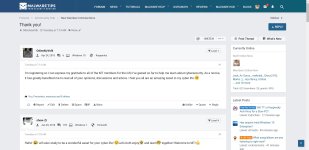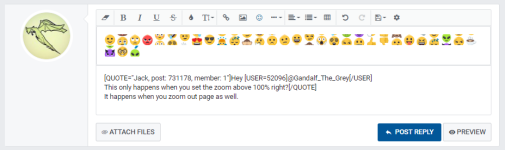Gandalf_The_Grey
Level 85
Verified
Honorary Member
Top Poster
Content Creator
Well-known
Forum Veteran
If I put Windows scaling on default (100%) as soon as I zoom with Chrome I get the problem and again no problem with Edge. Not sure what I can do about it.XenForo uses one PNG file which will have all of the emoticons on it beneath one another, so when you add an emoticon into the post, it will use the same PNG for every single emoticon except the image's content position will be changed to put the right emoticon into view.
So it must be the positioning and hence that is why your emoticon is being cut off on Google Chrome. You can see from your demonstration image that half of another emoticon is being showed as well.
I'm using Google Chrome (latest version) and I haven't had this problem though... I am also on Microsoft Edge and there's no issue there. I can't seem to replicate the issue while using 125% or 150% zoom on either Google Chrome or Microsoft Edge either.
It might be worth a shot to see if the issue doesn't happen when you put the zoom back to default to test it.
It's a Chrome thing, because when trying Vivaldi the problem is not there. Will try a new install of Chrome. Hope that helps.
Last edited: