No password manager or VPN--have tried both in past. Silent issues with Nvidia drivers provoked removal of Reflect until further notice. In this case, the C drive is always 90+% free anyway. Machine is routinely kept dusted and cooled, Meltdown and Spectre microcodes are enabled. SSD is now 1.5 years old and still strong, this snip was taken yesterday:
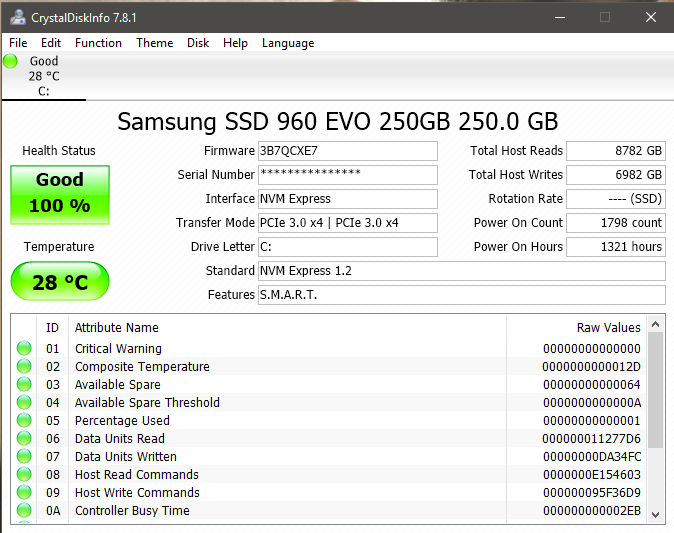
Advanced Plus Security plat1098 PC Security Configuration 2019
- Thread starter plat
- Start date
You are using an out of date browser. It may not display this or other websites correctly.
You should upgrade or use an alternative browser.
You should upgrade or use an alternative browser.
- Last updated
- Dec 31, 2019
- Windows Edition
- Home
- Security updates
- Allow security updates and latest features
- User Access Control
- Notify me only when programs try to make changes to my computer
- Real-time security
- Windows Defender w/gpo edits
NoVirusThanks OSArmor v. 1.4.3
AdGuard for Windows
- Firewall security
- Microsoft Defender Firewall
- About custom security
- OSArmor: Many settings enabled and settings backed up to file.
4 ASR rules configured via Group Policy console
Defender Tamper protection enabled
Defender PUP detection enabled in registry
- Periodic malware scanners
- AdwCleaner (just in downloads, as needed)
Norton Power Eraser
My USB with a Windows iso on it
HitmanPro subscription
- Malware sample testing
- I do not participate in malware testing
- Browser(s) and extensions
- Edge.dev: AdGuard for Windows
Edge.old: AdGuard for Windows
- Maintenance tools
- PrivaZer for donors
Windows built-in
Group Policy Editor--all snap-ins
Micro Star International (MSI) Afterburner/RivaTuner Statistics Server
Jotti Hash/URL Screening Scanner (rarely)
Intel Extreme Tuning Utility
Firewall Hardening Tool/Hard_Configurator by Andy Ful
- File and Photo backup
- Manual to external enclosed HDD and then offline.
- System recovery
- Macrium Reflect free version v. 7.2.3957
- Risk factors
- Gaming
- Browsing to popular websites
- Downloading software and files from reputable sites
- Streaming audio/video content from shady sites
- Browsing to unknown / untrusted / shady sites
- Streaming audio/video content from trusted sites or paid subscriptions
- Computer specs
- CPU: i7 6700K 4.0GHz @ 1.18 volts (undervolted via XTU)
GPU: Nvidia GTX 1080 Founders Edition
SSD: Samsung 970 EVO Plus nvm-e
RAM: 16 GB DDR4 dual channel
D
Deleted member 178
I won't consider SysHardener as real time malware protection but more as system utility to automatize manual security tweaks.
Thanks, Umbra. Config edited accordingly.
Yes, JM Security, the backups. Have to get another large capacity USB, like 64 GB or more, make it 2. Then configure Reflect to put the image on there. I plan to image the machine no more than two times per year, coinciding with the Windows releases. I'll update this config once I get this viably started and validated, probably in a few months. Thanks.
Yes, JM Security, the backups. Have to get another large capacity USB, like 64 GB or more, make it 2. Then configure Reflect to put the image on there. I plan to image the machine no more than two times per year, coinciding with the Windows releases. I'll update this config once I get this viably started and validated, probably in a few months. Thanks.
GoodThanks, Umbra. Config edited accordingly.
Yes, JM Security, the backups. Have to get another large capacity USB, like 64 GB or more, make it 2. Then configure Reflect to put the image on there. I plan to image the machine no more than two times per year, coinciding with the Windows releases. I'll update this config once I get this viably started and validated, probably in a few months. Thanks.
No password manager or VPN--have tried both in past. Silent issues with Nvidia drivers provoked removal of Reflect until further notice. In this case, the C drive is always 90+% free anyway. Machine is routinely kept dusted and cooled, Meltdown and Spectre microcodes are enabled. SSD is now 1.5 years old and still strong, this snip was taken yesterday:
Did you try AOMEI Backupper? I also had issues with Macrium and Nvidia Drivers and so switched to AOMEI.
You did also? I wish I could remove Nvidia instead.  Admittedly, no, did not consider AOMEI. I plan to stick w/Reflect. If there is trouble there again when it's implemented, definitely, I will look into this one. Thanks, devjit2018.
Admittedly, no, did not consider AOMEI. I plan to stick w/Reflect. If there is trouble there again when it's implemented, definitely, I will look into this one. Thanks, devjit2018.
3
37507
Why Trace and Canvas Blocker? Trace already has canvas fingerprint protection.
Yep, I disabled canvas blocking in trace settings. One has to really read up on these extensions because you can seriously overdo it--they all look great and necessary on paper. If anyone believes these four extensions are overdoing it, please tell. But otherwise, browsing is fast and reliable, no ads or other bad stuff to date.
OK, Got a 64 GB Pny USB and Macrium'd the machine, lol. I'll still need to build a PE recovery environment but at least it's imaged. I don't remember, does the UI Watcher have to remain enabled at startup?
At any rate, an OS backup system is back in place, which I grudgingly admit is a good idea seeing as I had several BSODs recently (Bad_System_Config_Info, my fault each time) and too many OS alterations. Thanks to JMSecurity for providing that hint to get the backup, even though quite honestly, I didn't want to. This will be overwritten each time a new Windows comes out and once everything's in place, so no differentials.
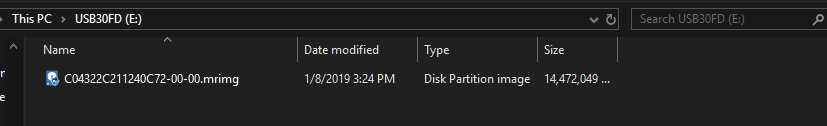
At any rate, an OS backup system is back in place, which I grudgingly admit is a good idea seeing as I had several BSODs recently (Bad_System_Config_Info, my fault each time) and too many OS alterations. Thanks to JMSecurity for providing that hint to get the backup, even though quite honestly, I didn't want to. This will be overwritten each time a new Windows comes out and once everything's in place, so no differentials.
F
ForgottenSeer 69673
OK, Got a 64 GB Pny USB and Macrium'd the machine, lol. I'll still need to build a PE recovery environment but at least it's imaged. I don't remember, does the UI Watcher have to remain enabled at startup?
At any rate, an OS backup system is back in place, which I grudgingly admit is a good idea seeing as I had several BSODs recently (Bad_System_Config_Info, my fault each time) and too many OS alterations. Thanks to JMSecurity for providing that hint to get the backup, even though quite honestly, I didn't want to. This will be overwritten each time a new Windows comes out and once everything's in place, so no differentials.
Not sure I understand but you put the PE recovery on the same USB stick. You then insert the stick in your machine when it is off and BIOS is set to boot from USB stick. You don't want to restore an image after booting into windows incase your machine won't boot. You want to boot into Marcrium from the USB stick. But I might have totally misunderstood your post.
No, you actually nailed another issue. I was in the process of doing the PE recovery on the same USB but got scared off by the dialog that all data will be overwritten. I'd just done the image so naturally, I thought that would be erased! I don't recall this from version 6 where I'd used my ext. HDD. Also, I leave the UI watcher enabled at startup, it's OK. I'll get the help I need from the various search results, I'm sure it's something very simple. 
F
ForgottenSeer 69673
No, you actually nailed another issue. I was in the process of doing the PE recovery on the same USB but got scared off by the dialog that all data will be overwritten. I'd just done the image so naturally, I thought that would be erased! I don't recall this from version 6 where I'd used my ext. HDD. Also, I leave the UI watcher enabled at startup, it's OK. I'll get the help I need from the various search results, I'm sure it's something very simple.
The first thing you do is put PE on that USB stick then Do a full image. UI watcher likes to connect to the internet and I don't allow it in my firewall.
I do not see any reason for it to need to connect to the internet.
F
ForgottenSeer 69673
Ok the fist thing you do is go to other tasks and click on create rescue media. You can do this while not connected to the net. Have you
USB stick inserted and select that where it asks for the drive. Create it, then click on the create an image of the partitions needed to backup and restore Windows.
USB stick inserted and select that where it asks for the drive. Create it, then click on the create an image of the partitions needed to backup and restore Windows.
Thank you for this valuable advice, ticklemefeet. I really hope this helps someone else who isn't experienced with this. Here's what was ultimately accomplished. Thank goodness it resulted in a viable image and backup system. I had serious doubts based on the USB failure which I'll recycle as a data storage unit and reinstall Windows PE on a smaller USB.
1. Disabled startup of the Macrium UI Watcher. It dragged startup by about 2 seconds.
2. Put the system image on another Western Digital HDD--I have three but only one enclosure
3. Left the Windows PE on the Pny USB
I just verified this clumsy setup, it's perfect. I'm going to leave it like that because the image is good and my computer boots straight from the rescue USB (it has four USB ports). I started over with trying to install PE and then image. Macrium refuses to put the PE and the image on the same stick. I tried and tried, using DiskPart multiple times to clean, format and re-partition the stupid thing. There was 57 GB free, I formatted it but during the imaging process, it would fail, stating not enough space in the destination folder (E:\). Then, clean, reformat, rinse and repeat. As long as the image is verified and accessible, that's the desired but less-than-ideal outcome.
Again, thank you for your help, ticklemefeet, it's really appreciated. :emoji_ok_hand:
Edit: added the snips to show the two different drives.
Edit2: oops, didn't add another partition to the USB for the image to reside in. OK. Live 'n' learn.
Still aggravated so I'm leaving it as-is. It works!
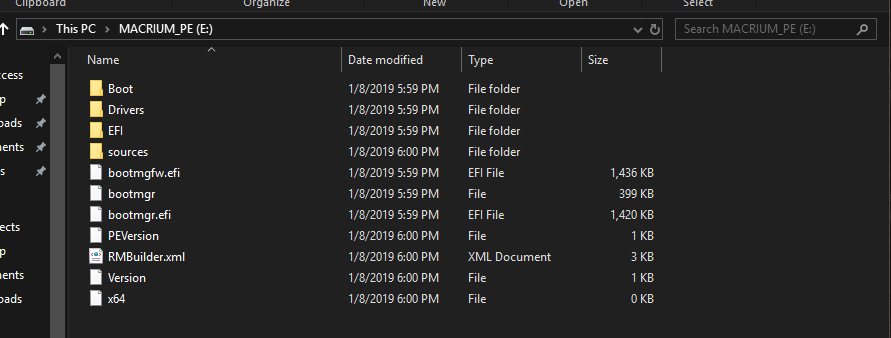
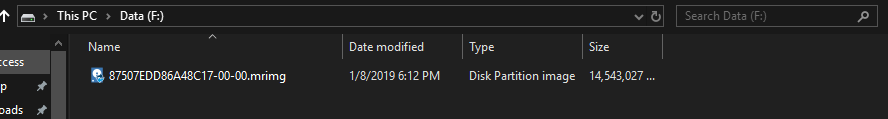
1. Disabled startup of the Macrium UI Watcher. It dragged startup by about 2 seconds.
2. Put the system image on another Western Digital HDD--I have three but only one enclosure
3. Left the Windows PE on the Pny USB
I just verified this clumsy setup, it's perfect. I'm going to leave it like that because the image is good and my computer boots straight from the rescue USB (it has four USB ports). I started over with trying to install PE and then image. Macrium refuses to put the PE and the image on the same stick. I tried and tried, using DiskPart multiple times to clean, format and re-partition the stupid thing. There was 57 GB free, I formatted it but during the imaging process, it would fail, stating not enough space in the destination folder (E:\). Then, clean, reformat, rinse and repeat. As long as the image is verified and accessible, that's the desired but less-than-ideal outcome.
Again, thank you for your help, ticklemefeet, it's really appreciated. :emoji_ok_hand:
Edit: added the snips to show the two different drives.
Edit2: oops, didn't add another partition to the USB for the image to reside in. OK. Live 'n' learn.
Still aggravated so I'm leaving it as-is. It works!
Last edited:
F
ForgottenSeer 69673
So you are trying to put the PE on one partition on another? I have never done that so I am not sure how that works. I put the PE boot files and all 11or 12 mrimg files on the same partition. Each mrimg file is 4 gig for my system and so at minimum, I would need a 50 gig USB stick just for one full system image.
Yes, this occured to me while looking at disk management that it has to be done--creating at least one additional partition on the USB. This is a PNY branded USB--I wonder if various brands are created differently (?). You have 11-12 discrete image files on the same paritition? Let's see, that's max 48 GB compressed so guessing maybe 70-80 GB system? Mine is 23 and 14.5 GB compressed--one image file that *should* fit on a stick with 57 GB free. But as you can see in the snip, 56 GB+ is pushed over to unallocated, so I have to figure out to put another partition(s) on the stick. If/when I accomplish this, I'll update this, I think it's worthwhile.
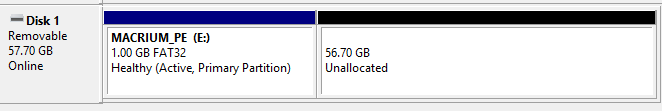
Edit/Update: Doesn't work. After looking online, I followed an online guide that used AOEMI Partition Assistant and moved the partition to the right to gain almost 57 GB--the USB is total 64 GB. The Macrium PE was preserved. Then, I reinstalled the image. This was successful but the PE recovery was deleted and the machine of course booted into the normal desktop. So, reinstalled the PE and Macrium formatted and deleted my freshly created partition again. I don't have the experience with this problem so I'm going to keep my clumsy E and F drive setup, at least I know it's there and accessible. Phew!
Edit/Update: Doesn't work. After looking online, I followed an online guide that used AOEMI Partition Assistant and moved the partition to the right to gain almost 57 GB--the USB is total 64 GB. The Macrium PE was preserved. Then, I reinstalled the image. This was successful but the PE recovery was deleted and the machine of course booted into the normal desktop. So, reinstalled the PE and Macrium formatted and deleted my freshly created partition again. I don't have the experience with this problem so I'm going to keep my clumsy E and F drive setup, at least I know it's there and accessible. Phew!
Last edited:
F
ForgottenSeer 69673
Here are some screen shots. 14image files all 4 gig except for the last one, all on drive d:
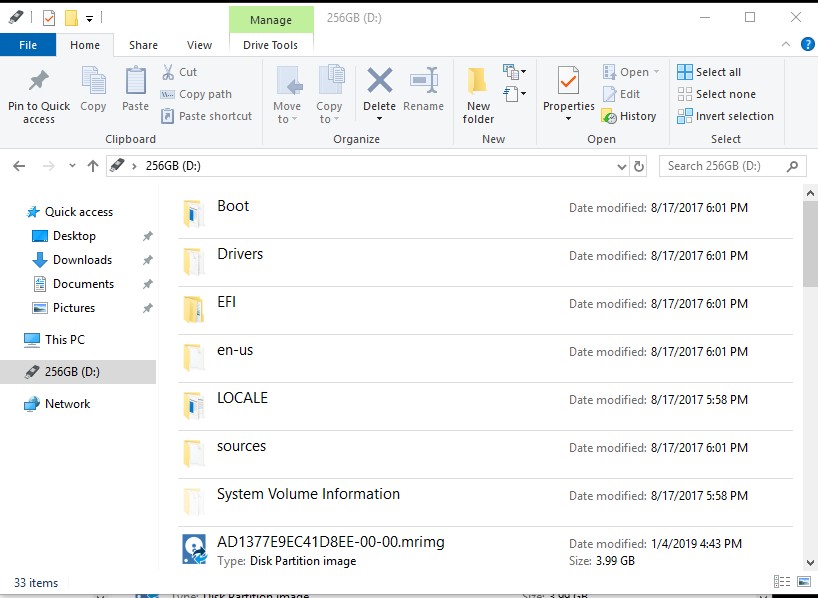
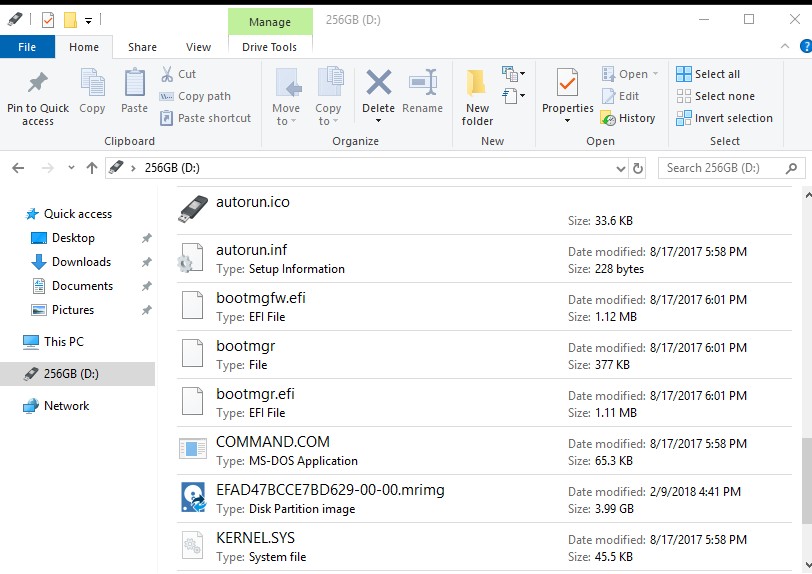
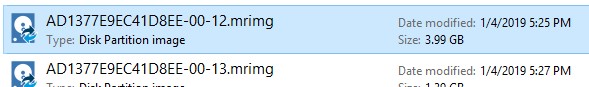
Only higher frequency of backups is a suggestion. And WD settings can also be set for maximum protection.
Hi Dhruv2193: I can hopefully answer to both your observations--two backup images per year is due to very little third party on here, it would basically be OS plus OS tweaks plus two third party security progs/tweaks. On a 250 GB C: drive, currently only 23 GB is in use. Also, I've tried higher Defender settings in past like enabling CFA--it drives me NUTS. Much rather would rely on SysHardener and Group Policy.
ticklemefeet: OK, thank you for uploading the information. Comparing your setup to mine in post 15, first spoiler shows that you have a much larger-capacity USB with additional folders in the PE. Since your environment is the successful one--I don't know if it's my USB or my inexperience, both? Can I ask--were you able to install both PE and all your images without any extra preparations of the USB? Any rate, this USB, it's the thing the PC boots from so I don't want to mess with it anymore. In fact, the PE is going on a smaller USB and I'm prob. going to toss it, I don't trust it. I've verified the image and since it's "hopefully" going to be used very rarely, the bulky setup is OK.
Thanks to everyone for their input, the config is a lean, mean and green one.
ticklemefeet: OK, thank you for uploading the information. Comparing your setup to mine in post 15, first spoiler shows that you have a much larger-capacity USB with additional folders in the PE. Since your environment is the successful one--I don't know if it's my USB or my inexperience, both? Can I ask--were you able to install both PE and all your images without any extra preparations of the USB? Any rate, this USB, it's the thing the PC boots from so I don't want to mess with it anymore. In fact, the PE is going on a smaller USB and I'm prob. going to toss it, I don't trust it. I've verified the image and since it's "hopefully" going to be used very rarely, the bulky setup is OK.
Thanks to everyone for their input, the config is a lean, mean and green one.
You may also like...
-
Advanced Plus Security Lightning_Brian's 2023 Security Configuration
- Started by Lightning_Brian
- Replies: 3
-
-
Advanced Plus Security Windows_Security (linux Lite :-) PC configuration for 2019
- Started by Windows_Security
- Replies: 23