Shmu26 asked for a quick one on using Process lasso to improve security of a PC.
Well here ya go.
I want to note that due to the changing nature of some OS processes and the access issues MS is introducing your results may differ, using google to search for the exe of a process that is hidden is suggested. I can list some here from my system that may not be present on your system ect.
First off, this will not be a full tutorial on how to use Process Lasso, that can be found on the software's
homepage listed above, this will just be a short one on how to block unwanted Processes using Lasso...
Ok, Lasso has a very helpful GUI, the main window shows you a list of running processes on the PC at present, here is a SS below
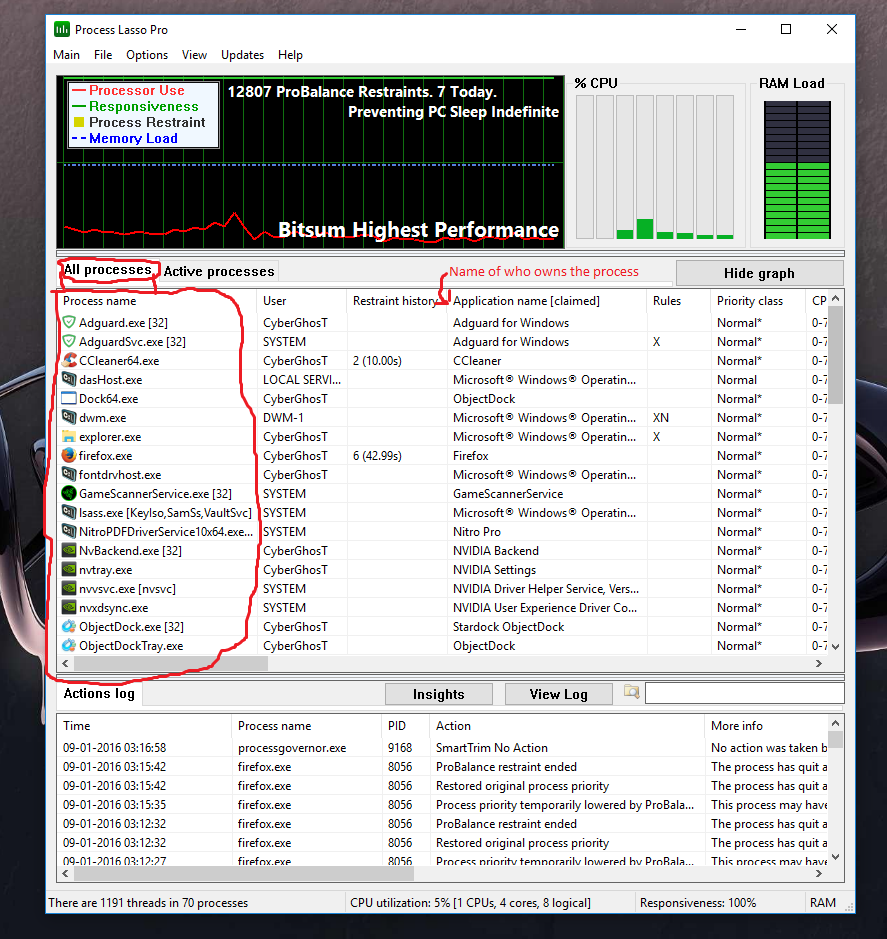
From there you can right click on any running process and select a wide range of actions, but for now we are focusing on two spacific actions, those being "Terminate" and "Always Terminate"
Always terminate will add the process selected to the "Disallowed" liast, this is a list of processes that have been blacklisted from running on the users system "Terminate" is temporary and will only kill the current process. Process Lasso will even blacklist MS processes if told to do so, you have to be careful as this can cause instability issues or worse. Make it a point to google the exe your going to add to the Disallowed list knowledge is power in this case, and could save you from damaging your system.
This can be done with Services both non MS and MS Services, by using the same process.
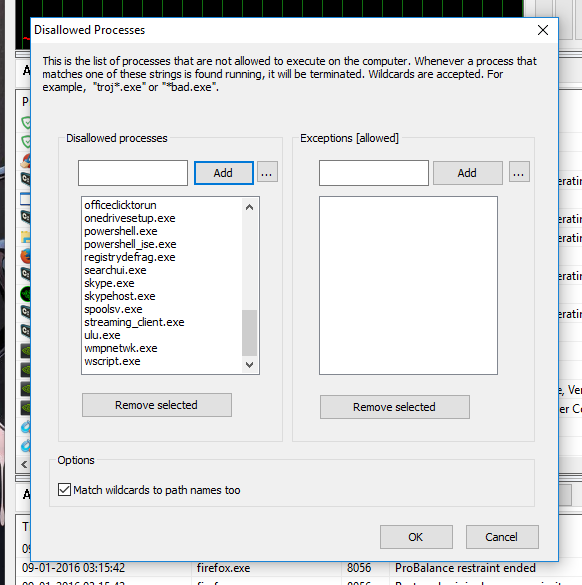
You can navigate to the Blocked list by opening Lasso and navigating to: Upper menu "Options" then
"Configure Disallowed Processes" and it will bring you to the above window.
As you can see I have components of MS Office, Powershell, Cortanas search function, OneDrive, Skype, and various script exe's in there as well. This is just some of my list.
I would search for the "exe" of the program you are wanting to run if it is not present on your system to make sure you add the appropriate exe to the list.
There are other uses for this list as well, like adding the processes of a software you are about to uninstall so it wont be running and you have to restart to uninstall. But I digress, I will approach that in the next one maybe. Don't forget to visit the site and read up on Process Lasso as it is a awesome addition to any system, and this is another software I have utilized since its original release.
Enjoy
Well here ya go.
I want to note that due to the changing nature of some OS processes and the access issues MS is introducing your results may differ, using google to search for the exe of a process that is hidden is suggested. I can list some here from my system that may not be present on your system ect.
First off, this will not be a full tutorial on how to use Process Lasso, that can be found on the software's
homepage listed above, this will just be a short one on how to block unwanted Processes using Lasso...
Ok, Lasso has a very helpful GUI, the main window shows you a list of running processes on the PC at present, here is a SS below
From there you can right click on any running process and select a wide range of actions, but for now we are focusing on two spacific actions, those being "Terminate" and "Always Terminate"
Always terminate will add the process selected to the "Disallowed" liast, this is a list of processes that have been blacklisted from running on the users system "Terminate" is temporary and will only kill the current process. Process Lasso will even blacklist MS processes if told to do so, you have to be careful as this can cause instability issues or worse. Make it a point to google the exe your going to add to the Disallowed list knowledge is power in this case, and could save you from damaging your system.
This can be done with Services both non MS and MS Services, by using the same process.
You can navigate to the Blocked list by opening Lasso and navigating to: Upper menu "Options" then
"Configure Disallowed Processes" and it will bring you to the above window.
As you can see I have components of MS Office, Powershell, Cortanas search function, OneDrive, Skype, and various script exe's in there as well. This is just some of my list.
I would search for the "exe" of the program you are wanting to run if it is not present on your system to make sure you add the appropriate exe to the list.
There are other uses for this list as well, like adding the processes of a software you are about to uninstall so it wont be running and you have to restart to uninstall. But I digress, I will approach that in the next one maybe. Don't forget to visit the site and read up on Process Lasso as it is a awesome addition to any system, and this is another software I have utilized since its original release.
Enjoy
Last edited by a moderator: