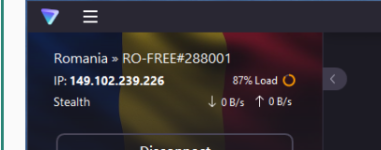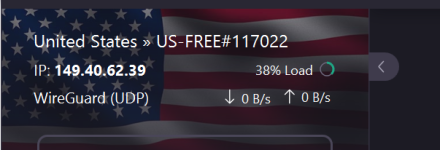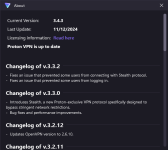New Update Proton VPN for Windows
- Thread starter silversurfer
- Start date
You are using an out of date browser. It may not display this or other websites correctly.
You should upgrade or use an alternative browser.
You should upgrade or use an alternative browser.
silversurfer
Super Moderator
Thread author
Verified
Top Poster
Staff Member
Malware Hunter
Forum Veteran
- Aug 17, 2014
- 12,743
- 123,908
- 8,399
I can't remember since when but they removed the ability to select a few different servers in the free version.Check the server load, it's at 87%. Try disconnecting the re-connecting and see if it changes to a different server (free version)? Maybe keep it on Smart mode instead of Stealth?
I've been running the free version since yesterday, and have not had a drop off like that, yet.
View attachment 284820 View attachment 284821
The free servers are selected automatically and they claim always the fastest speed.
For me most of time the free servers in the Netherlands as that is near to my location in Germany
Yes, for me it seems to go to either Washington State or Illinois (Chicago) when I click Change server. I'm located somewhat in-between the two server locations. Good speeds on my end, especially when connected to the Chicago server, which is pretty much the same speed as my default ISP.I can't remember since when but they removed the ability to select a few different servers in the free version.
The free servers are selected automatically and they claim always the fastest speed.
For me most of time the free servers in the Netherlands as that is near to my location in Germany
silversurfer
Super Moderator
Thread author
Verified
Top Poster
Staff Member
Malware Hunter
Forum Veteran
- Aug 17, 2014
- 12,743
- 123,908
- 8,399
Version 3.3.2 for Windows
- Fixes an issue that prevented some users from connecting with Stealth protocol.
- Fixes an issue that prevented some users from logging in.
Release 3.3.2 · ProtonVPN/win-app
Fixes an issue that prevented some users from connecting with Stealth protocol. Fixes an issue that prevented some users from logging in.

Download VPN for Windows | Proton VPN
Stay private and secure online. Protect your internet connection against hackers and surveillance. Access and stream content from anywhere.
@silversurfer a computer I infrequently use go online has protonvpn 3.2.10. Before connecting to vpn server I checked About and so see 3.3.2 is available. But it is just spinning and not updating, so then wondered do I need to be connected to vpn server for it to update, so connected but again it is just spinning. Other times (perhaps different computers) I've seen proton update very quickly. Any insight about its updates...
Release 3.3.2 · ProtonVPN/win-app
Fixes an issue that prevented some users from connecting with Stealth protocol. Fixes an issue that prevented some users from logging in.github.com
Mine updates automatically, I use the paid version. There's a setting for this if you look for it, maybe you don't have it on or maybe just a glitch with that computer.@silversurfer a computer I infrequently use go online has protonvpn 3.2.10. Before connecting to vpn server I checked About and so see 3.3.2 is available. But it is just spinning and not updating, so then wondered do I need to be connected to vpn server for it to update, so connected but again it is just spinning. Other times (perhaps different computers) I've seen proton update very quickly. Any insight about its updates...
yeah I have the paid version too (a remnant business account I've held on to). The computer I was using today, I rarely run vpn on it, but like to keep things updated. I had deleted Mullvad that's been bugy (for me) lately. After I started protonvpn, go to left corner, About opens the window showing updates, and today it was checking ad infinitum in a looped spinning spiral.Mine updates automatically, I use the paid version. There's a setting for this if you look for it, maybe you don't have it on or maybe just a glitch with that computer.
silversurfer
Super Moderator
Thread author
Verified
Top Poster
Staff Member
Malware Hunter
Forum Veteran
- Aug 17, 2014
- 12,743
- 123,908
- 8,399
I use occasionally Proton VPN Free for Windows, here usually it does update either automatically or there are shown notifications for new updates available.@silversurfer a computer I infrequently use go online has protonvpn 3.2.10. Before connecting to vpn server I checked About and so see 3.3.2 is available. But it is just spinning and not updating, so then wondered do I need to be connected to vpn server for it to update, so connected but again it is just spinning. Other times (perhaps different computers) I've seen proton update very quickly. Any insight about its updates...
If doesn't updating automatically for longer time, you should try re-installing the latest version that might help to solve issues...
I opened Proton vpn last night, connected and it did autoupdate fairly quickly so could have been local anomaly yesterday afternoon... thanks!I use occasionally Proton VPN Free for Windows, here usually it does update either automatically or there are shown notifications for new updates available.
If doesn't updating automatically for longer time, you should try re-installing the latest version that might help to solve issues...
my proton is NOT seeing this updated at 1930z 12 Nov... I logged into Switzerland and stayed connected for about 10 min to give it time to see the update...
Same here, still on 3.3.2, I wonder if they do a controlled rollout like Malwarebytes does?my proton is NOT seeing this updated at 1930z 12 Nov... I logged into Switzerland and stayed connected for about 10 min to give it time to see the update...
Just checked my other laptop, it's on v3.4.3 (running the free version).
I run VPN Plus and 3.4.3 here.
silversurfer
Super Moderator
Thread author
Verified
Top Poster
Staff Member
Malware Hunter
Forum Veteran
- Aug 17, 2014
- 12,743
- 123,908
- 8,399
Version 3.4.3 release notes are published now:

 github.com
github.com
- Stability and performance improvements.
- Improved Smart Protocol for better performance in censored countries.
- Updated to the latest version of the OpenVPN library.
Release 3.4.3 · ProtonVPN/win-app
Stability and performance improvements. Improved Smart Protocol for better performance in censored countries. Updated to the latest version of the OpenVPN library.
fwiw I check again yesterday and I am still not updating to 3.4.3 (in US) and I have paid version, been user since early CERN startup.Version 3.4.3 release notes are published now:

Release 3.4.3 · ProtonVPN/win-app
Stability and performance improvements. Improved Smart Protocol for better performance in censored countries. Updated to the latest version of the OpenVPN library.github.com
well I think so, let me check (again)... I opened about = 3.3.2 but it was checking for updates as it did last time, but this it looks like it is updating... well it stopped checking now says up to date 3.3.2 & automatic updates is ON. I'm going to close it and reopen if that doesn't work maybe I'll to reboot! OS = ok NOW it's showing 3.4.3 up to date, reboot not neededDo you have automatic updates on?
View attachment 286365
PS you can get a dedicated ip address in proton vpn, but really an enterprise feature based on cost, ie, $480/year. $40/mo on top of proton business account cost.
Any general thoughts on Proton VPN? I use a VPN on a router, so the app is kinda irrelevant to me. I might be in the market for a new VPN soon, specially given black friday sales. Mullvad is blocked by reddit when I use servers in my city. Hide.me blocks youtube. Both require me to login. That's a no from me.
You may also like...
-
Hot Take Proton VPN is free to use on Android without an account: here is what you need to know
- Started by lokamoka820
- Replies: 7
-
New Update Proton launches free standalone cross-platform Authenticator app
- Started by Parkinsond
- Replies: 41
-
-
New Update Proton VPN now supports Windows ARM devices
- Started by silversurfer
- Replies: 1
-