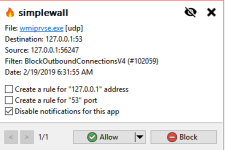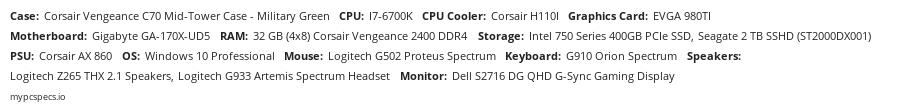v2.3.13 (3 January 2019)
- added dns resolver caching
- added dns resolver winsock fallback (issue #290)
- avoid window flickering on window sizing
- revert refresh filters on device arrival
- fixed access rights for wfp provider and sublayer
- fixed allocated strings dereferencing (issue #285)
- fixed parsing hosnames with dashes (issue #271)
- fixed localization (issue #288)
- fixed bugs
v2.3.12 (25 December 2018)
- added (partialy) win10rs5+ dark theme (issue #248)
- allow loopback connections by default for new users
- fixed allocated strings dereferencing (issue #283)
- cosmetic fixes
- fixed bugs
v2.3.11 (14 December 2018)
- added "/install" argument for install filtering
- added cache auto clean up (to prevent overflow)
- changed minimum size of main window (issue #269)
- changed installation message
- increased rule parsing speed (issue #276)
- memory optimization
- fixed notification window appears on taskbar (regression)
- fixed exclude user rules option was not working
- cosmetic fixes
- fixed bugs
v2.3.10 (28 November 2018)
- fixed old bug where incorrect rules are may accepted as filters
- fixed bugs
simplewall-2.3.13-bin.zip
simplewall-2.3.13-setup.exe
simplewall-2.3.13-setup.sig
simplewall-2.3.13.sha256
- added dns resolver caching
- added dns resolver winsock fallback (issue #290)
- avoid window flickering on window sizing
- revert refresh filters on device arrival
- fixed access rights for wfp provider and sublayer
- fixed allocated strings dereferencing (issue #285)
- fixed parsing hosnames with dashes (issue #271)
- fixed localization (issue #288)
- fixed bugs
v2.3.12 (25 December 2018)
- added (partialy) win10rs5+ dark theme (issue #248)
- allow loopback connections by default for new users
- fixed allocated strings dereferencing (issue #283)
- cosmetic fixes
- fixed bugs
v2.3.11 (14 December 2018)
- added "/install" argument for install filtering
- added cache auto clean up (to prevent overflow)
- changed minimum size of main window (issue #269)
- changed installation message
- increased rule parsing speed (issue #276)
- memory optimization
- fixed notification window appears on taskbar (regression)
- fixed exclude user rules option was not working
- cosmetic fixes
- fixed bugs
v2.3.10 (28 November 2018)
- fixed old bug where incorrect rules are may accepted as filters
- fixed bugs
simplewall-2.3.13-bin.zip
simplewall-2.3.13-setup.exe
simplewall-2.3.13-setup.sig
simplewall-2.3.13.sha256