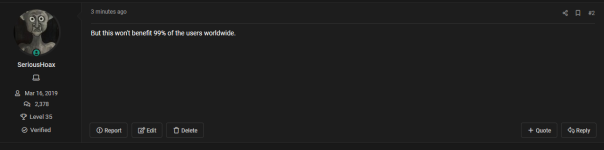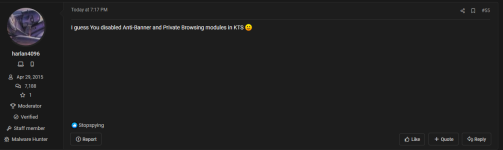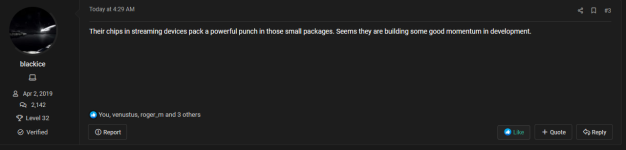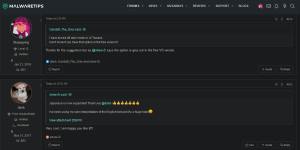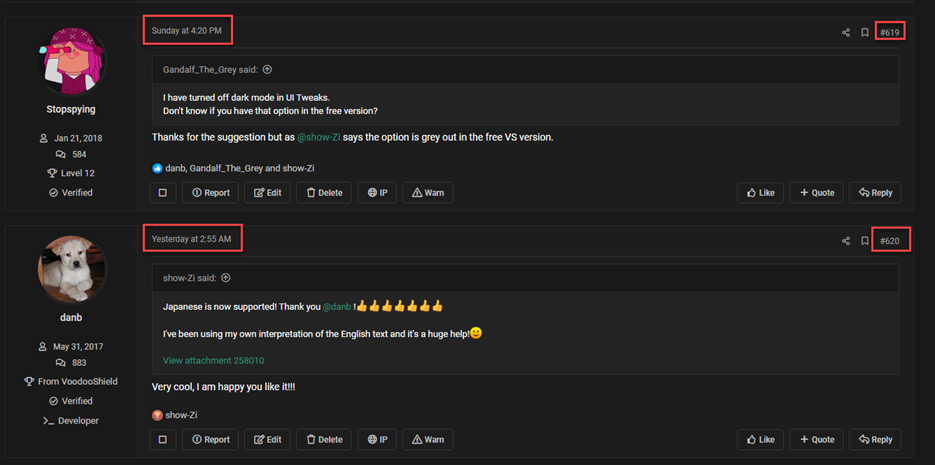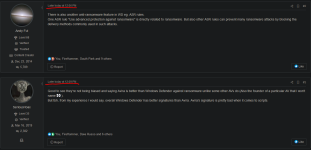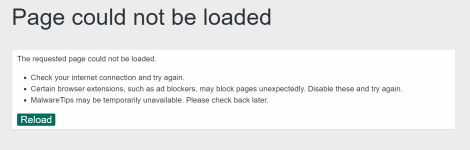I suspect what thread/s you have in mind, and that was not a normal case as so called scan logs are supposed to be submitted in a complete different section and if you try open anyone of those forum attached files as a guest, it won't work.I was planing on bringing this issue up early but decided against do so.
After viewing a post I seen today, I decided I should in terms of user privacy on this site.
Scan logs which users submit on here to get help from those selected few be it malware related or other.
Is it in the best interest of a users privacy to have any registered member on this site view or access to these files
or is better to restrict these logs to select few who are authorized to help these users?
Some members might by accident submit logs as attachments in sections on MT that we want to avoid start restrict features, because it would negative effect the general experience. The solution is to simply use the report option that is available in all posts.