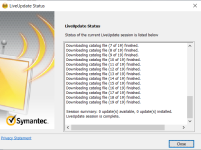Click live update reboot and post a screenshot of the definitions date to make sure no corruption is happening on the client's definitions .
Other errors you encounter are minor and won't matter in a non Enterprise environment .
Here's the screenshots right after updating. Thanks a lot Vitali.