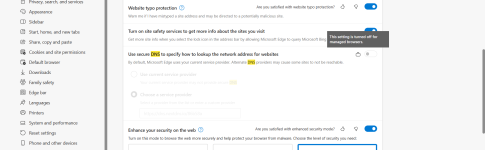BitLocker Drive Encryption
Choose drive encryption method and cipher strength
Select the encryption method for operating system drives: XTS AES 256-bit
Select the encryption method for fixed data drives: XTS AES 256-bit
Select the encryption method for removable data drives: AES-CBC 256-bit
Disable new DMA devices when this computer is locked Enabled
Prevent memory overwrite on restart Disabled
Fixed Data Drives
Choose how BitLocker-protected removable drives can be recovered Enabled
Allow data recovery agent
Allow 48-digit recovery password
Allow 256-bit recovery key
Omit recovery options from the BitLocker setup wizard
Save BitLocker recovery information to AD DS for operating system drives
Backup recovery passwords and key packages
Do not enable BitLocker until recovery information is stored to AD DS for operating system drives
Configure use of passwords for fixed data drives Enabled
Allow password complexity
Minimum password length for fixed data drive: 14
Operating System Drives
Allow devices compliant with InstantGo or HSTI to opt out of pre-boot PIN. Disabled
Allow Secure Boot for integrity validation Enabled
Choose how BitLocker-protected operating system drives can be recovered Enabled
Allow data recovery agent
Allow 48-digit recovery password
Allow 256-bit recovery key
Omit recovery options from the BitLocker setup wizard
Save BitLocker recovery information to AD DS for operating system drives
Store recovery passwords and key packages
Do not enable BitLocker until recovery information is stored to AD DS for operating system drives
Configure minimum PIN length for startup Enabled
Minimum characters: 14
Configure use of passwords for operating system drives Enabled
Allow password complexity
Minimum password length for operating system drive: 14
Disallow standard users from changing the PIN or password Enabled
Require additional authentication at startup Enabled
UNCHECKED Allow BitLocker without a compatible TPM (requires a password or a startup key on a USB flash drive)
Allow TPM
Allow startup PIN with TPM
Allow startup key with TPM
Allow startup key and PIN with TPM
Reset platform validation data after BitLocker recovery Enabled
Removable Data Drives
Choose how BitLocker-protected removable drives can be recovered Enabled
Allow data recovery agent
Allow 48-digit recovery password
Allow 256-bit recovery key
Omit recovery options from the BitLocker setup wizard
Save BitLocker recovery information to AD DS for operating system drives
Backup recovery passwords and key packages
Do not enable BitLocker until recovery information is stored to AD DS for operating system drives
Configure use of passwords for fixed data drives Enabled
Allow password complexity
Minimum password length for fixed data drive: 14
Control use of BitLocker on removable drives Enabled
Allow users to apply BitLocker protection on removable data drives
Allow users to suspend and decrypt BitLocker on removable data drives