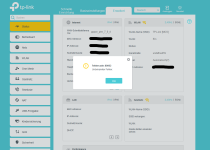- Briefly explain your current issue(s)
- Error code 80002 on advanced settings tab. ---> can't change settings ---> losing connection to the router everytime the error code occurs
- Steps taken to resolve, but have been unsuccessful
- Router reset, router restart, freshly configured the router on multiple different devices (via. WiFi, Thether app and LAN),
Changed the routers IP
Hey guys,
today my new modem router from TP-Link arrived. It's the Archer Vr 2100v and the setup went pretty smoothly. Now after I thought every basic settings are configured, I tried to access the advanced settings of the TP-Link dashboard. But everytime I access the advanced settings page in my browser, I get the error code 80002 (Unknown Error). After that I always lose connection to my router and I cant access it again until I restart my router. Still, even after restart the same problem occurs over and over again and that is pretty annoying as for example the DNS-settings, FIrewall-settings or Firmware-update-settings are in the advanced settings tab of my router.
Does anybody else use a TP-Link router and faced similar problems?
PS: I already tried to reset my router twice and configured it again on different devices (LAN and WiFi). Still the same issues...
Thank you guys in advance!
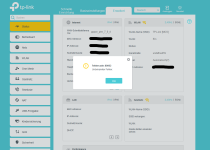
today my new modem router from TP-Link arrived. It's the Archer Vr 2100v and the setup went pretty smoothly. Now after I thought every basic settings are configured, I tried to access the advanced settings of the TP-Link dashboard. But everytime I access the advanced settings page in my browser, I get the error code 80002 (Unknown Error). After that I always lose connection to my router and I cant access it again until I restart my router. Still, even after restart the same problem occurs over and over again and that is pretty annoying as for example the DNS-settings, FIrewall-settings or Firmware-update-settings are in the advanced settings tab of my router.
Does anybody else use a TP-Link router and faced similar problems?
PS: I already tried to reset my router twice and configured it again on different devices (LAN and WiFi). Still the same issues...
Thank you guys in advance!