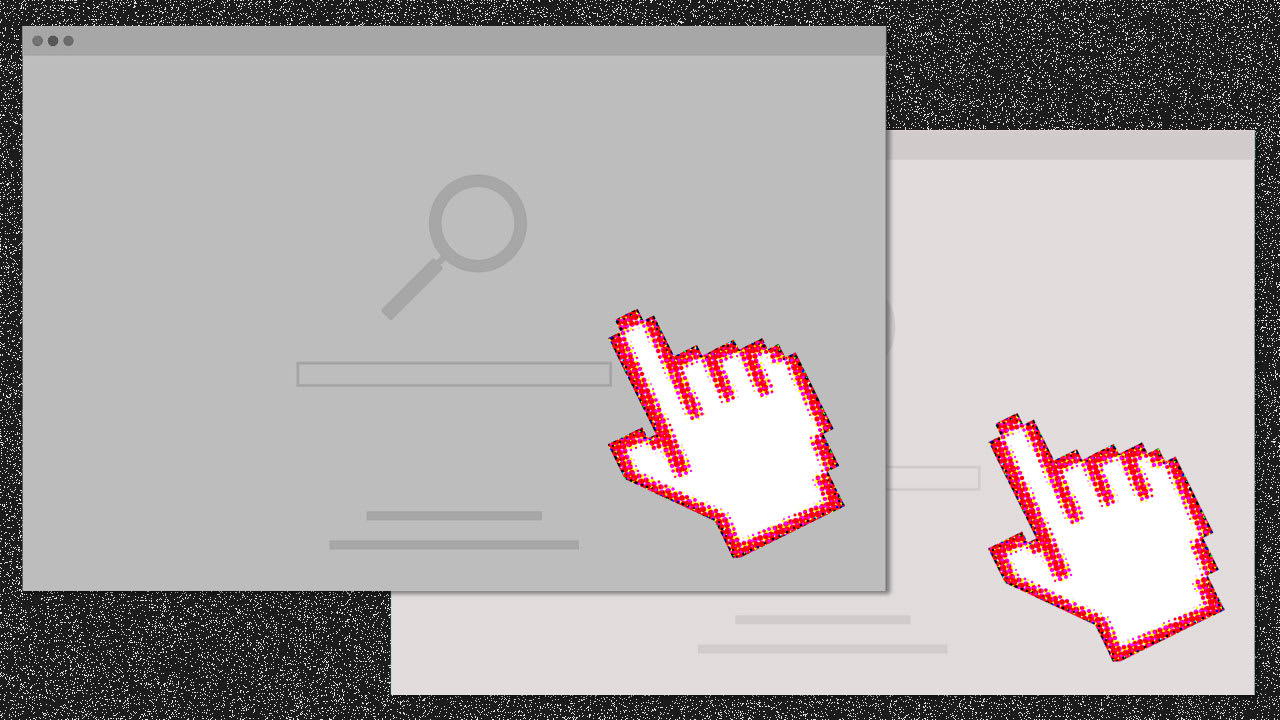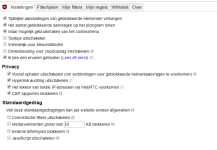Recently I switched from Nano Adblocker to uBlock Origin with Nano Defender integration because it's a more efficient, faster alternative. I thought I'd start this thread since there is no dedicated one on the forum for those who use either of these adblockers in Medium or Easy Mode to post configurations, questions or issues and encourage further discussion. The first thing thing any user should know is how to use uBlock Origin's built-in, often overlooked features. These include a right-click context menu icon to create custom rules and other features which are available in uBO's drop-down GUI, including:
- element picker
- element zapper
- logger (to create rules)
- disable pop-ups
- disable large media elements
- disable cosmetic filtering
- disable remote fonts
- disable javascript
uBO is a content blocker which also happens to be an adblocker. My preference is to use it in advanced user Medium Mode for blocking 3rd party scripts & frames because it is secure, fast and very efficient. Most web pages are fully usable with no more than one or two clicks. Medium Mode transofrms uBO from a simple adblocker into a virtual browser firewall, protecting from malicious ads, redirects, etc., and is developer Raymond Hill's preferred mode for usability and security. Using it this way also enables one to a very small number of filter lists to keep uBO light and efficient. I recommend first watching the video and referring to the uBO wiki afterward, or as needed. With a ltttle bit of experience using Medium Mode you will find it is quite simple to use. I realize this mode does not fit everyone's browsing style and for those folks there is Easy Mode. Easy Mode users can also benefit from this thread by learning more about uBO's built-in features.
My wish is for this thread to become a clearinghouse for all uBO/Nano Adblocker users to share their experience with others. Please post your preferences, tips, questions or issues here so we might learn something new without having to search all over the forum!

The uBlock Origin user guide may be found here: gorhill/uBlock. The very best tutorial on using uBO (or Nano Adblocker) is here:
Other useful threads are here:
Q&A - [Updated 29/12/2018] Browser extension comparison: Malwares and Phishings
 filterlists.com
filterlists.com
- element picker
- element zapper
- logger (to create rules)
- disable pop-ups
- disable large media elements
- disable cosmetic filtering
- disable remote fonts
- disable javascript
uBO is a content blocker which also happens to be an adblocker. My preference is to use it in advanced user Medium Mode for blocking 3rd party scripts & frames because it is secure, fast and very efficient. Most web pages are fully usable with no more than one or two clicks. Medium Mode transofrms uBO from a simple adblocker into a virtual browser firewall, protecting from malicious ads, redirects, etc., and is developer Raymond Hill's preferred mode for usability and security. Using it this way also enables one to a very small number of filter lists to keep uBO light and efficient. I recommend first watching the video and referring to the uBO wiki afterward, or as needed. With a ltttle bit of experience using Medium Mode you will find it is quite simple to use. I realize this mode does not fit everyone's browsing style and for those folks there is Easy Mode. Easy Mode users can also benefit from this thread by learning more about uBO's built-in features.
My wish is for this thread to become a clearinghouse for all uBO/Nano Adblocker users to share their experience with others. Please post your preferences, tips, questions or issues here so we might learn something new without having to search all over the forum!
The uBlock Origin user guide may be found here: gorhill/uBlock. The very best tutorial on using uBO (or Nano Adblocker) is here:
Other useful threads are here:
Q&A - [Updated 29/12/2018] Browser extension comparison: Malwares and Phishings
FilterLists | Subscriptions for uBlock Origin, Adblock Plus, AdGuard, ...
FilterLists is the independent, comprehensive directory of filter and host lists for advertisements, trackers, malware, and annoyances. By Collin M. Barrett.
Last edited: