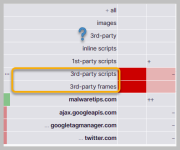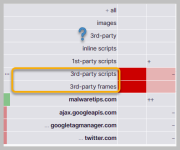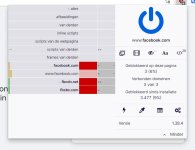It's no longer possible to point-and-click to create
allow (green) rules from within the popup panel by default. This change is motivated by seeing way too many cases of improper usage of dynamic filtering in which users are creating
allow (green) rules where
noop (gray) rules should have been used.
Creating
allow rules has
serious consequences as these override blocking static filters and can potentially disable other advanced filtering ability such as HTML filtering and scriptlet injection -- often used to deal with anti-blocker mechanisms; to the point where misusing
allow rules can easily cause a user to be
less protected than when using uBO with default settings/lists.
Here are
typical cases of misuse out of
countless I have seen
in the wild, including many of them being presented as a reference solution while they actually made things worst. Very recently I even had to correct a technical blog post telling people to use
allow rules to override
block rules, with no mention of
noop rules -- which are the default way to override
block rules, while
allow rules are to be used in rare, exceptional circumstances. For reference, after years using medium/hard mode, I still have
zero allow rules in my permanent ruleset.
You can get back temporarily the ability to create
allow rules from within the popup panel by tapping twice the Ctrl key. In some browser versions[1], double-tapping the Ctrl key does not work, in such case you can recover the ability to create
allow rules by changing the advanced setting
filterAuthorMode to true.
[1] Tor Browser; Firefox with privacy.resistFingerprinting set to true.