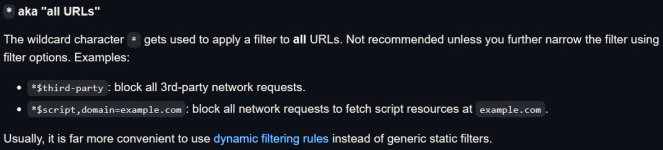1. Easy Medium Mode
Block third-party scripts and frames except (not = ~ ) for country code's of Canada (CA), USA (US), UK and Top Level Domain's COM, IO, INF, NET, ORG
||*$third-party,script,frame,to=~CA|~US|~UK|~com|~io|~inf|~net|~org
2. Easy Hard Mode
Block third-party except (not = ~) for country code's of Canada (CA), USA (US), United Kingdom (UK) and Top Level Domain's COM, IO, INF, NET, ORG
||*$third-party,to=~CA|~US|~UK|~com|~io|~inf|~net|~org
3. Block all third-party scripts and frames on (from) a specific website (example1.com)
||*$third-party,script,frame,from=example1.com
4. Block third-party scripts and frames anywhere linking to a specific website (example3.com)
||*$third-party,script,frame,to=example3.com
5. Block third-party scripts and frames on a specific website (example1.com) linking to another specific domain (example3.com)
||*$third-party,script,frame,from=example1.com,to=example3.com
6. Block nasty popups and popunders to an advertising network which will redirect them (often to adult websites, I used three real examples below)
||*$popup,popunder,to=trafficjunky.net|tsyndicate.com|opoxv.com