Ungoogled Chromium v85.0.4183.121-1 for Win x64 released at Eloston site
New Update Ungoogled Chromium
- Thread starter HarborFront
- Start date
You are using an out of date browser. It may not display this or other websites correctly.
You should upgrade or use an alternative browser.
You should upgrade or use an alternative browser.
I have tried the Marmaduke and the Eloston versions of Chromium.
What is interesting in these versions of Chromium, there are no Settings in the Security section of the browsers to set Secure DNS over HTTPS to your DNS of choice like the settings appear in the current version of Google Chrome, Firefox, and Opera for that matter.
Could it be that Google despite its "call home" history is one up on Chromium by making these specific settings available within the program gui?
What is interesting in these versions of Chromium, there are no Settings in the Security section of the browsers to set Secure DNS over HTTPS to your DNS of choice like the settings appear in the current version of Google Chrome, Firefox, and Opera for that matter.
Could it be that Google despite its "call home" history is one up on Chromium by making these specific settings available within the program gui?
Is there DoH server selection setting in other browsers like Chromium, Brave, Vivaldi, Opera etc? I maybe wrong but I think not at the moment.I have tried the Marmaduke and the Eloston versions of Chromium.
What is interesting in these versions of Chromium, there are no Settings in the Security section of the browsers to set Secure DNS over HTTPS to your DNS of choice like the settings appear in the current version of Google Chrome, Firefox, and Opera for that matter.
Could it be that Google despite its "call home" history is one up on Chromium by making these specific settings available within the program gui?
Quote
However, enabling the flag 'Secure DNS lookups' will not encrypt DNS queries unless a user is using an OS-wide DNS server that also has a DoH interface. Most likely, you'll need to add one of those DoH friendly DNS servers to your OS's DNS settings if you want to make DoH work.
Unquote
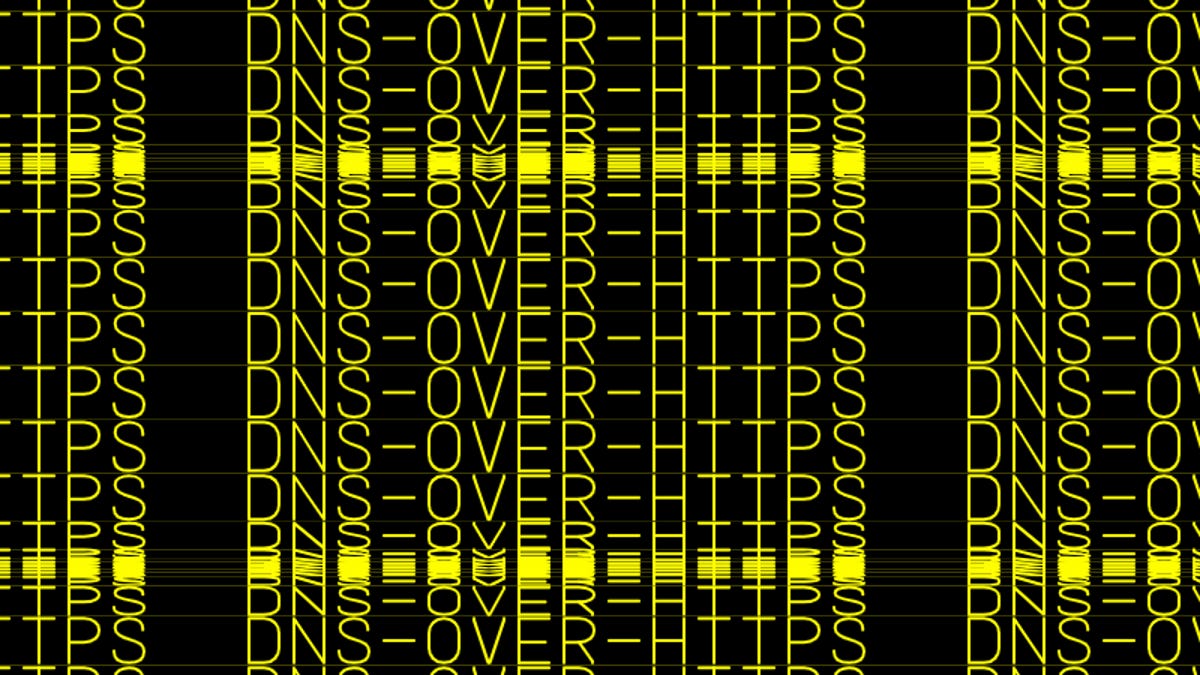
Here's how to enable DoH in each browser, ISPs be damned
DoH support is already present in all major browsers. Users just have to enable it and configure it.
 www.zdnet.com
www.zdnet.com
The last update has changed the allow cookie settings too . Its more simplified .
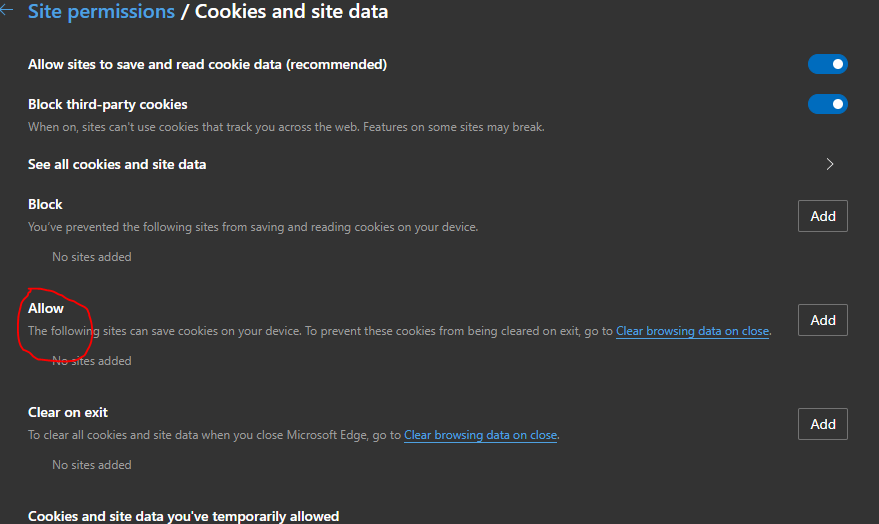
Are you using Canary build or stable build? I only found this feature in Canary.
Version 86.0.622.38 stable has the options enabled .Are you using Canary build or stable build? I only found this feature in Canary.
Thanks for that info.Version 86.0.622.38 stable has the options enabled .
I just checked, and the feature is now present in my version. I guess Microsoft develops like the turtle, whereas the other browsers like the hare
Maybe now I will switch to Edge for awhile from Google Chrome.
I will check later, I thought I used stable.Are you using Canary build or stable build? I only found this feature in Canary.
Never mind . It is now in the Stable Build of Edge. Now I can let the Canary fly away!I will check later, I thought I used stable.
Ungoogled Chromium v86.0.4240.183-1 for Win x64 released at Eloston site
Ungoogled Chromium v87.0.4280.67-1 for Win x64 released at Eloston site
Just tried NeverDecaf's Chromium Web Store extension and it works. It allows adding extensions from chrome web store on ungoogled-chromium. Also adds semi-automatic extension updating.

 github.com
github.com
It displays a list of the installed extensions and will alert you when an update is available. When you click on it, it'll extract the extension's crx file and install it automatically for you. Best of all the methods mentioned below as in the earlier post
1) Installing the Ungoogled Chromium Extension Installer extension
2) Go to crxextractor.com to install the extensions
3) Download the crx file (from either crxextractor.com or crx4chrome.com) for the extension and then drag-and-drop onto the extension page in UC
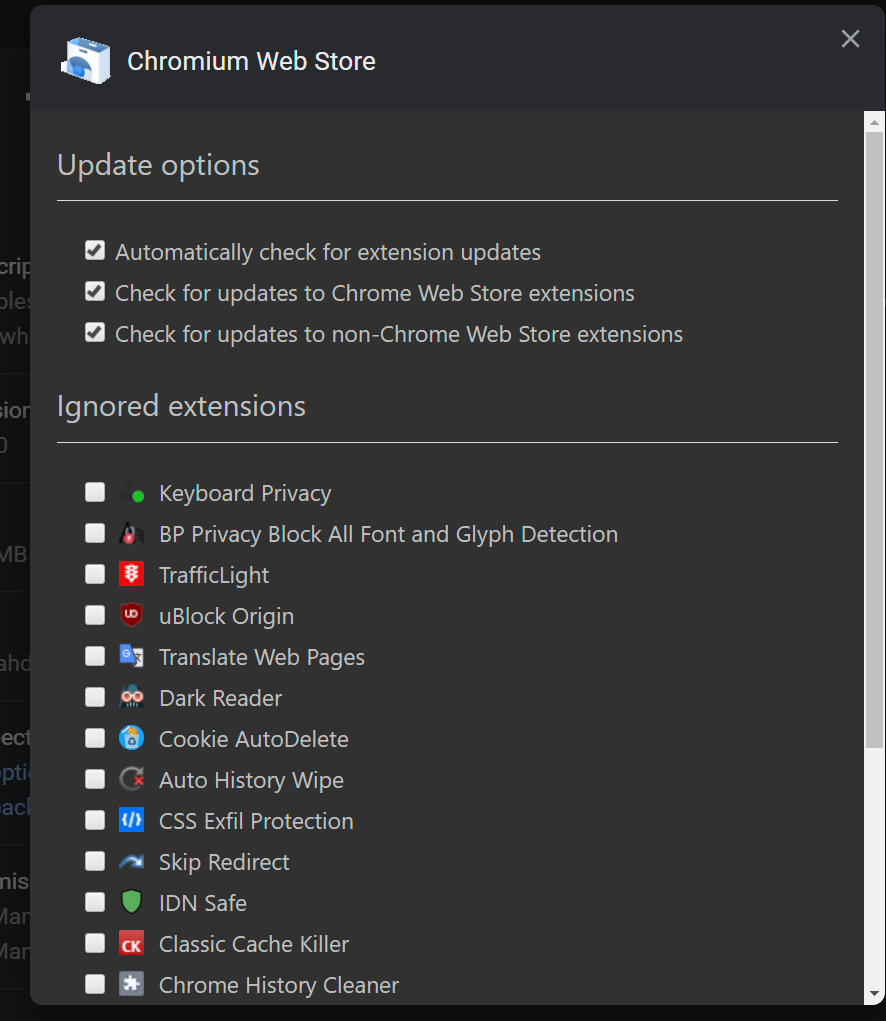
GitHub - NeverDecaf/chromium-web-store: Allows adding extensions from chrome web store on ungoogled-chromium. Also adds semi-automatic extension updating.
Allows adding extensions from chrome web store on ungoogled-chromium. Also adds semi-automatic extension updating. - NeverDecaf/chromium-web-store
It displays a list of the installed extensions and will alert you when an update is available. When you click on it, it'll extract the extension's crx file and install it automatically for you. Best of all the methods mentioned below as in the earlier post
1) Installing the Ungoogled Chromium Extension Installer extension
2) Go to crxextractor.com to install the extensions
3) Download the crx file (from either crxextractor.com or crx4chrome.com) for the extension and then drag-and-drop onto the extension page in UC
Last edited:
Ungoogled Chromium v87.0.4280.141-1 for Win x64 released at Eloston site
Ungoogled Chromium v88.0.4324.150-1 for Win x64 released at Eloston site
If you want it quick
Ungoogled Chromium v88.0.4324.182-1 for Win x64 released by tangalbert919 at Eloston site. He's the same contributor who released the v88.0.4324.150-1 (and previous releases) in the above post. Read below post.

 github.com
github.com
IMO, I think it should be ok to use.
Ungoogled Chromium v88.0.4324.182-1 for Win x64 released by tangalbert919 at Eloston site. He's the same contributor who released the v88.0.4324.150-1 (and previous releases) in the above post. Read below post.
Releases · tangalbert919/ungoogled-chromium-binaries
Concerns prebuilt versions of ungoogled-chromium. Contribute to tangalbert919/ungoogled-chromium-binaries development by creating an account on GitHub.
IMO, I think it should be ok to use.
Last edited:
Unable to install any themes or extensions. No thanks!If you want it quick
Ungoogled Chromium v88.0.4324.182-1 for Win x64 released by tangalbert919 at Eloston site. He's the same contributor who released the v88.0.4324.150-1 (and others) in the above post. Read below post.

Releases · tangalbert919/ungoogled-chromium-binaries
Concerns prebuilt versions of ungoogled-chromium. Contribute to tangalbert919/ungoogled-chromium-binaries development by creating an account on GitHub.github.com
IMO, I think it should be ok to use.
Last edited:
You'll need to go to chrome://flags/#extension-mime-request-handling to change from "Default" to "Install always" to make it prompt the user to install. "Default" will cause you to download the extension's crx file instead.Unable to install any themes or extensions. No thanks!
Also, enable Developer mode at the top right corner in the Extensions page
Follow my post #113 up above and you can install extensions easily
Last edited:
Thanks! I had forgotten this. The problem is that there still is never an install link on any themes or extensions at the chrome webstore.You'll need to go to chrome://flags/#extension-mime-request-handling to change from "Default" to "Install always" to make it prompt the user to install. "Default" will cause you to download the extension's crx file instead.
Also, enable Developer mode at the top right corner in the Extensions page
Follow my post #113 up above and you can install extensions easily
Last edited:
You need to install NeverDecaf's Chromium Web Store extension. The link is provided in my post #113. See below screenshots. The file is a zip file. Unzip in a folder and use 'Load unpacked' in the Extensions page below to point to the unzipped folder (not file) and get the extension installed.Thanks! I had forgotten this. The problem is that there still is never an install link on any themes or extensions at the chrome webstore.
After that go to Chrome Web Store to find the extension you need and click 'Add to Chromium' as below.
Follow the on screen instruction at the bottom left of the screen to install the extension
Can you see those extensions I installed in the below screenshot in Ungoogled Chromium?
Last edited:
You may also like...
-
-
-
Chromium update breaks text selection on many websites in Chrome, Edge, and other browsers
- Started by Gandalf_The_Grey
- Replies: 0
-
Technology The Linux Foundation launches an initiative to support open-source Chromium-based browsers
- Started by SeriousHoax
- Replies: 0
-
New Update Microsoft improves text contrast for all Windows Chromium browsers
- Started by Gandalf_The_Grey
- Replies: 3