@kev216 what is the best cookie manager for Vivaldi as it is the only thing holding me back. 
Vivaldi Web Browser Updates
- Thread starter Petrovic
- Start date
You are using an out of date browser. It may not display this or other websites correctly.
You should upgrade or use an alternative browser.
You should upgrade or use an alternative browser.
- Status
- Not open for further replies.
I don't know if you have noticed in the whole sequence of snapshots but since a few versions they added a simple cookie manager in it under the settings > Privacy@kev216 what is the best cookie manager for Vivaldi as it is the only thing holding me back.
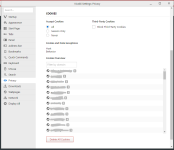
If you need something more advanced, you can use an extension for it. You can add almost every chrome extension to Vivaldi. Just open the chrome webstore page (or go to the Vivaldi menu > Tools > Extensions > Browser through Chrome webstore) and you can install them by clicking on the blue "Add to Chrome" button. A good one I heard from other people and also a very popular one is EditThisCookie, but I've never used it myself to be honest.
New snapshot already 
1.0.435.5

Changelog
1.0.435.5
Changelog
- [Regression] Bookmarklets stopped working (VB-14417)
- [Regression] Space when focus on YouTube player navigation UI in fullscreen video activates Fast Forward instead of pause (VB-14553)
- [Regression] Duplicate Tab gesture in Settings should be renamed to New Tab (VB-13655)
- [Regression] Audio indicator in pinned tab disappears when changing tab (VB-14570)
- Support master password when importing passwords from Opera 12: This fixes several other import bugs (VB-5048)
- Typing too fast leads to incorrect auto complete (VB-14639)
- Capitalisation problem through URL auto complete (VB-13990)
- Auto complete on bookmarks title fails if title has space (VB-14640)
- Speed Dial group deleted to Trash but not disappearing from Start Page (VB-13160)
- Speed Dial doesn't allow adding bookmarks (VB-10623)
- Cannot access vertical menu with keyboard shortcuts (VB-14302)
- Settings / Bookmarks / Behavior / Open "Boookmarks" in New Tab. Misspelling of Bookmarks (VB-14672)
- Extension buttons show up in private windows (VB-9201)
- Poorly visible text of the hidden interface on browser bar (VB-14394)
- Upgraded to Chromium 49.0.2623.110
Thanks but i had not noticed checking it out now. Cheers.I don't know if you have noticed in the whole sequence of snapshots but since a few versions they added a simple cookie manager in it under the settings > Privacy
View attachment 91608
If you need something more advanced, you can use an extension for it. You can add almost every chrome extension to Vivaldi. Just open the chrome webstore page (or go to the Vivaldi menu > Tools > Extensions > Browser through Chrome webstore) and you can install them by clicking on the blue "Add to Chrome" button. A good one I heard from other people and also a very popular one is EditThisCookie, but I've never used it myself to be honest.
One thing that i liked in Vivaldi when i tried it was it's size.
The size of the browser was 110 or 180 MB in comparison to Cent that i am using now.
Cent's size is almost 600 MB.
That's a big difference since both browsers are Chromium based.
Now you will ask me why does this matter. Well for me does matter since i have installed an SSD with 120 GB so any MB i can
save it will be needed for my back up and some other programs.
The size of the browser was 110 or 180 MB in comparison to Cent that i am using now.
Cent's size is almost 600 MB.
That's a big difference since both browsers are Chromium based.
Now you will ask me why does this matter. Well for me does matter since i have installed an SSD with 120 GB so any MB i can
save it will be needed for my back up and some other programs.
D
Deleted member 2913
By the way, as per Vivaldi Devs, 1st stable version is coming soon...
I guess next will be the stable version.
I guess next will be the stable version.
Snapshot 1.0.435.22

Changelog
Changelog
- [Regression] Poorly visible text of the hidden interface on browser bar (VB-14394)
- [Windows] [Linux] Some Alt key shortcuts to access the Vivaldi menu do not work (VB-14737)
- [Mac] Facebook embedded video do not play (VB-12544)
- Saving session with some special characters in session name fails silently (VB-13427)
- Extension doesn't work (Lightshot) : captureVisibleTab API (VB-11013)
- Clearing history deletes SpeedDial thumbnails (VB-9601)
I downloaded and installed the Vivaldi, just say one thing, if the browser remain so will become my default browser very soon! Starts fast, very fast open pages so far showed no crashes (using the 64bit version), and I liked how it changes color! Facebook it turns blue, green Google, YouTube red, blue MT, liked! I hope you soon get the email client, since that browser seen to be very successful with these functions! I visited the blog him and ah many comments, it is essential for the evolution of the browser! Hope keeps improving! So far it is doing very well in Windows 8.1.
I thank kev216, because until then I had no desire to try the browser, saw that he posted his profile on the Vivaldi and is waiting to get the email client, so it made me interresar to test the browser!
I thank kev216, because until then I had no desire to try the browser, saw that he posted his profile on the Vivaldi and is waiting to get the email client, so it made me interresar to test the browser!
I know this too early to say this ... This browser is very good! I see their settings, I am surprised with this browser!
I'm glad you like it. If you want to see the unique features it currently has, check out their fan blog: Vivalditips.com It shows their features like tab stacking, tab tiling, sessions etc. Mail client is also coming soon. The CEO Jon said that the first versions of it will be implemented after the 1.0 final is going to be online and it seems that it its going to be there in one of the following weeksI downloaded and installed the Vivaldi, just say one thing, if the browser remain so will become my default browser very soon! Starts fast, very fast open pages so far showed no crashes (using the 64bit version), and I liked how it changes color! Facebook it turns blue, green Google, YouTube red, blue MT, liked! I hope you soon get the email client, since that browser seen to be very successful with these functions! I visited the blog him and ah many comments, it is essential for the evolution of the browser! Hope keeps improving! So far it is doing very well in Windows 8.1.
I thank kev216, because until then I had no desire to try the browser, saw that he posted his profile on the Vivaldi and is waiting to get the email client, so it made me interresar to test the browser!
Even on 1 april they release real snapshots (3 in only 3 days already  )
)
Snapshot 1.0.435.24
Changelog
Snapshot 1.0.435.24
Changelog
- Problems with % encoded URLs: also fixes an issue with % in a search (VB-14764)
- Tab switching via Ctrl+Tab doesn't remember initial tab (VB-14206)
- Settings dialog can not be opened more than once with "Startup with homepage" setting (VB-14383)
D
Deleted member 2913
I have never tried Vivaldi snapshots. Can snapshots be updated from the GUI? And if Yes, snapshots updates are small or full installer is downloded everytime?
Yes they can be updated but with a full installer.I have never tried Vivaldi snapshots. Can snapshots be updated from the GUI? And if Yes, snapshots updates are small or full installer is downloded everytime?
More tips here. Shortcuts - Vivaldi Tips
D
Deleted member 2913
Does flash comes inbuilt in Vaivaldi?
I am using Vivaldi portable but don't know if flash comes inbuilt or its picking flash from installed Chrome?
I am using Vivaldi portable but don't know if flash comes inbuilt or its picking flash from installed Chrome?
No it isn't built in. You have two choice to use flash in Vivaldi:
1) Download PPAPI Flash player. Go to Adobe Flash Player Install for all versions in Vivaldi. Then click on Do you need flash for another computer (otherwise it can be downloading the wrong version if you don't do this). Then select your OS and in the second dropdown menu choos FP *version number* for Opera and chromium PPAPI. Uncheck the optional offers. Click on download now and run the downloaded installer.
2) Install Google Chrome but and this is important the same version (32 or 64 bit) as the Vivaldi you are going to use. Normally after a restart of Vivaldi it should pick up Chome's built-in flash player. And if not take a look at the plugins page (Vivaldi menu - Extra - Plugins) to enable it. The devs wrote Vivaldi that way it should automatically use the Chrome's one.
If you have other flash plugins installed like the NPAPI for firefox based browsers of ActiveX for Internet explorer, they will not work in Vivaldi.
1) Download PPAPI Flash player. Go to Adobe Flash Player Install for all versions in Vivaldi. Then click on Do you need flash for another computer (otherwise it can be downloading the wrong version if you don't do this). Then select your OS and in the second dropdown menu choos FP *version number* for Opera and chromium PPAPI. Uncheck the optional offers. Click on download now and run the downloaded installer.
2) Install Google Chrome but and this is important the same version (32 or 64 bit) as the Vivaldi you are going to use. Normally after a restart of Vivaldi it should pick up Chome's built-in flash player. And if not take a look at the plugins page (Vivaldi menu - Extra - Plugins) to enable it. The devs wrote Vivaldi that way it should automatically use the Chrome's one.
If you have other flash plugins installed like the NPAPI for firefox based browsers of ActiveX for Internet explorer, they will not work in Vivaldi.
D
Deleted member 2913
Why no inbuilt flash? It would be good.
@yesnoo Maybe in the future they will add it, but right now they have other priorities. You can request it to the devs if you want by filling in this form: Report a Bug – Vivaldi It's officially called their bug report system, but they say that you also need to post feature requests there. Every single report is being read and they add it to the list of things to implement, since they want to add as much as possible to the browser.
- Aug 17, 2014
- 12,729
- 123,838
- 8,399
Last edited:
Tomorrow i will give a try the RC1 and i will share my thoughts.
One question should i try the 32 bit version or the 64 bit?
I see that 64 bit is saying experimental so it's not very stable?
One question should i try the 32 bit version or the 64 bit?
I see that 64 bit is saying experimental so it's not very stable?
- Status
- Not open for further replies.
You may also like...
-
SOpera presents Early Bird mode in Opera One to test upcoming features
- Started by Santiago Benavides García
- Replies: 0
-
SOpera One R3 arrives with new AI, Google integrations, and more
- Started by Santiago Benavides García
- Replies: 0
-
New Update Vivaldi embraces Snap distribution channel for Linux
- Started by silversurfer
- Replies: 2
-
POpera One R3 rollout continues with new ways to customize your Tab Islands
- Started by Patrick Curtin
- Replies: 0
-
New Update Vivaldi now available on next-generation Windows PCs, including Copilot+ and Snapdragon
- Started by silversurfer
- Replies: 3