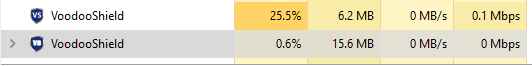I reinstalled 359b and installed 4 over top seems to be working. I'm afraid to restart. lol
VoodooShield discussion
- Thread starter Evjl's Rain
- Start date
You are using an out of date browser. It may not display this or other websites correctly.
You should upgrade or use an alternative browser.
You should upgrade or use an alternative browser.
- Status
- Not open for further replies.
I have fixed a lot of the bugs that have been reported and that are in the error reporting system... just a few more to go then I will release the next version. Probably sometime in the next day or so.
If VS 4.0 is not running properly, please uninstall all versions of VS, then reboot the computer and reinstall.
Also, VS 4.0 should be much, much faster than 3.59... if it is not, you might disable the scanning of child processes and see if that fixes the issue for now.
Dan
Whatever you did seems to have fixed my VPN and Windows Settings slowdown issues.
And yes now VS is much faster.
I have to note that I keep all default settings. That maybe one reason why things works seamlessly for me and not for more experienced user that love "the tweaks". But they are the main source of your feed back and I'm glad to notice how much you appreciate theirs input.
It's no surprise that Cylance classifies VoodooShieldService.exe as "unsafe". Come to think about it, I'd say adds credibility to VS's reputation.
- Jul 22, 2014
- 2,525
- 1
- 23,394
- 3,488
Thank you for v. 4 and for all the hard work!Thank you guys for letting me know that the registration is working now (for the most part). I will catch up on the other posts I missed asap... I am totally worn out and need to take a break.
Take a more than well deserved break, you surely deserve and need one!
Last edited:
You don't even need VS rules, because you already have custom folders, if you are on the paid version. But I am sure you already knew that. Are you trying to do something specific that only rules can do? Just curious.I would like to know how to white list a folder with some portable apps with VS Rules options?
View attachment 166106
Yikes that is alot of CPU usage, is it running that high all the time?Just noticed that VS 4.0 CPU usage is quite high compared to previous versions.
View attachment 166194
Last edited:
YepYikes that is alot of CPU usage, is it running that high all the time?
<<Courtesy of @mekelek at Wilders : I would suggest deleting the appdata/voodooshield folder that has the settings and reinstall VS. it can help a lot.>>
Sitting home nursing a nasty cold and having nothing better to do I took up his suggestion, got rid of anything about VS again, as mentioned on my previous post #418. Rebooted, reinstalled VS and?
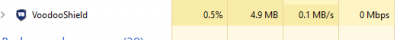
I must somehow missed something when uninstalling with Revo.
What can I say but thanks Mekelek
Sitting home nursing a nasty cold and having nothing better to do I took up his suggestion, got rid of anything about VS again, as mentioned on my previous post #418. Rebooted, reinstalled VS and?
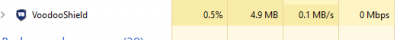
I must somehow missed something when uninstalling with Revo.
What can I say but thanks Mekelek
Very good to see you got VS sorted out and running smoothly.<<Courtesy of @mekelek at Wilders : I would suggest deleting the appdata/voodooshield folder that has the settings and reinstall VS. it can help a lot.>>
Sitting home nursing a nasty cold and having nothing better to do I took up his suggestion, got rid of anything about VS again, as mentioned on my previous post #418. Rebooted, reinstalled VS and?
I must somehow missed something when uninstalling with Revo.
What can I say but thanks Mekelek
A very best mate of mine is of French descent, He calls me Wog I call him Froggy. Don't tell me you are a true frogboyVery good to see you got VS sorted out and running smoothly.
I am a true frogboy for sure my Aussie friend.A very best mate of mine is of French descent, He calls me Wog I call him Froggy. Don't tell me you are a true frogboy
And I am a true wog and proud Aussie for sureI am a true frogboy for sure my Aussie friend.Us Aussies need to stick together.

I assume you tried training mode for this? It didn't work?Can't open link in Google Chrome from Outlook 2016.
Did you check in the command line list, to see if there was a blocked one? If there is, you can easily unblock it.
Gandalf_The_Grey
Level 85
Verified
Honorary Member
Top Poster
Content Creator
Well-known
Forum Veteran
Didn't try training mode, because it worked out of the box with 3.59 and so I forgot about training mode...I assume you tried training mode for this? It didn't work?
Did you check in the command line list, to see if there was a blocked one? If there is, you can easily unblock it.
There was no command line blocked in the command list. I got a popup requesting for a rule.
I never saw that pop up yet. Cool.Didn't try training mode, because it worked out of the box with 3.59 and so I forgot about training mode...
There was no command line blocked in the command list. I got a popup requesting for a rule.
But about making rules, I saw someone say that if it looks complicated, just ignore the options and keep clicking "okay" or "next" and it will do the right thing.Didn't try training mode, because it worked out of the box with 3.59 and so I forgot about training mode...
There was no command line blocked in the command list. I got a popup requesting for a rule.
Gandalf_The_Grey
Level 85
Verified
Honorary Member
Top Poster
Content Creator
Well-known
Forum Veteran
That was mekelek at Wilders, but that didn't work for me. I could create rules that way but they didn't work the next time I openend Outlook and clicked a link. Got the same popup. I'll wait till the next version and hopefully remember traing modeBut about making rules, I saw someone say that if it looks complicated, just ignore the options and keep clicking "okay" or "next" and it will do the right thing.
That's a real bug.That was mekelek at Wilders, but that didn't work for me. I could create rules that way but they didn't work the next time I openend Outlook and clicked a link. Got the same popup. I'll wait till the next version and hopefully remember traing mode
If you didn't do so already, Dan should be informed that you made a rule, but it didn't stick.
Gandalf_The_Grey
Level 85
Verified
Honorary Member
Top Poster
Content Creator
Well-known
Forum Veteran
I hope Dan got that info from posts 432 and 439.That's a real bug.
If you didn't do so already, Dan should be informed that you made a rule, but it didn't stick.
- Status
- Not open for further replies.
You may also like...
-
Security News ZDI: The December 2025 Security Update Review
- Started by Gandalf_The_Grey
- Replies: 4
-
New Update KB5058499 optional update finally makes Windows 11 24H2 stable for gaming
- Started by Gandalf_The_Grey
- Replies: 8
-
App Review Siyano Antivirus Total Security 2025
- Started by Shadowra
- Replies: 69
-
Advice Request Help: Comodo 2025 - cmdguard.sys - boot fail with newer Nvidia drivers
- Started by Something-x2
- Replies: 33
-
Persistant MDM enrollment/Enterprise management/Autopilot on my personal desktop
- Started by frostyfruits43
- Replies: 3