I have encountered the re-registering issue that some of you have talked about. Rebooted the PC yesterday and it's now coming up and asking me to re-register VS with my e-mail/password.
VoodooShield discussion
- Thread starter Evjl's Rain
- Start date
You are using an out of date browser. It may not display this or other websites correctly.
You should upgrade or use an alternative browser.
You should upgrade or use an alternative browser.
- Status
- Not open for further replies.
I have encountered the re-registering issue
+1. It's really annoying as there's no way to park the alert out of the way while we exhume our passwords. FWIW, this W7 build is English (Australia), US keyboard.
every app is pinged on the first usage, in spite of several snapshots and advanced snapshots, I'm using the default settings.
VS is telling me it's blocked 12 threats, but I can't see them. ATM it's got no Command Lines listed... (OK, it's got one now, I had to look at my keyboard off the Region and Language Dialog.) What files do you need?
Last edited:
+1VS is telling me it's blocked 12 threats, but I can't see them.
Yeah,
I am not sure what to tell you about ZAM and MBAM. If you completely exit out of VS, or even uninstall VS, do you have the same issue?
Yeah, VS 4.0 is going to block a few more items than 3.59. It took a long time to get VS 3.59 so that it is "quiet as a church mouse", and it is going to take a little while to get VS 4.0 to the same point. The best way to explain the reason for this is that I basically "tightened VS's lock" in 4.0 and added a few new security features and checks. So it is going to take a little time to reduce these blocks.Yes, every time I get an "unwarranted" ping, I click to allow, then immediately take a snapshot and follow with an Advanced Snapshot to make sure. It seems to work.
I was wondering why the services for ZAM and M B A M were running when they are not providing real-time protection? And maybe they are interfereing with VS? I think I might disable them for a trial period. I'm fairly sure one of them is briefly hanging my box at shutdown.
I am not sure what to tell you about ZAM and MBAM. If you completely exit out of VS, or even uninstall VS, do you have the same issue?
Thank you for letting me know... are you on WiFi? Does your computer have a consistent internet connection? I will tweak this a little more for 4.10 and release it soon... hopefully today or tomorrow. I think the memory usage issue from 4.09 is resolved as well.I have encountered the re-registering issue that some of you have talked about. Rebooted the PC yesterday and it's now coming up and asking me to re-register VS with my e-mail/password.
Yeah, I am getting close to finally fixing the registration issue for good.+1. It's really annoying as there's no way to park the alert out of the way while we exhume our passwords. FWIW, this W7 build is English (Australia), US keyboard.
VS is telling me it's blocked 12 threats, but I can't see them. ATM it's got no Command Lines listed... (OK, it's got one now, I had to look at my keyboard off the Region and Language Dialog.) What files do you need?
If you go into VoodooShield Settings / User Logs, you should be able to scroll vertically and horizontally, and it should tell you what threats were blocked.
I have encountered the re-registering issue that some of you have talked about. Rebooted the PC yesterday and it's now coming up and asking me to re-register VS with my e-mail/password.
Do you run a program like CCleaner?
boredog,Do you run a program like CCleaner?
What is the connection please? Under CCleaner applications settings I don't see where I could possibly enable/disable anything related to VS.
Thanks
@danb
FYI I connect with Wi-Fi.
boredog,
What is the connection please? Under CCleaner applications settings I don't see where I could possibly enable/disable anything related to VS.
Thanks
@danb
FYI I connect with Wi-Fi.
For some reason I don't see his post anylonger.
Yes CCleaner can erase cewrtian areas that contain the VS info but it may have been a different program. That is why I asked.
Sorry we may have ours wires crossed here, or I missed something on others posts.For some reason I don't see his post anylonger
Are you or is somebody aware off a conflict with CCleaner and VS that could be causing the registration issue?
I remember something about VodooShield token sometime ago, due to the location of the token, wasn't solved?
CCleaner what will delete of VodooShield? Which path?
If is the case could be set an exclusion in CCleaner.
CCleaner what will delete of VodooShield? Which path?
If is the case could be set an exclusion in CCleaner.
I remember something about VodooShield token sometime ago, due to the location of the token, wasn't solved?
CCleaner what will delete of VodooShield? Which path?
If is the case could be set an exclusion in CCleaner.
As I said to @boredog, I cannot see anything related to VS on CCleaner applications settings. I thought he knew but that doesn't seem to be the case.
BTW yes the registration issue was solved on a previous version but it is back for some of us.
I can say, that I tested VodooShield on VM when was around one of the first builds v4 inside VM to understand when the algorythms triggered.
I went back on 3.59 then, inside ProgramData there are some files, mainly .dat and .log files, they are never deleted by CCleaner using also WinApp2.ini
I think every problem about registration will be solved once the v4 is finalized.
I went back on 3.59 then, inside ProgramData there are some files, mainly .dat and .log files, they are never deleted by CCleaner using also WinApp2.ini
I think every problem about registration will be solved once the v4 is finalized.
That's right! I think a couple of people had some kind of issue like this a few pages back. If we do not hear from who ever it was soon, I will search for it.
Happy Halloween everyone!!!
Happy Halloween everyone!!!
Thank you for letting me know... are you on WiFi? Does your computer have a consistent internet connection? I will tweak this a little more for 4.10 and release it soon... hopefully today or tomorrow. I think the memory usage issue from 4.09 is resolved as well.
Sorry Dan, I should have provided more information. I'm on a consistent/ethernet connection on the computer. About the only thing I did is switch from my PC to the TV (I have them both connected to the PC and use one for gaming), signed out to rescale my apps properly and when I came back in it was asking me to re-register. I haven't looked at the CCleaner aspect as mentioned by @boredog (and I do run that program but don't know if I did so prior to that issue popping) so I'll test that out and see if it has any bearing on it.
At one time Dan stored info in Appdata\Local\Temp, but that was changed (IIRC) to \ProgramData\VoodooShield, so I'm unsure why CCleaner would cause re-registration.Yes CCleaner can erase cewrtian areas that contain the VS info but it may have been a different program.
If you go into VoodooShield Settings / User Logs, you should be able to scroll vertically and horizontally, and it should tell you what threats were blocked.
Er, that's the point. It doesn't. I do have one entry, splwow64.exe called from Lotus 123. The first instance seemed to be only a few seconds before it blocked, but I allowed 123 anyway and that seems to have been taken as explicitly allowing splwow64. But that is the only sign of a threat!
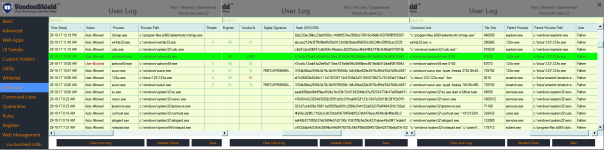
(A minor problem is the positioning of the bubbles: I've mentioned it previously on That Other Forum, that if the user is over in Beta Carenae doing whatever, the journey back does take time
Last edited:
Still having problems here. Starting with the 4.0 betas each time the computer first boots it takes a snapshot then saves it, then the intro comes up to ask mode preference , works fine after that until I shut the computer down or restart it, it hangs for up to 5 seconds and then the screen elevates to ( this program is not allowing windows to shut down properly) the place where it's supposed to show what program is causing the problem is blank but it only does it when VS is installed.
VS 4.04b boots up without the snapshot and mode preference but still hangs at shutdown.
Windows 7 HP 64 Bit
Crystal Security
SysRestore = snapshot software
Appreciate this software and know you'll get it right.
That's right! I think a couple of people had some kind of issue like this a few pages back. If we do not hear from who ever it was soon, I will search for it.
Happy Halloween everyone!!!
Was this the Eorian post you were referring to. Unfortunately I just installed 4.09b and it is still having the same issues. What's more I'm using a different computer, (still the same specs) and I'm on a totally different wireless network, same provider, comcast. Also, previous computer was baron of other software but this one had dozens of bloatware which I promptly removed, (registry is still very large). By the way, using the free version smart mode along side Crystal Security disabled, along with WD windows 7 version and WFW, UAC off. Another thing, I mentioned that at shutdown the programs manager, thanks plat1098, is warning that a program is keeping windows from shutting down properly, now their is a second warning and this one does show the program, it says Task Host Window, not sure that's a big help. My unprofessional gut feeling is the coding of your desktop gadget is causing the shutdown issue. No idea on the startup.
Also Dan if you're going to continue the banter with Umbra here in the forum good but at least admit to yourself that you actually enjoy it, likewise to Umbra. Nothing wrong with that. Nothing wrong with lively debate but.
Enjoy Halloween all.
Attachments
@danb ... bug or quirk... I set User Log to display "full screen" (I think that's the term). Then I cleared the User Log. BUT... after clearing the log I can't "X" out from VS. The blank User Log screen won't go away. I have to stop service and then kill VS via task manager.
Same issue with Command Lines at full screen
Did this 3x, so it seems repeatable. Can anyone duplicate?
I did not try this with white list, but I expect same behavior as User Log & Command Lines.
Same issue with Command Lines at full screen
Did this 3x, so it seems repeatable. Can anyone duplicate?
I did not try this with white list, but I expect same behavior as User Log & Command Lines.
Any chance you cleared User Log? When you do that, the Threat Count remains unchanged.Er, that's the point. It doesn't.
- Status
- Not open for further replies.
You may also like...
-
Security News ZDI: The December 2025 Security Update Review
- Started by Gandalf_The_Grey
- Replies: 4
-
New Update KB5058499 optional update finally makes Windows 11 24H2 stable for gaming
- Started by Gandalf_The_Grey
- Replies: 8
-
App Review Siyano Antivirus Total Security 2025
- Started by Shadowra
- Replies: 69
-
Advice Request Help: Comodo 2025 - cmdguard.sys - boot fail with newer Nvidia drivers
- Started by Something-x2
- Replies: 33
-
Persistant MDM enrollment/Enterprise management/Autopilot on my personal desktop
- Started by frostyfruits43
- Replies: 3