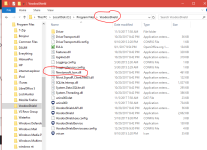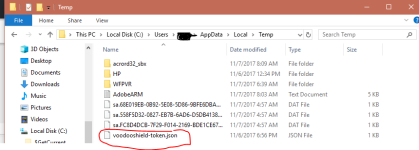Real quick... I ran Glary Utilities today to clean up my computer, and then I rebooted... guess what I saw once the computer came up? The VS registration screen  . So I learned 2 things today so far. 1). The issue is definitely related to cleanup utilities. 2). I need to clean my computer more often.
. So I learned 2 things today so far. 1). The issue is definitely related to cleanup utilities. 2). I need to clean my computer more often.
I do not have time to look through the post right now, but I will asap. It is super easy to change the path of the token file... I mean, I just simply have to type in the new path. I am shocked that cleanup utilities cleanup programdata... that is not exactly a temp folder, right? It is Program Data, right? Obviously I am wrong about this, otherwise they would not all cleanup these folders.
So we just need to change the path. You guys have probably already figured out the best location for the token file, so someone please let me know what you guys came up with and I will change it. I will also make a few other small changes and release 4.10 tonight or tomorrow at the latest. Assuming we can find a good home for the token file. Thank you guys for your help with this!!!
BTW... this should fix the odd desktop shield gadget error as well... when VS goes to the top left of the screen.
I do not have time to look through the post right now, but I will asap. It is super easy to change the path of the token file... I mean, I just simply have to type in the new path. I am shocked that cleanup utilities cleanup programdata... that is not exactly a temp folder, right? It is Program Data, right? Obviously I am wrong about this, otherwise they would not all cleanup these folders.
So we just need to change the path. You guys have probably already figured out the best location for the token file, so someone please let me know what you guys came up with and I will change it. I will also make a few other small changes and release 4.10 tonight or tomorrow at the latest. Assuming we can find a good home for the token file. Thank you guys for your help with this!!!
BTW... this should fix the odd desktop shield gadget error as well... when VS goes to the top left of the screen.