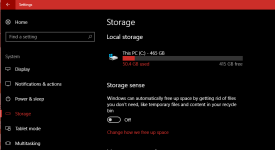I just reimaged my system, Installed 409 of last build and registered. The shield is at top left with my phone showing USB on shield.
VoodooShield discussion
- Thread starter Evjl's Rain
- Start date
You are using an out of date browser. It may not display this or other websites correctly.
You should upgrade or use an alternative browser.
You should upgrade or use an alternative browser.
- Status
- Not open for further replies.
boredog,
if you use the free version I bet the shield is down right, could you test if it's true?
if you use the free version I bet the shield is down right, could you test if it's true?
Hey guys... sorry I have been away. I have been tied up with business stuff, and it looks like I am going to be tied up for at least a few days, if not a week or two. I will try to fix these last few bugs in my "free time" and I hope to get 4.10 to you guys asap. Sorry for the delay!
Thanks Dan!Hey guys... sorry I have been away. I have been tied up with business stuff, and it looks like I am going to be tied up for at least a few days, if not a week or two. I will try to fix these last few bugs in my "free time" and I hope to get 4.10 to you guys asap. Sorry for the delay!
No rush
Spoke too soon.No re-registration or shield issues since excluding token from \AppData\Local\Temp in CCleaner.
Still getting these issues in spite of CCleaner whitelisting of token.
Hey guys... sorry I have been away. I have been tied up with business stuff, and it looks like I am going to be tied up for at least a few days, if not a week or two. I will try to fix these last few bugs in my "free time" and I hope to get 4.10 to you guys asap. Sorry for the delay!
You're the man Dan! Keep up the great work on your software.
You're the man Dan! Keep up the great work on your software.
What choice we have but keep investigating. No issue the past three days, but I completely nuked any VS trace from my computer yesterday. Made a clean install, token.json registered in temp folder at 6.30 pm.
CCleaner set to delete temp files every 24 hours by default. In a couple of hours I'll check.
If it does delete the token I'll try disabling the delete temp files, not sure CCleaner will let me change the default time.
Deselecting the option below will delete temp files as soon as you hit run CCleaner, or whenever it is scheduled to run.
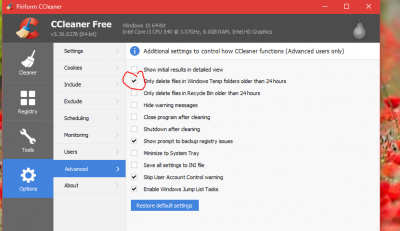
CCleaner set to delete temp files every 24 hours by default. In a couple of hours I'll check.
If it does delete the token I'll try disabling the delete temp files, not sure CCleaner will let me change the default time.
Deselecting the option below will delete temp files as soon as you hit run CCleaner, or whenever it is scheduled to run.
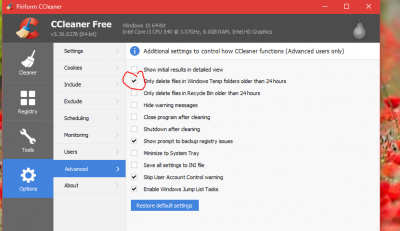
BTW
Yesterday I did run Windows Disk Cleanup own tool set to delete temp files but it did not delete token.json.
Edit:
@roger_m said
<<That's because it only deletes temp files more than 7 days old.>>
Thanks, good to know.
Yesterday I did run Windows Disk Cleanup own tool set to delete temp files but it did not delete token.json.
Edit:
@roger_m said
<<That's because it only deletes temp files more than 7 days old.>>
Thanks, good to know.
Last edited:
Done, but as @roger_m says above, probably not the culprit as the 7 day delay probably applies here too.@paulderdash
View attachment 171971
Could this be the culprit? I turned it off, redundant with CCleaner.
By the way the re-registration issue behave, randomly appearing out of the blue for me, it could be the Windows fall upgrade, though I don't remember if I had the issue before...Done, but as @roger_m says above, probably not the culprit as the 7 day delay probably applies here too.
In any case, I'm afraid it is something for Dan to work out. Users should not have to tweaks apps to suite one or another app. They should not conflict.
Edit:
10 minutes to D Day...
OK then:
24 hours has past since re-registration created token.json in appdata\temp files.
Did run CCleaner manually and after computer restart as per my settings.
Token.json file removed but VS started without asking for registration. Restarted computer twice just to be sure, no token.json file in appdata\temp but VS started without asking for registration.
I'm not holding my breath though, the ghost is in the machine

Edit:
Turned the computer off the time to make a . Re-registration requested at restart.
. Re-registration requested at restart.
I'll disable CCleaner auto run at computer start up, wont run it manually for at least 48 hours.
Let's see what happens.
24 hours has past since re-registration created token.json in appdata\temp files.
Did run CCleaner manually and after computer restart as per my settings.
Token.json file removed but VS started without asking for registration. Restarted computer twice just to be sure, no token.json file in appdata\temp but VS started without asking for registration.
I'm not holding my breath though, the ghost is in the machine
Edit:
Turned the computer off the time to make a
I'll disable CCleaner auto run at computer start up, wont run it manually for at least 48 hours.
Let's see what happens.
Last edited:
You have to enter the jason file under Exclude in CC.This way CC can delete contents in .temp folder but won't delete the jason file.OK then:
24 hours has past since re-registration created token.json in appdata\temp files.
Did run CCleaner manually and after computer restart as per my settings.
Token.json file removed but VS started without asking for registration. Restarted computer twice just to be sure, no token.json file in appdata\temp but VS started without asking for registration.
I'm not holding my breath though, the ghost is in the machine
Edit:
Turned the computer off the time to make a. Re-registration requested at restart.
I'll disable CCleaner auto run at computer start up, wont run it manually for at least 48 hours.
Let's see what happens.
Attachments
You missed @paulderdash post.You have to enter the jason file under Exclude in CC.This way CC can delete contents in .temp folder but won't delete the jason file.
↑
No re-registration or shield issues since excluding token from \AppData\Local\Temp in CCleaner.
Spoke too soon.
Still getting these issues in spite of CCleaner whitelisting of token.
I have been following this re-registering problem. I have been using 4.08 and not had the problem. I wondered about the importance of the token file in the temp folder. I am running Win 8.1 and set my temp folder to another partition not that I think that has any relevance. The token file was in that partition. To save faffing around I took the nuclear option and deleted all the temp files via an external program. On reboot VS was fine. The token file was not re-created. The one in "C:\ProgramData\VoodooShield" still exists dated 3 weeks ago when I updated VS.
I hope this might give some clues as to what is going on.
I hope this might give some clues as to what is going on.
dg17
From VodooShield Alert:
Details--> VodooAi:Unsafe Algorithm 1,2,3 score that is different from version 3, to 4, I remember old post Dan changed the space from 0-1 to 0-100 or so on.
More Details-->SHA256, DEP, ASLR, Version Info, Hidden file, Hidden extension, Version info count, Digital signature valid, Digital signature verified, and so on...
You may find useful also the use of pestudio for more informations.
Thanks for your reply.
I understand what you are saying but it is not what I was trying to get at. Don't take this the wrong way, it is good to have all this information but it is all geeky stuff and most likely meaningless to the average use who I assume that Dan is still aiming the program at. If you can just give a simple link to the properties of the file the user is more able to relate to a program he has used/installed and is better able to make a judgement, or maybe even to direct their AV to scan it. That is all I am trying to get across.
Does anyone have a clear understanding of Autopilot mode?
I will describe what it does by way of comparison, please correct me if I am wrong:
It is basically like smart mode, but in cases where smart mode would show a prompt with a safe rating, Autopilot just okays it for you without even asking.
I will describe what it does by way of comparison, please correct me if I am wrong:
It is basically like smart mode, but in cases where smart mode would show a prompt with a safe rating, Autopilot just okays it for you without even asking.
boredog,
if you use the free version I bet the shield is down right, could you test if it's true?
Not using the free version here.
@paulderdash
View attachment 171971
Could this be the culprit? I turned it off, redundant with CCleaner.
I have had that turned off for along time. Don't remember if it was on by default or if I turned it off because I use CCleaner.
- Status
- Not open for further replies.
You may also like...
-
Security News ZDI: The December 2025 Security Update Review
- Started by Gandalf_The_Grey
- Replies: 4
-
New Update KB5058499 optional update finally makes Windows 11 24H2 stable for gaming
- Started by Gandalf_The_Grey
- Replies: 8
-
App Review Siyano Antivirus Total Security 2025
- Started by Shadowra
- Replies: 69
-
Advice Request Help: Comodo 2025 - cmdguard.sys - boot fail with newer Nvidia drivers
- Started by Something-x2
- Replies: 33
-
Persistant MDM enrollment/Enterprise management/Autopilot on my personal desktop
- Started by frostyfruits43
- Replies: 3