Ever since the Fall Creators update my pedestrian machine has been using considerably more resources. The culprit is primarily Cortana and our good friend Anti Malware Service Executable (Windows Defender).
I tried to adjust to this cruel demand of resources, (seeing how my name is Windows Defender Shill) but it was a hopeless cause. My el cheapo desktop was using almost half my available RAM without a active application running. Before the Fall Update of despair I liked to keep that idle number in the low 30s.
So this is why I have turned back to Webroot despite the fact I have a active Avast Internet Security subscription (I got for free, because Avast customer support is really nice). Avast IS would not have been a major improvement over WD, because they now use a lot more resources than you think. In addition Avast GUI is buggy and extremely slow to load on my machine.
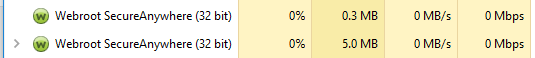
As you can see above there is no other Anti Virus that can compete in terms of system impact. Which is now my primary concern. Avast Free is probably the second smallest but the pop ups are a disqualifier for me.
The criticism of Webroot will be aimed at it's so called "poor protection". Which is either voiced by anti malware extremist or by people who are just ignorant about the default protection process or the advanced pro active options Webroot offers. Webroot is beyond adequate security for a knowledgeable user. *It must also be pointed out Webroot can always be purchased at a very reasonable price.
I understand that the rapid advance in affordable high spec computers is a legitimate excuse for many AVs not to worry about system resources usage. But many of us still have pedestrian machines that can benefit massively from a small AV like Webroot.
I tried to adjust to this cruel demand of resources, (seeing how my name is Windows Defender Shill) but it was a hopeless cause. My el cheapo desktop was using almost half my available RAM without a active application running. Before the Fall Update of despair I liked to keep that idle number in the low 30s.
So this is why I have turned back to Webroot despite the fact I have a active Avast Internet Security subscription (I got for free, because Avast customer support is really nice). Avast IS would not have been a major improvement over WD, because they now use a lot more resources than you think. In addition Avast GUI is buggy and extremely slow to load on my machine.
As you can see above there is no other Anti Virus that can compete in terms of system impact. Which is now my primary concern. Avast Free is probably the second smallest but the pop ups are a disqualifier for me.
The criticism of Webroot will be aimed at it's so called "poor protection". Which is either voiced by anti malware extremist or by people who are just ignorant about the default protection process or the advanced pro active options Webroot offers. Webroot is beyond adequate security for a knowledgeable user. *It must also be pointed out Webroot can always be purchased at a very reasonable price.
I understand that the rapid advance in affordable high spec computers is a legitimate excuse for many AVs not to worry about system resources usage. But many of us still have pedestrian machines that can benefit massively from a small AV like Webroot.