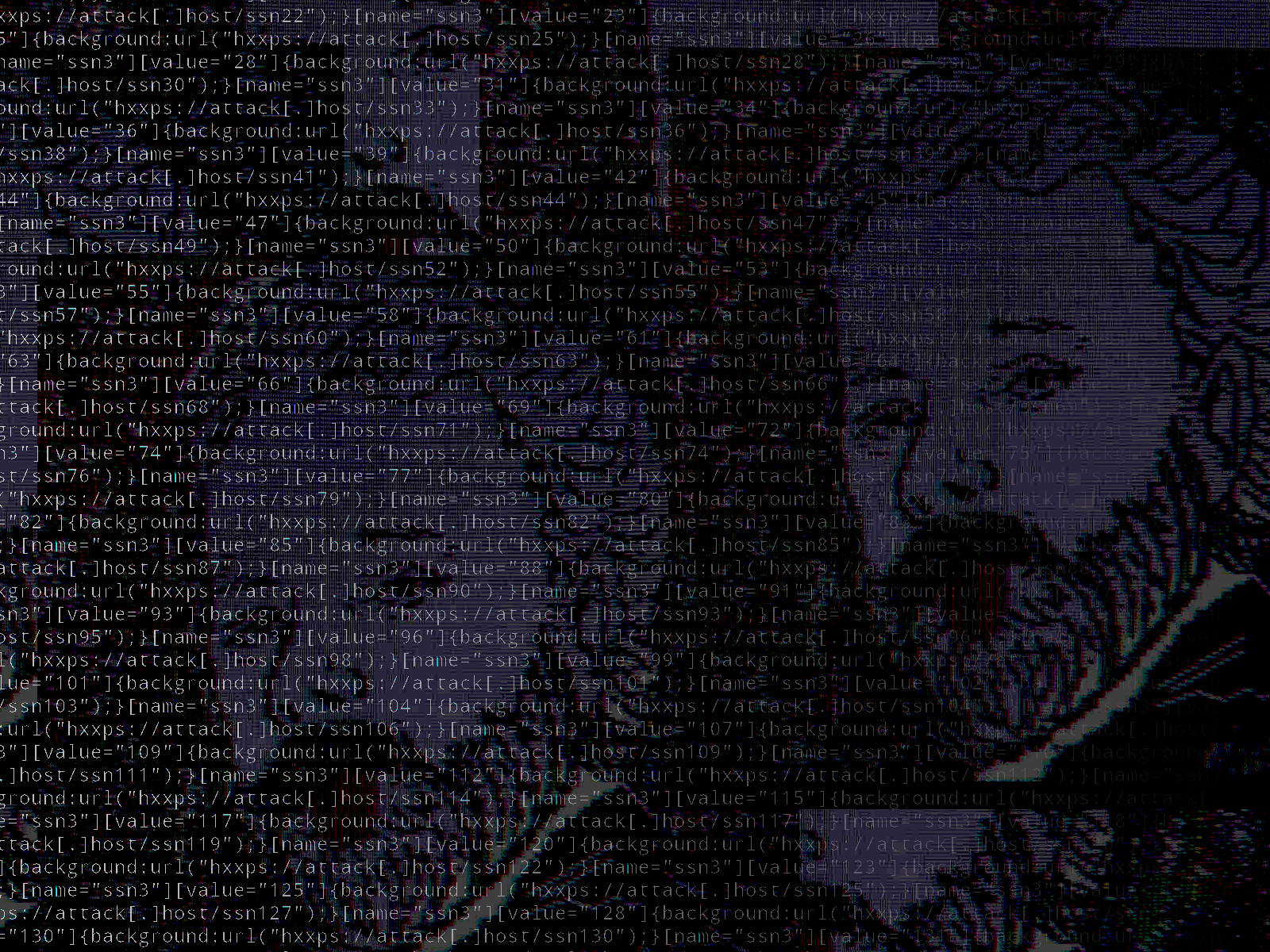There is some redundancy besides eTags. ClearURLs blocks tracking elements and some domains (feature is optional). PP blocks trackers, referers and randomizes fingerprinting. The decision to keep both or not depends on your browser, other extensions and their installation priority, and your personal preferences about browser performance, privacy considerations, browser compartmentalization, etc.
Note that Brave browser blocks referers by default and has other built-in privacy protections. You may see more info, including other links, here
Brave feature review I use Brave with built-in Shields and ClearURLs and call it a day. Sometimes less is more.