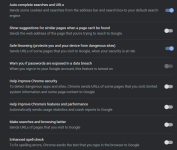Hi everyone,
First of all excuse me if the subject has already been discussed before.
My question is intended to know what extensions you would recommend, differentiating by categories (security, privacy, utilities, etc.)
In this regard, I have seen in the forum topics intended to discuss recommended extensions to block advertising, or as much respect security, but I think it would be good to create a thread with the extensions to consider according to their function.
All this derives because in Chrome and Firefox I have multiple extensions that are sure to be unnecessary, repetitive or worse than other options.
I thank you in advance for any suggestions you make and I reiterate that an "official" thread on recommended extensions would be fine.
Thanks again.
First of all excuse me if the subject has already been discussed before.
My question is intended to know what extensions you would recommend, differentiating by categories (security, privacy, utilities, etc.)
In this regard, I have seen in the forum topics intended to discuss recommended extensions to block advertising, or as much respect security, but I think it would be good to create a thread with the extensions to consider according to their function.
All this derives because in Chrome and Firefox I have multiple extensions that are sure to be unnecessary, repetitive or worse than other options.
I thank you in advance for any suggestions you make and I reiterate that an "official" thread on recommended extensions would be fine.
Thanks again.