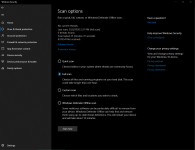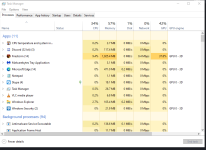- Oct 11, 2014
- 317
I do not recommend using it as it is easy to encrypt it .(Evade Windows Defender,Paypass Windows Defender Using VeilEvasion
go to norton / Kaspersky/Bitdefender/GDATA /McAfee I think they are better
too the traditional antivirus not enough .
It is preferable for each period to scan your device with another such MalwareBytes/Emsisoft/ESET Online/Super antispyware.
Also, it does not have additional features like other suites
go to norton / Kaspersky/Bitdefender/GDATA /McAfee I think they are better
too the traditional antivirus not enough .
It is preferable for each period to scan your device with another such MalwareBytes/Emsisoft/ESET Online/Super antispyware.
Also, it does not have additional features like other suites