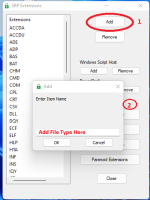WHHLight vs. VenomRAT campaign (delivered via SVG attachment)
Cybersecurity researchers have discovered an intricate multi-stage attack that leverages invoice-themed phishing decoys to deliver a wide range of malware such as Venom RAT, Remcos RAT, XWorm, NanoCore RAT, and a stealer that targets crypto wallets. The email messages come with Scalable Vector...

malwaretips.com
Cybersecurity experts uncover a sophisticated multi-stage attack! 🛡️ Malware including Venom RAT, Remcos RAT, and more deployed via invoice-themed ph

thehackernews.com
Attack flow (initial phase):
Phishing email with SVG attachment -------> user opens the SVG attachment -------> ZIP archive downloaded with embedded Batch script (BatCloak) -------> user opens the archive and runs the script -------> another Batch script is created and executed (ScrubCrypt) --------> two EXE payloads are decoded/dropped/executed -------> UAC bypass + VenomRat ------> .....
The default SWH settings block the attack (Batch scripts are blocked).
The attack could be also blocked at the later infection stage because the malware uses PowerShell method invocations and types blocked by Constrained Language Mode :[Text.encoding]::UTF8.getstring()
[System.Security.Cryptography.Aes]::Create()
[System.Reflection.Assembly]::Load()
New-Object System.IO.MemoryStream
New-Object System.IO.Compression.GzipStream
The full attack includes additional malicious plugins (NanoCore, XWorm, Remcos, Stealer):
View attachment 282702