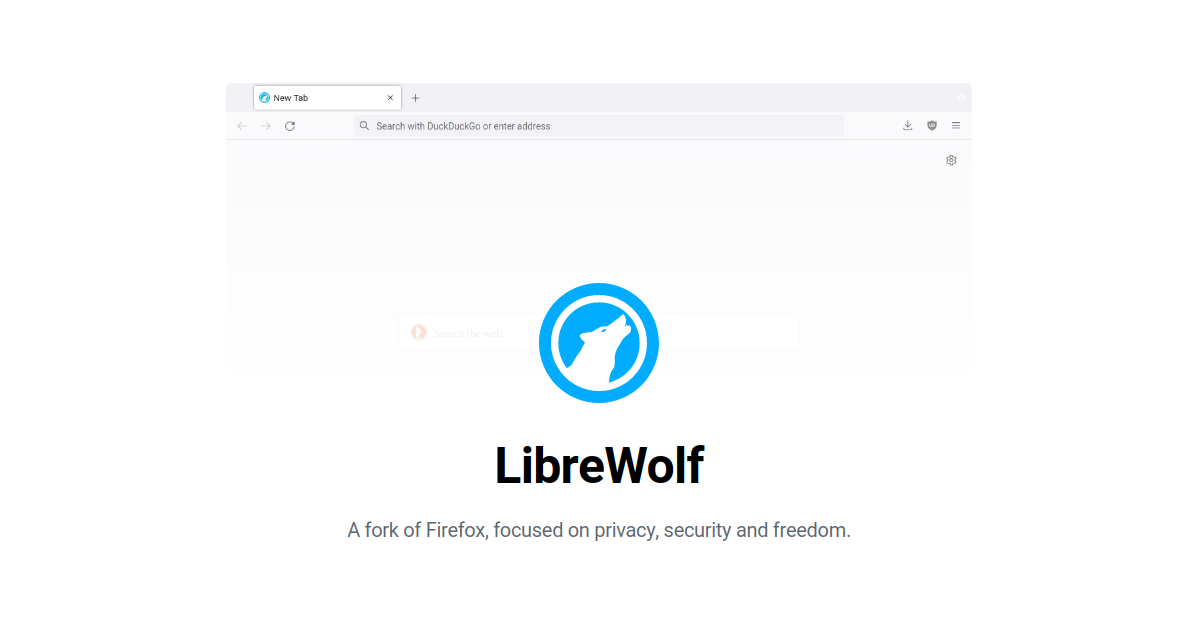Which browser extension is good? Privacy, Security & low impact on browser ( firefox already using lots of RAM )
Malwarebytes Browser Guard / Bitdefender Traffic Light / Ublock Origin / Adguard / Ghostery / Disconnect / any other (please specify)
I'm currently using K7 Antivirus Premium with Ublock & Malwarebytes Browser Guard
Firefox & Chrome extension
Malwarebytes Browser Guard / Bitdefender Traffic Light / Ublock Origin / Adguard / Ghostery / Disconnect / any other (please specify)
I'm currently using K7 Antivirus Premium with Ublock & Malwarebytes Browser Guard
Firefox & Chrome extension