Only Adguard from that list.Malwarebytes Browser Guard / Bitdefender Traffic Light / Ublock Origin / Adguard / Ghostery / Disconnect / any other (please specify)
Advice Request Which Browser Extension is good ?
- Thread starter anirbandutta01
- Start date
You are using an out of date browser. It may not display this or other websites correctly.
You should upgrade or use an alternative browser.
You should upgrade or use an alternative browser.
Please provide comments and solutions that are helpful to the author of this topic.
Honestly, just Ublock Origin + NextDNS for Firefox if you are a bit more serious on Privacy & Security. And you dont need to install a 17,78mb heavy Addon from Malwarebytes ... what is installed even bigger. NextDNS has the same Protections like Malwarebytes Browser Guard + even more features (except of Skimmer Protection) and you dont need to install anything.
*I can recommend you additionally to that an Anti-Fingerprint Extension like Canvasblocker on "stealth" or "max settings" or Jshelter with "recommend" settings.
*I can recommend you additionally to that an Anti-Fingerprint Extension like Canvasblocker on "stealth" or "max settings" or Jshelter with "recommend" settings.
DNS-over-HTTPS settings on Firefox? I changed DOH to NextDNS with Ublock Origin but it unable to block a malware / trojan website while Malwarebytes Browser Guard extension detect malware / trojan.Honestly, just Ublock Origin + NextDNS for Firefox if you are a bit more serious on Privacy & Security. And you dont need to install a 17,78mb heavy Addon from Malwarebytes ... what is installed even bigger. NextDNS has the same Protections like Malwarebytes Browser Guard + even more features (except of Skimmer Protection) and you dont need to install anything.
*I can recommend you additionally to that an Anti-Fingerprint Extension like Canvasblocker on "stealth" or "max settings" or Jshelter with "recommend" settings.
Last edited:
You need to use one of their pricing substriction , free is 300k queries a month...doubt the firefoxs doh blocks anythingDNS-over-HTTPS settings on Firefox? I changed DOH to NextDNS with Ublock Origin but it unable to block a malware / trojan website while Malwarebytes Browser Guard extension detect malware / trojan.
If you can say that wich site is malicious you really only need ublock origin, you can even set it to medium mode to be more cautios
Id still recommend you to stay with malwarebytes browser guard, its excellent and tld protection it has is great
All though i dont think that malware is the problem that exist, its more of an phishing nowadays...you could give netcraft a go aswell
Most definitely ...though i dont think that malware is the problem that exist, its more of an phishing nowadays.
... which is why this is a good bet as is MB.you could give netcraft a go aswell
The free uBlock Origin (or Adguard Browser Extension, which is not as good as uBlock Origin, in my opinion, but it is my third favorite ad blocker after Brave Browser's built-in ad blocker; but uBlock Origin is better than those two) and Malwarebytes Browser Guard web browser extensions, the free Adguard DNS default public DNS servers as your DNS service, and your web browser's free built-in security / privacy protections.Which browser extension is good? Privacy, Security & low impact on browser ( firefox already using lots of RAM )
Malwarebytes Browser Guard / Bitdefender Traffic Light / Ublock Origin / Adguard / Ghostery / Disconnect / any other (please specify)
I'm currently using K7 Antivirus Premium with Ublock & Malwarebytes Browser Guard
Firefox & Chrome extension
Last edited:
CookieAutodelete - it prevents cookieles cookies, it prevents a lot of malware from working by "merely" cleaning caches. It is an ultimate extension for privacy and security.Which browser extension is good? Privacy, Security & low impact on browser
This page on the Adguard site has a fairly comprehensive list of DNS providers, some are free, some open-source and some for specific purposes. The information provided should give you a clear idea of what suits your needs the best.
 adguard-dns.io
adguard-dns.io
I would steer clear of the Google and Cloudflare ones for privacy reasons. Quad9 may be the best to use from that list, or use Adguard ones.
This earlier MT thread on DNS may interest you, it covers various DNS suppliers and things like DNSJumper, which might help if you want to be able to change the DNS quickly and easily.

 malwaretips.com
malwaretips.com
You might recognise some of the dubious characters involved in that thread!
Are you using

 www.ghacks.net
www.ghacks.net
In Firefox this is another good way to maintain some privacy. websites in one container can't track what you do in another container.

 github.com
github.com
Known DNS Providers | AdGuard DNS Knowledge Base
Here we suggest a list of trusted DNS providers. To use them, first install AdGuard Ad Blocker or AdGuard VPN on your device. Then, on the same device, click the link to a provider in this article
I would steer clear of the Google and Cloudflare ones for privacy reasons. Quad9 may be the best to use from that list, or use Adguard ones.
This earlier MT thread on DNS may interest you, it covers various DNS suppliers and things like DNSJumper, which might help if you want to be able to change the DNS quickly and easily.

Advice Request - Are you using DNS over HTTPS? - Test using Cloudflare Browsing Security Check
Now that windows and most browsers supports dns over https how many of you are using dns over https? If you are using firefox you can enable Encrypted SNI by using this guide In your browser, navigate to about:config; Type network.security.esni.enabled Select the toggle button to the right of...
 malwaretips.com
malwaretips.com
You might recognise some of the dubious characters involved in that thread!
Are you using

What are Firefox Containers? How do they help us? - gHacks Tech News
What are Firefox Containers? How do they help us? Let's explain how internet tracking works, and how you can use Firefox Containers to prevent that.
In Firefox this is another good way to maintain some privacy. websites in one container can't track what you do in another container.
Home
Firefox Add-on that lets you open automatically managed disposable containers - stoically/temporary-containers
Most likely unnecessary to use containers for most people.Are you using

What are Firefox Containers? How do they help us? - gHacks Tech News
What are Firefox Containers? How do they help us? Let's explain how internet tracking works, and how you can use Firefox Containers to prevent that.www.ghacks.net
In Firefox this is another good way to maintain some privacy. websites in one container can't track what you do in another container.

Home
Firefox Add-on that lets you open automatically managed disposable containers - stoically/temporary-containersgithub.com
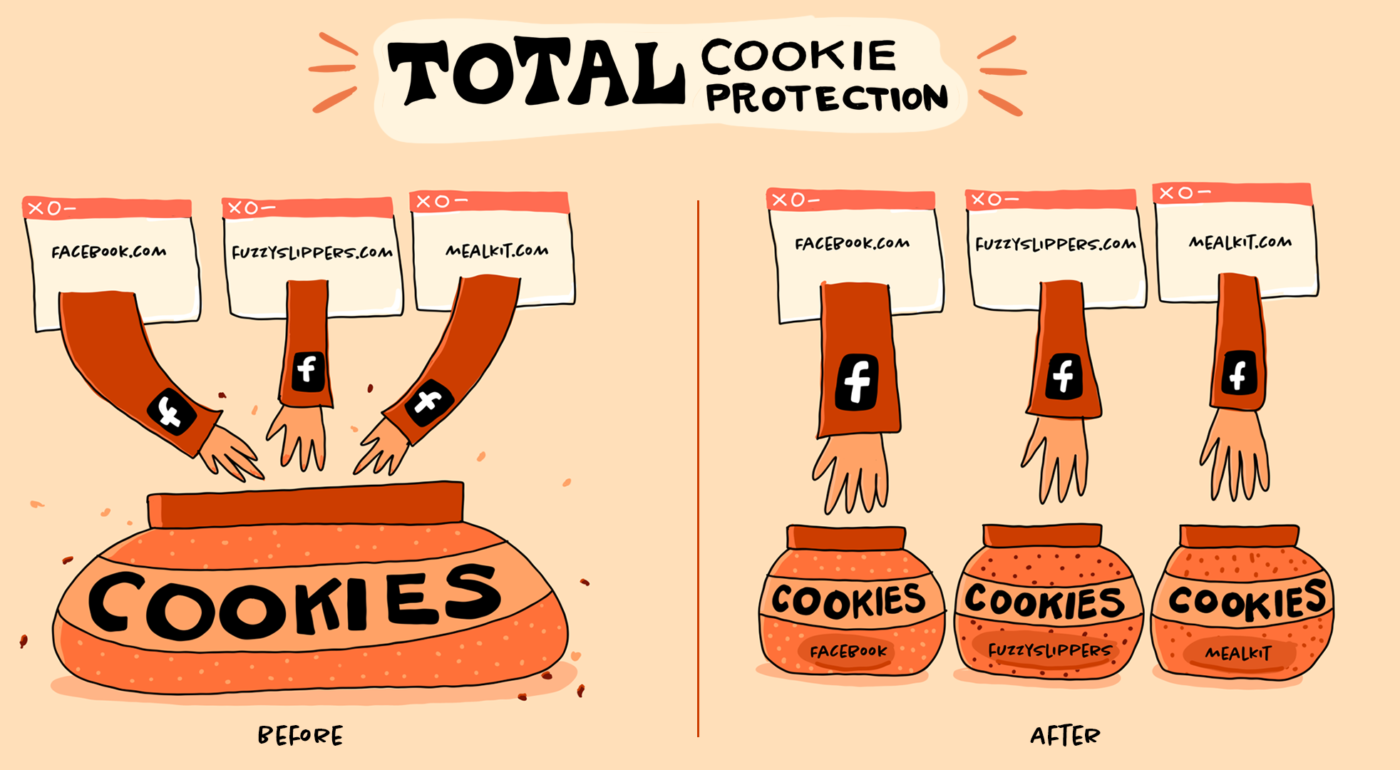
Firefox 86 Introduces Total Cookie Protection – Mozilla Security Blog
Total Cookie Protection is a major anti-tracking advance in Firefox that confines cookies to the site where they were created.
True, but I like to try and isolate things like the other types of tracking that businesses like Facebook use which can still track us even if we don't have a FB account.Most likely unnecessary to use containers for most people.
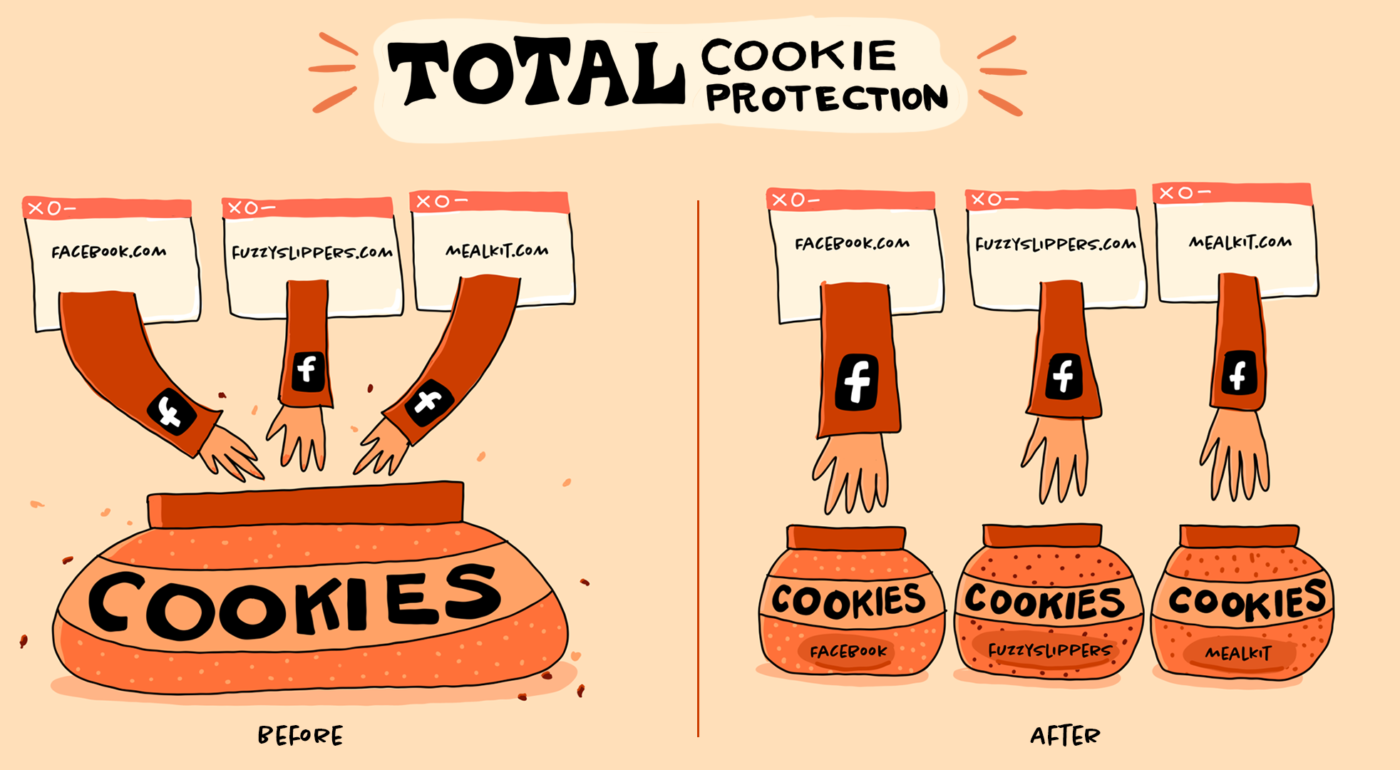
Firefox 86 Introduces Total Cookie Protection – Mozilla Security Blog
Total Cookie Protection is a major anti-tracking advance in Firefox that confines cookies to the site where they were created.blog.mozilla.org
If one is not using Facebook one should simply block all facebook related domains. But I get your point.True, but I like to try and isolate things like the other types of tracking that businesses like Facebook use which can still track us even if we don't have a FB account.
Facebook Pixel and Like are seemingly everywhere.If one is not using Facebook one should simply block all facebook related domains. But I get your point.
Coincidentally, I'm using Librewolf and it has just frozen, never seen it do that before. That Facebook Pixel is very powerful!
This page on the Adguard site has a fairly comprehensive list of DNS providers, some are free, some open-source and some for specific purposes. The information provided should give you a clear idea of what suits your needs the best.
Known DNS Providers | AdGuard DNS Knowledge Base
Here we suggest a list of trusted DNS providers. To use them, first install AdGuard Ad Blocker or AdGuard VPN on your device. Then, on the same device, click the link to a provider in this articleadguard-dns.io
I would steer clear of the Google and Cloudflare ones for privacy reasons. Quad9 may be the best to use from that list, or use Adguard ones.
Out of the listed services I would either consider, and/or can vouch for, the following:
Initiatives:
- AhaDNS
- Applied Privacy DNS
- BlahDNS
- DNS.Watch
- note: it's DNS.WATCH, not dnswatch.<insert-tld>. The latter onces are scamware at best, profiting on a good name.
Companies:
- Mullvad
- Neustar
- note: private company, but their DNS service has proven to be consistent, stable, and decent since forever.
- NextDNS
- Quad9
side-mentions:
- ControllD
- note: DNS subsidiary company of Windscribe.
- Dandelion Sprout's Official DNS Server
- note: see link for more info.
Edit: fixed format... post went nuts...
Last edited:
You need to create a free Account and use your ID given url there , not the standard predetermined NextDNS settings in Firefox. You can also add your custom configuration IP in the network settings in windows (only ipv6) , so it works systemwide (what i would more recommend) and maybe another blocklist if you want , like "oisd" for example .What is from my opinion the best one ,it blocks all the nasty things and even exploits and ransomware and it doesnt break any pages. "WindowsSpyBlocker (Spy)" blocklist is also very recommend to block more Spy/Telemetry alongside NextDNS´ "Native Tracking Protection" services in Windows 10 & 11. Just take a look, there are many great options and lists there.DNS-over-HTTPS settings on Firefox? I changed DOH to NextDNS with Ublock Origin but it unable to block a malware / trojan website while Malwarebytes Browser Guard extension detect malware / trojan.
Adguard DNS unfortunately doesn't have all that. There are only blocklists that you can add if you create an account there . Its by the way also limited like NextDNS to 300,000 queries per month, but what is acually really generous enough.
But If you absolutely want to use a Security Extension for Pishing/Malware besides Ublock Origin, then i can only recommend you the one from Emsisoft. Its also Browser independent like Malwarebytes Browser Guard,very very light and sends zero data at home.
Here is a little preview from "some" of the main settings:
Last edited:
Okay thanks, please give me the link of Emsisoft browser extension which your recommendationYou need to create a free Account and use your ID given url there , not the standard predetermined NextDNS settings in Firefox. You can also add your custom configuration IP in the network settings in windows (only ipv6) , so it works systemwide (what i would more recommend) and maybe another blocklist if you want , like "oisd" for example .What is from my opinion the best one ,it blocks all the nasty things and even exploits and ransomware and it doesnt break any pages. "WindowsSpyBlocker (Spy)" blocklist is also very recommend to block more Spy/Telemetry alongside NextDNS´ "Native Tracking Protection" services in Windows 10 & 11. Just take a look, there are many great options and lists there.
Adguard DNS unfortunately doesn't have all that. There are only blocklists that you can add if you create an account there . Its by the way also limited like NextDNS to 300,000 queries per month, but what is acually really generous enough.
But If you absolutely want to use a Security Extension for Pishing/Malware besides Ublock Origin, then i can only recommend you the one from Emsisoft. Its also Browser independent like Malwarebytes Browser Guard,very very light and sends zero data at home.
Here is a little preview from "some" of the main settings: View attachment 270337View attachment 270335
Okay thanks, please give me the link of Emsisoft browser extension which your recommendation
Adguard DNS Public Default DNS servers do not require an account and already have ad blocking, tracker blocking, malicious website blocking enabled on default; I use that instead of the paid Adguard DNS.
Is it safe to use Brave browser on desktop?The free uBlock Origin (or Adguard Browser Extension, which is not as good as uBlock Origin, in my opinion, but it is my third favorite ad blocker after Brave Browser's built-in ad blocker; but uBlock Origin is better than those two) and Malwarebytes Browser Guard web browser extensions, the free Adguard DNS default public DNS servers as your DNS service, and your web browser's free built-in security / privacy protections.
In my humble opinion, I would use Bitdefender Traffic Light & Ublock Origin @anirbandutta01
Does Bitdefender Traffic Light blocks same as Malwarebytes Browser Guard??In my humble opinion, I would use Bitdefender Traffic Light & Ublock Origin @anirbandutta01
Not necessarily. Malwarebytes Browser Guard focuses on filtering out ads and trackers, scammers, phishing and malware. Bitdefender Traffic Light, meanwhile, is more effective at blocking phishing, links and pages with malware.Does Bitdefender Traffic Light blocks same as Malwarebytes Browser Guard??
You may also like...
-
Question Best AdBlock Extension that Protects Browser and Web Browsing
- Started by Nunzio_77
- Replies: 42
-
Serious Discussion Web extension for block Malware/Adware
- Started by anirbandutta01
- Replies: 17
-
Malware News CrashFix Chrome Extension Delivers ModeloRAT Using ClickFix-Style Browser Crash Lures
- Started by Parkinsond
- Replies: 2
-
Battle Chrome vs. Firefox vs. Edge in 2026 — Which Browser Should Home Users Trust?
- Started by Bot
- Replies: 275