Are you holding your breath?!I updated just now to 2004 and no problems so far!
Windows 10 version 2004 rollout imminent
- Thread starter oldschool
- Start date
You are using an out of date browser. It may not display this or other websites correctly.
You should upgrade or use an alternative browser.
You should upgrade or use an alternative browser.
- Dec 4, 2014
- 3,504
- 1
- 19,047
- 4,479
- 52
I've upgraded two computers so far and am upgrading a third one right now.
The first laptop is 14 years old. I upgraded it a week or so ago from Windows Update. The upgrade completed, but it has some major video issues now. Maybe I just need to uninstall and reinstall the video driver to fix it. But, I haven't done any troubleshooting yet. On the other two laptops the upgrade was not yet available through Windows Update. I realised it would be best to wait for it to be available via Windows Update. But I decided to upgrade right now from an ISO. These are spare laptops, so if there were any issues after upgrading, it wouldn't matter and I actually enjoy troubleshooting Windows problems. On the main computers I use, I will wait for the update to appear in Windows Update.
On the second laptop I upgraded, WiFi was not working and I was not able to revolve the issue with Windows network diagnostics. I uninstalled the driver from Device Manager and then Windows installed a working driver. Other than the initial networking issue, everything is running fine and there are no missing drivers. Not bad for a 13 year old laptop.
The third laptop is also 13 years old. Hopefully I have no issues too. I might upgrade some other laptops tomorrow.
The first laptop is 14 years old. I upgraded it a week or so ago from Windows Update. The upgrade completed, but it has some major video issues now. Maybe I just need to uninstall and reinstall the video driver to fix it. But, I haven't done any troubleshooting yet. On the other two laptops the upgrade was not yet available through Windows Update. I realised it would be best to wait for it to be available via Windows Update. But I decided to upgrade right now from an ISO. These are spare laptops, so if there were any issues after upgrading, it wouldn't matter and I actually enjoy troubleshooting Windows problems. On the main computers I use, I will wait for the update to appear in Windows Update.
On the second laptop I upgraded, WiFi was not working and I was not able to revolve the issue with Windows network diagnostics. I uninstalled the driver from Device Manager and then Windows installed a working driver. Other than the initial networking issue, everything is running fine and there are no missing drivers. Not bad for a 13 year old laptop.
The third laptop is also 13 years old. Hopefully I have no issues too. I might upgrade some other laptops tomorrow.
- Dec 4, 2014
- 3,504
- 1
- 19,047
- 4,479
- 52
The upgrade completed on the third laptop, but it took some time as it has a very slow CPU. After upgrading Windows was running fine initially. There was a device error showing in Device Manager, which was easily fixed by uninstalling the driver and letting Windows install a replacement driver.
However, during a period of heavy disk access, there was a DPC Watchdog Violation, blue screen. Most likely it was caused by a problem with a driver. Aside from the BSOD, as with the previous laptop I upgraded, Windows appeared to be running fine. On systems that aren't quite so old and have better Windows 10 driver support, I would presume that most likely, build 2004 will work fine. Of course it makes sense to wait to upgrade, if the update is not appearing in Windows Update just yet.
However, during a period of heavy disk access, there was a DPC Watchdog Violation, blue screen. Most likely it was caused by a problem with a driver. Aside from the BSOD, as with the previous laptop I upgraded, Windows appeared to be running fine. On systems that aren't quite so old and have better Windows 10 driver support, I would presume that most likely, build 2004 will work fine. Of course it makes sense to wait to upgrade, if the update is not appearing in Windows Update just yet.
Last edited:
roger_m, this is amazing, your installing Windows 10 on not one but three old laptops, and being successful at it. There's a thread on TenForums in Performance section titled: Let's Run Windows 10 on Really Old Hardware, do you follow that? Some installed Windows 10 earlier versions on single devices that were like 10 years old and were exuberant about that. But it seems you have many beaten by a few years and on more than one PLUS this is the bug-ridden 2004.
Really amazing. Are you a laptop-whisperer?
Are you a laptop-whisperer? 
Really amazing.
Last edited:
- Dec 4, 2014
- 3,504
- 1
- 19,047
- 4,479
- 52
I just took a quick look at that thread and there are posts from people with computers with much slower processors than in my old computers.roger_m, this is amazing, your installing Windows 10 on not one but three old laptops, and being successful at it. There's a thread on TenForums in Performance section titled: Let's Run Windows 10 on Really Old Hardware, do you follow that? Some installed Windows 10 earlier versions on single devices that were like 10 years old and were exuberant about that. But it seems you have many beaten by a few years and on more than one PLUS this is the bug-ridden 2004.
Windows 10 runs really well on some of my old systems and is certainly very usable. The only major problem I've had with old systems, is that some old Intel WiFi cards do not work well under Windows 10 and have major issues with audio latency, which causes crackles and stutters, no matter what drivers you use. But I've fixed this by replacing the WiFi cards.
- Apr 18, 2016
- 3,676
- 28,872
- 4,599
I think those ancient computers will work far better on windows 7 or 8.1 x86 (reliable compact/lite versions if possible)
I'm using 8.1x64 on 1 of my first gen i3 desktop. It's even faster than itself on windows 7, after tweaks
I'm using Windows 10 1909 compact version. It's noticeably lighter than the original version without losing any feature
I'm using 8.1x64 on 1 of my first gen i3 desktop. It's even faster than itself on windows 7, after tweaks
I'm using Windows 10 1909 compact version. It's noticeably lighter than the original version without losing any feature
- Dec 4, 2014
- 3,504
- 1
- 19,047
- 4,479
- 52
On some old systems, particularly with integrated graphics, in the past, Windows 8 ran a lot faster than Windows 10. It wasn't so much that Windows 10 itself was running slowly, but the UI was. For example, it would take a second or so for the Start Menu to open after pressing the Windows key. However, debloated versions of Windows 10 ran just as fast as Windows 8. But due to performance increases in recent builds of Windows 10, there is often not much difference in performance between Windows 8 and 10.I think those ancient computers will work far better on windows 7 or 8.1 x86 (reliable compact/lite versions if possible)
I'm using 8.1x64 on 1 of my first gen i3 desktop. It's even faster than itself on windows 7, after tweaks
I'm using Windows 10 1909 compact version. It's noticeably lighter than the original version without losing any feature
LOL Please do not mention Windows 8.1 x64 Pro. LOL I am having buyer's remorse for moving up to Win 10 and the current inability of Win 10 2004 to install. I think fondly of how much faster and lighter 8.1 worked on this laptop than 10. Worse, I have the install DVD for 8.1 Pro within arms reach.
- Dec 4, 2014
- 3,504
- 1
- 19,047
- 4,479
- 52
I've upgraded two more computers so far. Both are running fine since upgrading. One of them is 14 years old and the other is more recent, with an i3 CPU. I upgraded the old laptop manually as it was running build 1903 and I did not want to take the time to let Windows Update upgrade it to build 1909 and then see if WU offered build 2004 yet. but on the newer laptop (from 2012 so still fairly old), I was able to upgrade from Windows Update.
On the i3 laptop, there was an error with the audio driver after upgrading. Uninstalling it and then letting Windows install a driver again, led to the same error. But after manually installing a driver, audio is working again. On the old laptop, there were no driver issues after upgrading.
I've only used both computers very briefly after upgrading, but there seem to be no issues. Most likely if you choose to upgrade to 2004, you won't experience any major problems.
On the i3 laptop, there was an error with the audio driver after upgrading. Uninstalling it and then letting Windows install a driver again, led to the same error. But after manually installing a driver, audio is working again. On the old laptop, there were no driver issues after upgrading.
I've only used both computers very briefly after upgrading, but there seem to be no issues. Most likely if you choose to upgrade to 2004, you won't experience any major problems.
...did you check (on your manufacturers site) if your machines are officially able to run w10 ? AFAIK many manufacturers have W10-compatibility lists for their products... . I'm currently running two laptops from MSI: both models are on the official compatibility list from MSI. MSI doesnt recommend installing W10 on laptops that are not in this list. I upgraded one of my msi laptops few days ago without any problems...
...maybe thats the reason, why you are experiencing so many issues.
...maybe thats the reason, why you are experiencing so many issues.
F
ForgottenSeer 85179
Most problems are only on user side with strange configs.
On my home PC I clean installed 2004 and it even runs better then 1909.
On my old (9 years) netbook I just upgraded to 2004 from 1909 and it runs too.
So of course problems exist. They will always exist as not even Microsoft can fix all user configs and bad coded programs & drivers.
On my home PC I clean installed 2004 and it even runs better then 1909.
On my old (9 years) netbook I just upgraded to 2004 from 1909 and it runs too.
So of course problems exist. They will always exist as not even Microsoft can fix all user configs and bad coded programs & drivers.
- Dec 4, 2014
- 3,504
- 1
- 19,047
- 4,479
- 52
The problem with that, is that there are many computers that can run Windows 10, that will not be listed as being Windows 10 compatible by the manufacturers, due to not being tested. They will only test Windows 10 on a small range of models, when based on my experience with many computers, Windows 10 runs well on the majority of computers that came pre-installed with Windows 7.AFAIK many manufacturers have W10-compatibility lists for their products...
It would be interesting to hear if any of the people here filing the earlier 2004 feedback reports which said there had been no problems initially have since encountered any. Not to try to make anyone look silly, more to see if there is anything that can be seen as causing issues with hindsight over more than say a week.
I'm facing the Intel display driver issue. This has been reported on the netIt would be interesting to hear if any of the people here filing the earlier 2004 feedback reports which said there had been no problems initially have since encountered any. Not to try to make anyone look silly, more to see if there is anything that can be seen as causing issues with hindsight over more than say a week.
F
ForgottenSeer 85179
I'm never see that red warning. Can you click on it?
download the driver from manufacturers site instead of Windows update?
The problem with that, is that there are many computers that can run Windows 10, that will not be listed as being Windows 10 compatible by the manufacturers, due to not being tested. They will only test Windows 10 on a small range of models, when based on my experience with many computers, Windows 10 runs well on the majority of computers that came pre-installed with Windows 7.
MSI doesnt recommend upgrading laptops that are not listed in the official W10-compatibility list (from "Windows 10 Upgrade Information & Troubleshooting Guide" provided by MSI):
For notebook which is NOTlisted in the Windows 10 upgrade list. Please aware the Windows 10 upgrade list only includes recommended MSI notebooks. You still can upgrade if a notebook passed "Get Windows 10 app", but there might be potential compatibility issues regardless of whether or not the device meets the minimum system specificationfor Windows 10.
Actually, my current Intel display driver version is the same as the one it is trying to install.................so the error
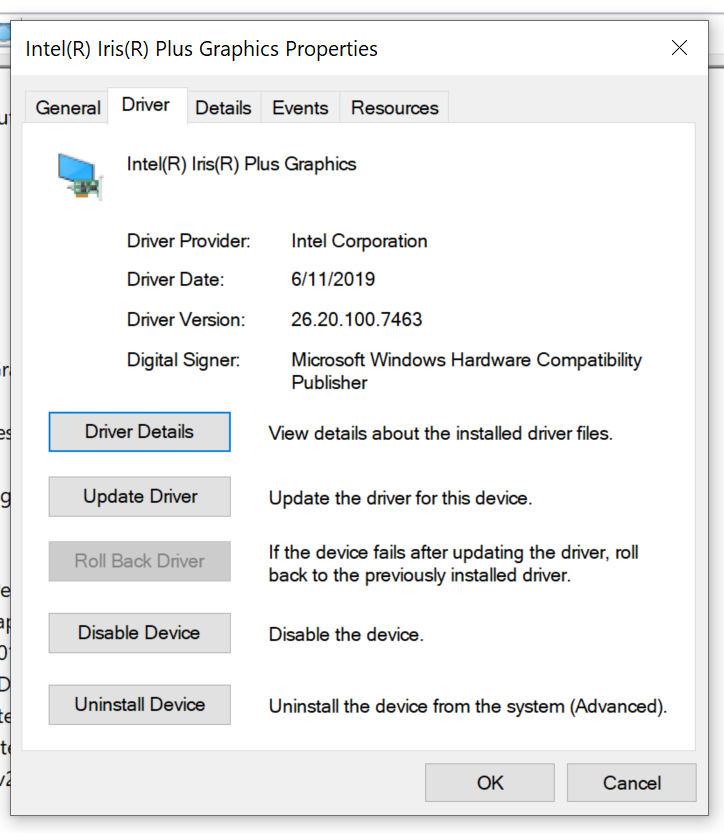
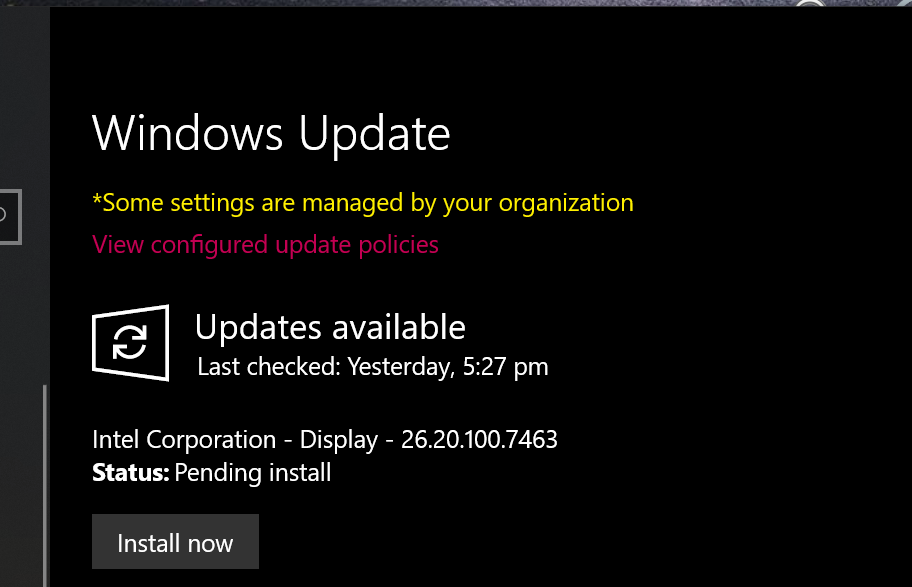
Last edited:
L
Local Host
What @roger_m said is pretty much accurate, there's no OEM that is going to test their entire stack of supported and unsupported products for Windows 10.MSI doesnt recommend upgrading laptops that are not listed in the official W10-compatibility list (from "Windows 10 Upgrade Information & Troubleshooting Guide" provided by MSI):
That doesn't mean whatsoever the others laptops won't work on Windows 10, I have an old laptop with over 10 years, with an old Pentium and runs Windows 10 with no issues.
Any laptop that runs Windows 7, will run Windows 10, save specific Software issues.
You may also like...
-
New Update Windows 10 Patch Tuesday December 2025 (KB5071546, KB5071544, KB5071543)
- Started by Gandalf_The_Grey
- Replies: 2
-
New Update Windows 10 KB5062649 July non-security preview update
- Started by Gandalf_The_Grey
- Replies: 1
-
New Update Windows 10 Patch Tuesday September 2025 (KB5065429 / KB5065428 / KB5065427 / KB5065430)
- Started by Gandalf_The_Grey
- Replies: 6
-
New Update KB5066791: Microsoft shares details on Windows 10 support end with final October 2025 Patch
- Started by silversurfer
- Replies: 9
-
New Update Windows 10 Patch Tuesday July 2025 (KB5062554 / KB5062557 / KB5062560 / KB5062561)
- Started by Gandalf_The_Grey
- Replies: 0

