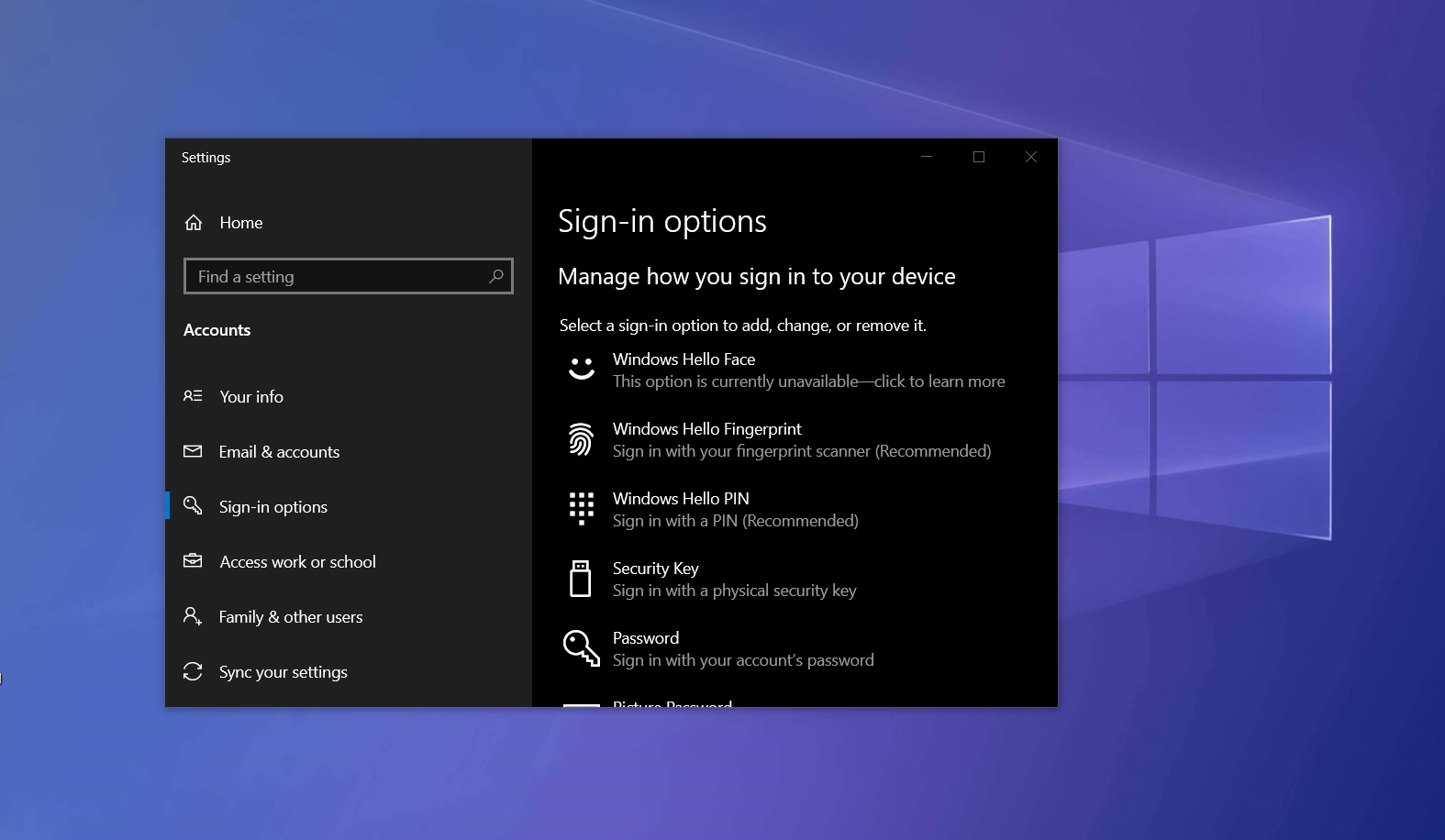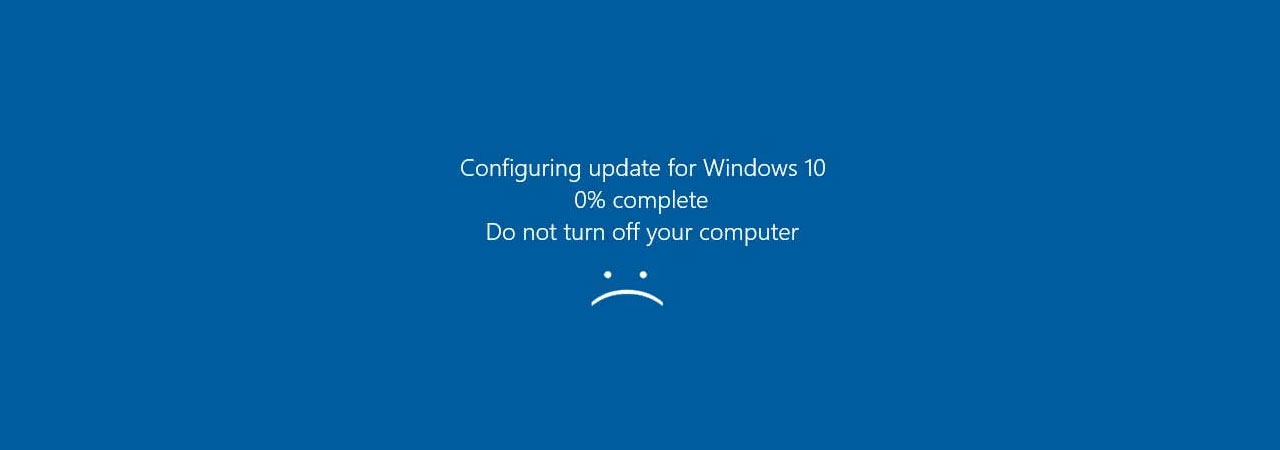- Aug 17, 2014
- 12,736
- 123,873
- 8,399

Windows 10 Alert: Defragger bug defrags SSD Drives too often
With the release of Windows 10 version 2004, the Windows Defragger has become a mess as it starts to defrag SSD drives too often, perform trim on non-SSD drives, and forgets when it last optimized a drive.