I'm on 1909 and got another Intel system update.Have some of you guys downloaded and installed today's patch?
I'm still in 1909 on my PC.
Windows 10 version 2004 rollout imminent
- Thread starter oldschool
- Start date
You are using an out of date browser. It may not display this or other websites correctly.
You should upgrade or use an alternative browser.
You should upgrade or use an alternative browser.
I'm so happy with windows 8.1 and even more so when I see your comments 

Gandalf_The_Grey
Level 85
Verified
Honorary Member
Top Poster
Content Creator
Well-known
Forum Veteran
Windows 10 May 2020 Update not playing nice with some Lenovo PCs
Lenovo laptops and the Windows 10 May 2020 Update have a laundry list of issues right now.

 www.windowscentral.com
Lenovo support page:
www.windowscentral.com
Lenovo support page:
Lenovo laptops and the Windows 10 May 2020 Update have a laundry list of issues right now.
What you need to know
- The Windows 10 May 2020 Update has a long list of issues with several Lenovo laptops.
- Lenovo and Microsoft both acknowledged the issues.
- Lenovo posted a support page with fixes for many of the issues.

Windows 10 May 2020 Update not playing nice with some Lenovo PCs
Lenovo laptops and the Windows 10 May 2020 Update have a laundry list of issues right now.
 www.windowscentral.com
www.windowscentral.com
Same here...I'm so happy with windows 8.1 and even more so when I see your comments
- Apr 18, 2016
- 3,676
- 28,872
- 4,599
same, I just reverted back to 8.1
after several tweaks, w10 2004 is still noticeably slower on laptop sleeping or waking. I had a problem with night light permanently greyed out that I wasn't able to fix. I visited several websites for solutions but nothing worked
after several tweaks, w10 2004 is still noticeably slower on laptop sleeping or waking. I had a problem with night light permanently greyed out that I wasn't able to fix. I visited several websites for solutions but nothing worked
Last edited:
I noticed laptop slower when waking and logging in in 2004 too, so reverted to 1909 with a fresh install.
I don't know you, but I can't revert to previous versions of Windows, I get used to Windows 10 already.
I don't know you, but I can't revert to previous versions of Windows, I get used to Windows 10 already.
Was it slower on a freshly installed 2004?I noticed laptop slower when waking and logging in in 2004 too, so reverted to 1909 with a fresh install.
I don't know you, but I can't revert to previous versions of Windows, I get used to Windows 10 already.
I don't have any problems on this desk & other half's newish lappy, & a few other lappys & my old desk (I've gone to ground for other friends & relatives) - If you do an image before you attempt an update & it goes wrong, image back & wait, that's my way though I can't remember having major issues since MS in their infinite wisdom started their twice yearly updates? Relative has issues he thinks with Start10, but it's a good idea to disable Start10/O&OShutup before updating assuming you not doing a clean install, I think - Boot time near identical on this desk with a SSD + a 5TB spinner after update.
Windows 10 2004 rollout: We're slowly throttling up availability, says Microsoft
For the first time since releasing Windows 10 version 2004 to the general public on May 27, Microsoft says it is increasing the number of Windows 10 PCs it is automatically offering version 2004 to via Windows Update.
The Windows 10 version 2004 has been remarkably slow, but things could change soon. Following Patch Tuesday yesterday, Microsoft announced on the Windows release health dashboard that it will dial up automatic feature updates.
Read more here

 www.zdnet.com
www.zdnet.com
For the first time since releasing Windows 10 version 2004 to the general public on May 27, Microsoft says it is increasing the number of Windows 10 PCs it is automatically offering version 2004 to via Windows Update.
The Windows 10 version 2004 has been remarkably slow, but things could change soon. Following Patch Tuesday yesterday, Microsoft announced on the Windows release health dashboard that it will dial up automatic feature updates.
Read more here

Windows 10 2004 rollout: We're slowly throttling up availability, says Microsoft
Still haven't been offered Windows 10 version 2004? It might be coming soon to your PC.
 www.zdnet.com
www.zdnet.com
I don't know think it can slow my startup/logon times any more than the slightly degraded ones I'm getting on 1909. Intel updates didn't improve things so I'm in no rush ...Following Patch Tuesday yesterday, Microsoft announced on the Windows release health dashboard that it will dial up automatic feature updates.
F
ForgottenSeer 72227
I installed 2004 on one of my rigs to see what it's all about and so far so good on my end! Mind you I always do clean installs when a major release is out and as a result I have yet to have any issues with any major update. Either I have been lucky, or it just shows the MS in place upgrades just suck and too many things can go wrong. As I've said, I have done clean installs with every major version and I have never, ever run into any issues that have come up with each release. While I know it can be a lot of work for some to get everything setup/configured the way they like it, but I am of the opinion that it is the much better option and causes the least issues, at least in my experience. It's very evident the in place upgrades cause more issues than the clean installs. At least from what I can see.
While I am not making excuses for MS, I often wonder how much of it is really MS's fault, vs hardware/software vendors fault? I hear Lenovo is having issues, but from what I can see the other major PC OEMs aren't (I may be missing it if they are). If this is the case, what is Lenovo doing that the other OEMs seem to have gotten right? It's cases like this which makes me question who's really at fault here.
While I am not making excuses for MS, I often wonder how much of it is really MS's fault, vs hardware/software vendors fault? I hear Lenovo is having issues, but from what I can see the other major PC OEMs aren't (I may be missing it if they are). If this is the case, what is Lenovo doing that the other OEMs seem to have gotten right? It's cases like this which makes me question who's really at fault here.
Last edited by a moderator:
I often wonder how much of it is really MS's fault, vs hardware/software vendors fault? I hear Lenovo is having issues, but from what I can see the other major PC OEMs aren't (I may be missing it if they are). If this is the case, what is Lenovo doing that the other OEMs seem to have gotten right? It's cases like this which makes me question who's really at fault here.
I agree that it's likely not M$ because I had no issues prior to the Lenovo/Intel updates while on 1909. After these I updated to 2004 and no improvement. So I went back to my 1909 image but Windows immediately gave me the L/I updates again, like being on a hamster wheel. Maybe I'll pause updates and clean install. In fact I just got the 2004 Media Creation Tool.
I'm already waxing nostalgic for 1909 also. It's certainly not that 2004 is outright bad on here, it just doesn't have that feeling of right-ness right off the bat like 1909 did. It's meh.
Let me give you an example. Periodically, I run System Maintenance, it typically takes about 15-20 min. It's been almost two hours now, Maintenance is showing as it's "in progress" in Control Panel but nothing's been going on in Task Manager for like the past hour. Did anyone notice: your GPU temperature is displayed in Task Manager now, under Processes.
Little, puzzling things. Boot is like a second or two slower--not outrageous, just not great. Mouse clicks sometimes don't register, even with another mouse plugged into a different USB port. Disk defrag is that same old "never run" and nothing works to change that. Maybe some other little piddly stuff.
Didn't do a clean install because initially, the update and aftermath went well. All in all, no major reason to go back, but things could be better. Onward!

Let me give you an example. Periodically, I run System Maintenance, it typically takes about 15-20 min. It's been almost two hours now, Maintenance is showing as it's "in progress" in Control Panel but nothing's been going on in Task Manager for like the past hour. Did anyone notice: your GPU temperature is displayed in Task Manager now, under Processes.
Little, puzzling things. Boot is like a second or two slower--not outrageous, just not great. Mouse clicks sometimes don't register, even with another mouse plugged into a different USB port. Disk defrag is that same old "never run" and nothing works to change that. Maybe some other little piddly stuff.
Didn't do a clean install because initially, the update and aftermath went well. All in all, no major reason to go back, but things could be better. Onward!
No, updated from 1909. Didn't try a fresh install with 2004 yet.Was it slower on a freshly installed 2004?
F
ForgottenSeer 55474
Hello, just updated to Windows 2004, with Windows update assistant, no problems at all, Yes! 
Gandalf_The_Grey
Level 85
Verified
Honorary Member
Top Poster
Content Creator
Well-known
Forum Veteran
I wonder if anyone who reported no problems had a look at the things you describe?I'm already waxing nostalgic for 1909 also. It's certainly not that 2004 is outright bad on here, it just doesn't have that feeling of right-ness right off the bat like 1909 did. It's meh.
Let me give you an example. Periodically, I run System Maintenance, it typically takes about 15-20 min. It's been almost two hours now, Maintenance is showing as it's "in progress" in Control Panel but nothing's been going on in Task Manager for like the past hour. Did anyone notice: your GPU temperature is displayed in Task Manager now, under Processes.
Little, puzzling things. Boot is like a second or two slower--not outrageous, just not great. Mouse clicks sometimes don't register, even with another mouse plugged into a different USB port. Disk defrag is that same old "never run" and nothing works to change that. Maybe some other little piddly stuff.
Didn't do a clean install because initially, the update and aftermath went well. All in all, no major reason to go back, but things could be better. Onward!

I'm on 2004 for my personal laptop, but 2004 is not ready for a full rollout.
Will wait till more bugs are smashed before I upgrade any other computer in my household.
Windows 10 May 2020 Update is causing issues with Drive Optimizer:
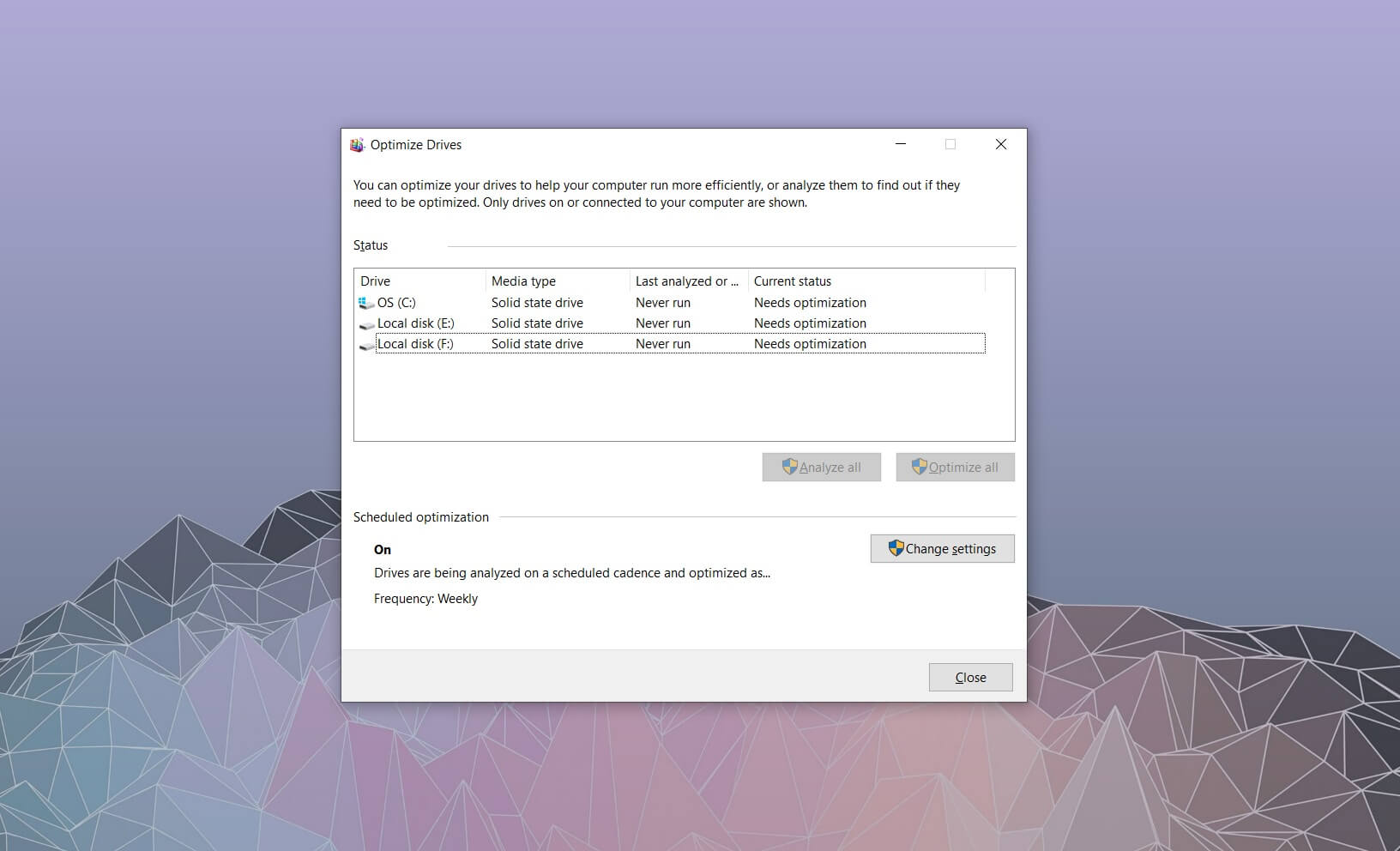
Windows 10 May 2020 Update makes the disk utility forgetful
Yesterday, Microsoft announced that Windows 10 May 2020 Update (version 2004) is rolling out to more users who manually check for the upgrade. The release has been pretty smooth, but some people are complaining that the new update broke Windows 10’s built-in tool to optimize storage drives...
More news for Dell and Lenovo owners:

Windows 10 2004: Dell and Lenovo publish list of compatible devices
Dell and Lenovo have published their own documentation to confirm a list of systems that have been tested for May 2020 Update.
Last edited:
I'm so happy with windows 8.1 and even more so when I see your comments
It's best practice to wait for a few months before upgrading Windows to a major release. Some people like to stay up-to-date at the cost of facing bugs/issues.
Last edited:
What is the Windows 10 Windows Feature Experience Pack?
Once you get the May 2020 Windows 10 update, you also get this new pack, which Microsoft officials oddly won't discuss.
You can see the Windows Feature Experience Pack listed as one of the Features on Demand for Windows 10 and Windows Server. This list also includes Internet Explorer, Notepad, the DirectX Configuration Database, Paint, PowerShell ISe, Quick Assist, the Print Management Console, and more. The Windows Feature Experience Pack, listed as available on Windows 10 version 2004 and later, "includes features critical to Windows functionality." Microsoft advises users not to remove this collection of Windows client shell components, which is 44.15MB in size
Read more here
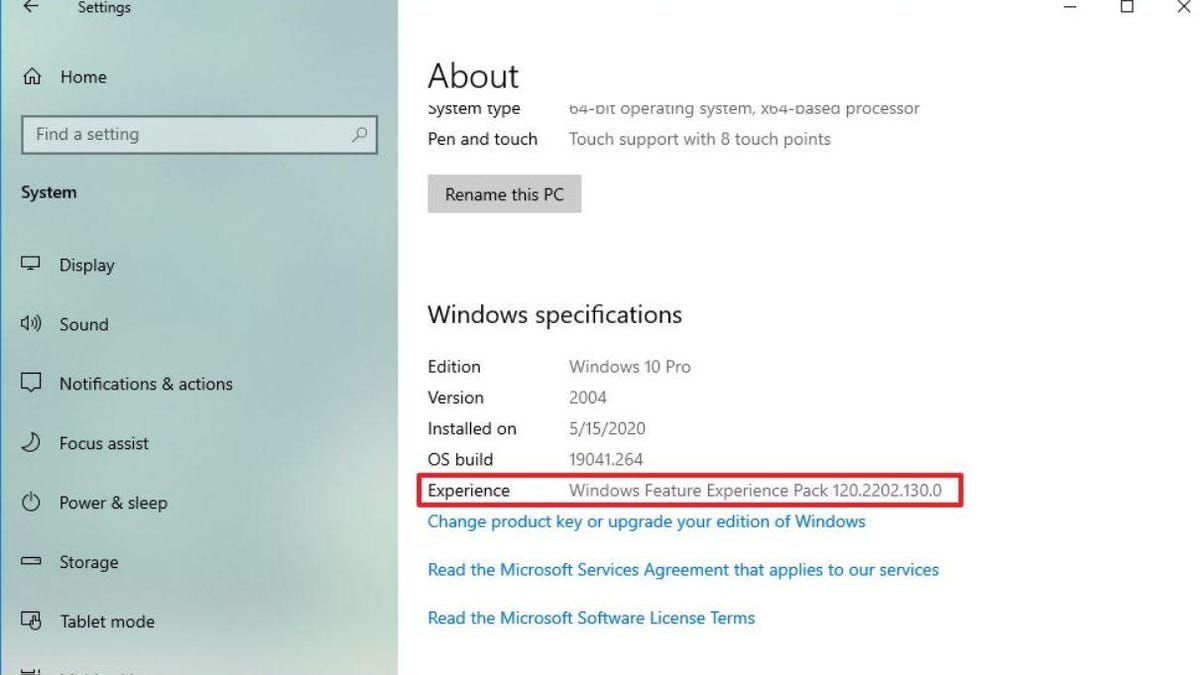
 www.zdnet.com
www.zdnet.com
Once you get the May 2020 Windows 10 update, you also get this new pack, which Microsoft officials oddly won't discuss.
You can see the Windows Feature Experience Pack listed as one of the Features on Demand for Windows 10 and Windows Server. This list also includes Internet Explorer, Notepad, the DirectX Configuration Database, Paint, PowerShell ISe, Quick Assist, the Print Management Console, and more. The Windows Feature Experience Pack, listed as available on Windows 10 version 2004 and later, "includes features critical to Windows functionality." Microsoft advises users not to remove this collection of Windows client shell components, which is 44.15MB in size
Read more here
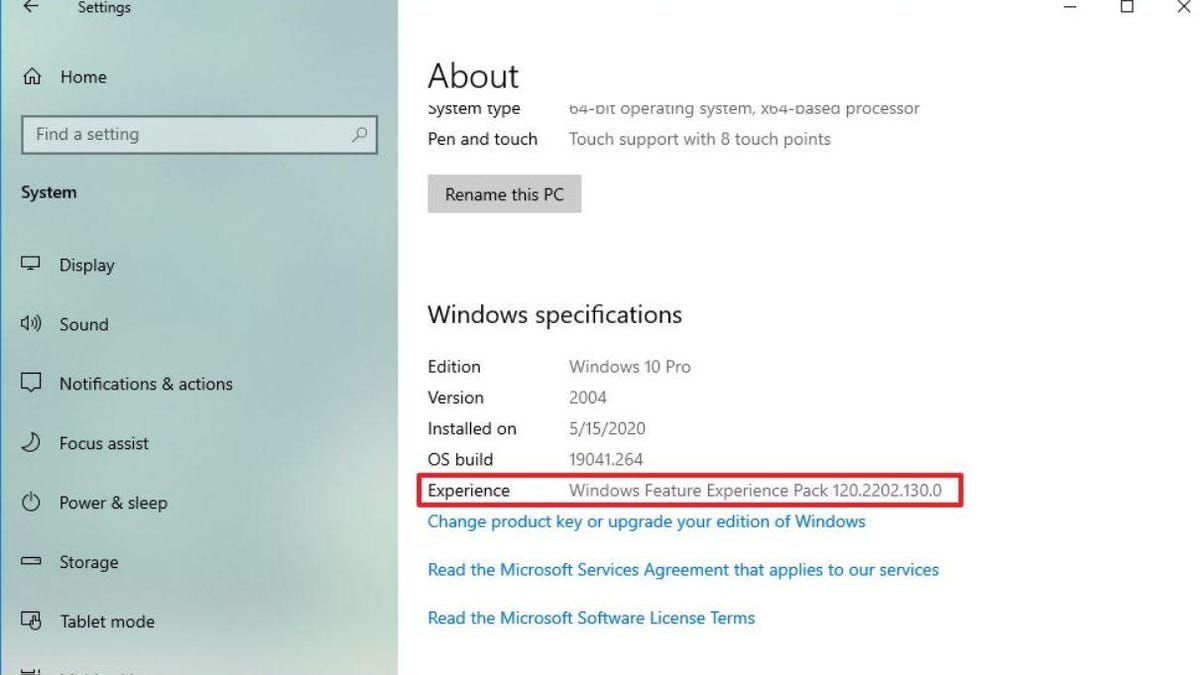
What is the Windows 10 Windows Feature Experience Pack?
Once you get the May 2020 Windows 10 update, you also get this new pack, which Microsoft officials oddly won't discuss.
 www.zdnet.com
www.zdnet.com
My power settings appears to have been changed unbeknownst to me, and I have fixed my slow startup/logon times by:
- turning off all sleep functions
- turning fast startup "Off" and then "On" again.
Oh that are you confirm that?  i'm glad that! thanks for letting us know..
i'm glad that! thanks for letting us know..
You may also like...
-
New Update Windows 10 Patch Tuesday December 2025 (KB5071546, KB5071544, KB5071543)
- Started by Gandalf_The_Grey
- Replies: 2
-
New Update Windows 10 KB5062649 July non-security preview update
- Started by Gandalf_The_Grey
- Replies: 1
-
New Update Windows 10 Patch Tuesday September 2025 (KB5065429 / KB5065428 / KB5065427 / KB5065430)
- Started by Gandalf_The_Grey
- Replies: 6
-
New Update KB5066791: Microsoft shares details on Windows 10 support end with final October 2025 Patch
- Started by silversurfer
- Replies: 9
-
New Update Windows 10 Patch Tuesday July 2025 (KB5062554 / KB5062557 / KB5062560 / KB5062561)
- Started by Gandalf_The_Grey
- Replies: 0

