- May 26, 2014
- 1,378
- 9,319
- 2,288
Good grief. How could they miss this...
Well this driver is from 2015, thats how they could miss it ...
Good grief. How could they miss this...
With 1909 I had File Explorer crashes all the time.1909 forever!
Neither AMD nor NVidia have drivers ready, so I would suggest waiting, unless you don't mind being stuck on a restart loop
Everything is fine at my laptop with ESET/2004.It seems ESET doesn’t play nice with 2004. Installed to test. Upon initial scan it runs fine until it hits Microsoft.HEIFImageExtension_1.0.31072.0_x64_8wekyb3d8bbwe\x86\maheif_store.dll. The first time it just scanned forever till I rebooted and the reboot hung. So I reimaged and reinstalled. Second time it hit that file the system froze. I’d say there seems to be a compatibility issue.

Yeah, the issue was with ESET and an old windows store app file.Everything is fine at my laptop with ESET/2004.
Neither AMD nor NVidia have drivers ready,
MS philosophy regarding drivers: If it not broken, do not fix it! Thus you get RealtekLAN driver from 2015 too,Windows Update is actually part of the problem,
99% of the time, it is caused by the 3rd party shell, which you can disable using ShellExView - Shell Extension Manager For WindowsWith 1909 I had File Explorer crashes all the time.
More free space after cleanup, even compared to 19041.1. I had 16/16 GB, now it is 13/19 (pagefile/hibernation disabled), it was 8/24 after the install.anything else that is worth noticing?
The main focus of Microsoft is on Windows 10X.This was supposed to be called April update, then they postponed it to first week of May then once again postponed to the end of May and still they haven't fixed some bugs, included Chromium Edge, new WS icon. I would say you're actually being too nice on them
They removed something from old Control Panel too and add it to the new settings app.Other things of note (this is Windows 10 Home):
- App & browser control menu (Windows Security) has been revamped.
- Toggle for 'Potentially unwanted app blocking' has been added.
Exploit protection has been removed.- Privacy
- Voice activation tab has a toggle for 'Choose your default app for headset button press'.
- Search
- Permissions & history tab has a toggle for 'Microsoft account' and 'Work or School account'
- Searching Windows tab has an Indexer Performance section with a toggle to 'Respect Device Power Mode Settings"
- Language tab (Time & Language) now separates display language into the following categories:
- Windows display
- Apps & websites
- Regional format
- Keyboard
- Speech
- Revamped network status page (Network & Internet).
When is that supposed to be released?The main focus of Microsoft is on Windows 10X.
Not only.Windows 10x is for dual screen devices, something I have no interest in.

Can't know, everything got postpone because of coronavirus.When is that supposed to be released?
At least read the dates, and the whole topic,
AMD just released 20.5.1, with support for Windows 10 2004.

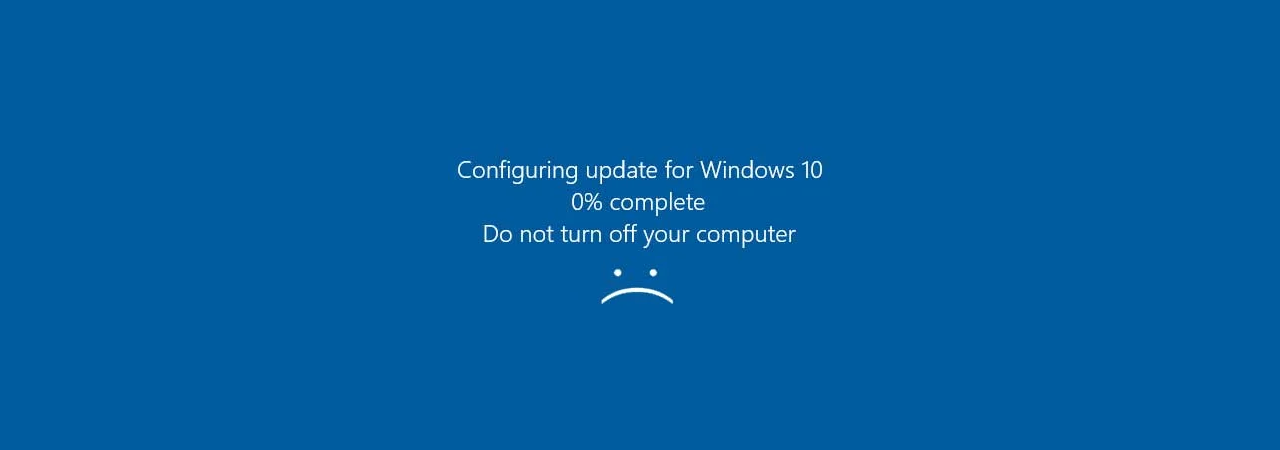
How to fix compatibility holds in Windows 10
Instead of having users run around looking for compatible drivers, Microsoft is working with vendors to release updated drivers that resolve any conflicts.
Once these drivers are ready, they will be installed via Windows Update so that the holds can be lifted, and the Windows 10 2004 update can be installed.
If you do not want to wait for Microsoft, you may be to find the updated drivers yourself, install them, and see if they resolve your compatibility hold.
The current list of compatibility holds and their possible resolutions.
Computability Hold Resolution Certain Intel iGPU drivers Possible updated driver locations: Intel Realtek Bluetooth radios Possible updated driver locations: Microsoft Catalog Conexant ISST Audio or Conexant HDAudio Driver N/A Conexant HDAudio Drivers N/A GameInput Redistributable Uninstall GameInput Redistributable Thunderbolt docks Possible updated driver locations: Intel Always On, Always Connected devices Wait for Microsoft Conflicting aksfridge.sys or aksdf.sys drivers Wait for Microsoft Nvidia display adapters (GPU) older than version 358.00 Download the latest driver from NVIDIA Memory Integrity security feature Disable Memory Integrity security feature
It should be noted that the above locations may not currently have updated drivers available for Windows 10 2004 and you may ultimately have to wait for Microsoft to release new drivers.
Same here. My HP 290 G1 MT comes with Conexant Audio.Well then, I wanted to clean install 2004 on my laptop with 1903, but since it has Conexant HDAudio mentioned, I better postpone it as well.