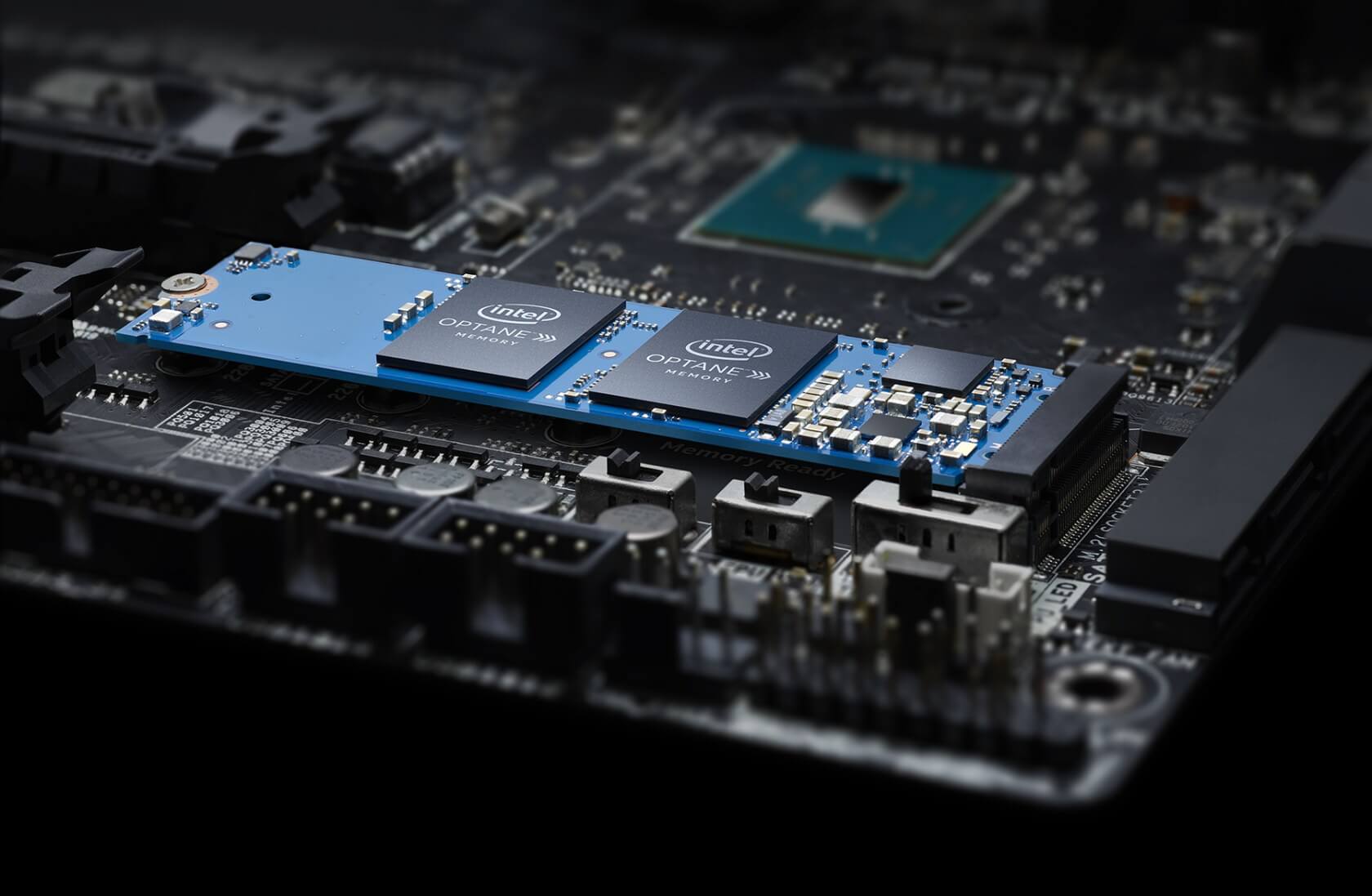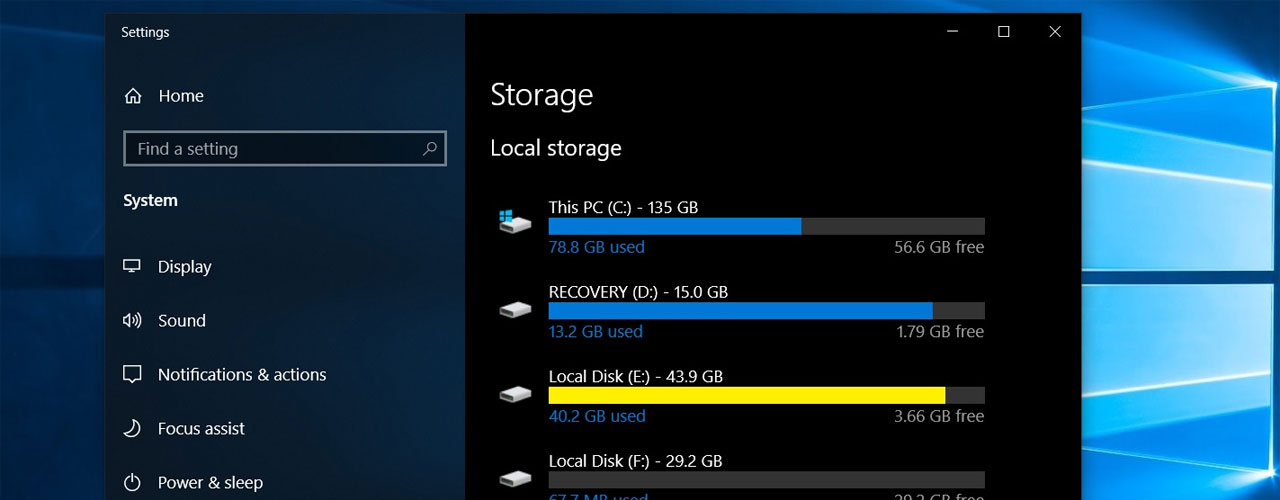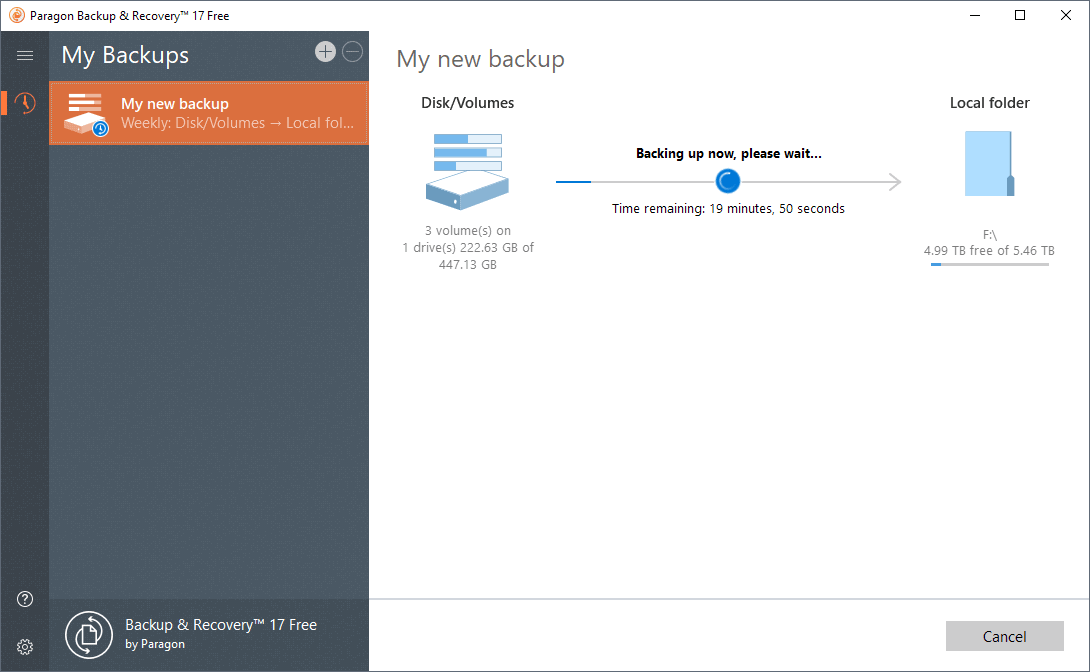Updated to 2004 without issues.
FYI to those who didn't see my earlier configuration post: I waited a week after release and M$ gave me several Intel updates in the meantime. Today I disabled memory integrity and updated. Re-enabled memory integrity, M$ checked for driver compatibility automatically and proceeded problem-free.
FYI to those who didn't see my earlier configuration post: I waited a week after release and M$ gave me several Intel updates in the meantime. Today I disabled memory integrity and updated. Re-enabled memory integrity, M$ checked for driver compatibility automatically and proceeded problem-free.