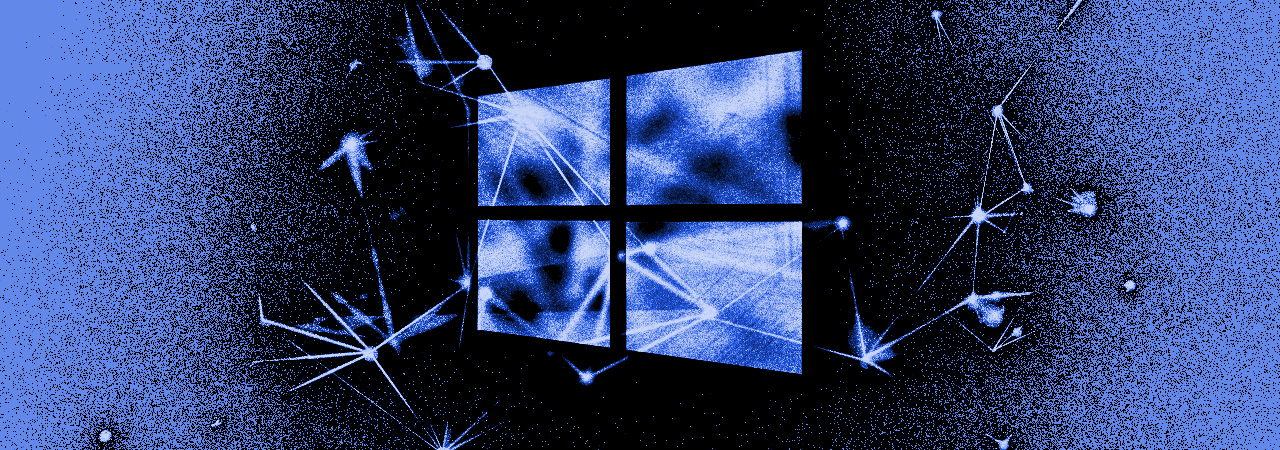...yes, old or unsupported/not tested (by manufacturer) hardware might work fine for years... ...but IMO in this case you will always be at risk of (possibly) data losses... ...thats my only and my biggest fear when running W10 on this kind of hardware.
My third laptop is quite old (10+ years) and this model is officialy not compatible with W10 (by manufacturer). Therefore i decided to instal a (fully) compatible LINUX distribution soon to prevent (unpredicted) data losses or (unpredicted) crashes/bugs that might cause data losses months/years later.
My third laptop is quite old (10+ years) and this model is officialy not compatible with W10 (by manufacturer). Therefore i decided to instal a (fully) compatible LINUX distribution soon to prevent (unpredicted) data losses or (unpredicted) crashes/bugs that might cause data losses months/years later.