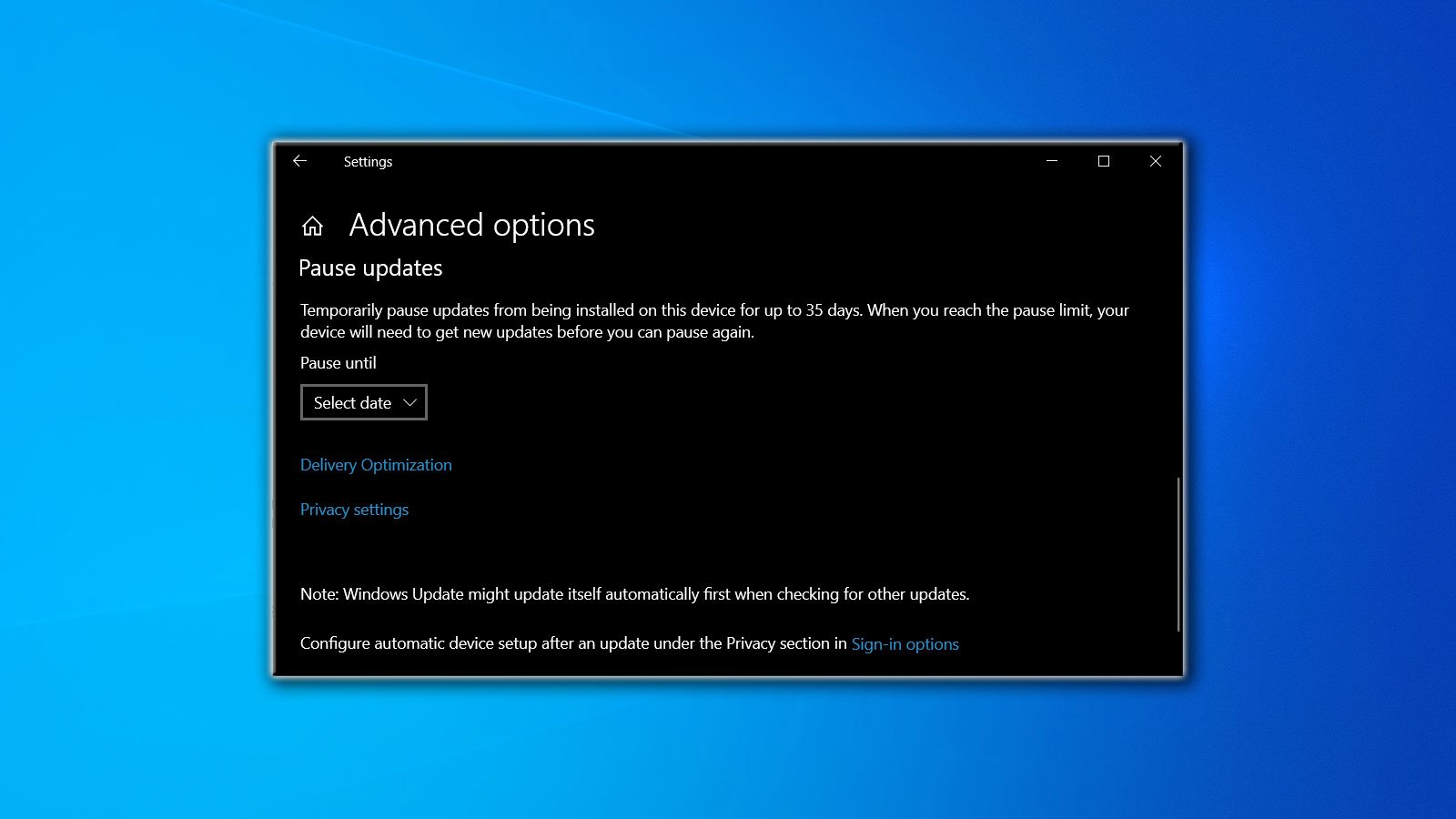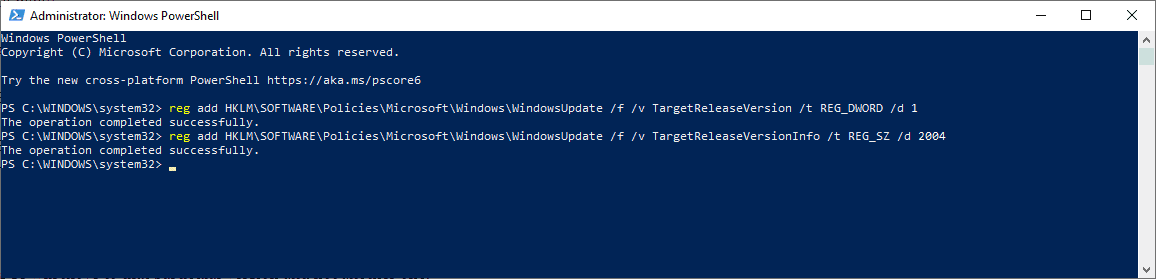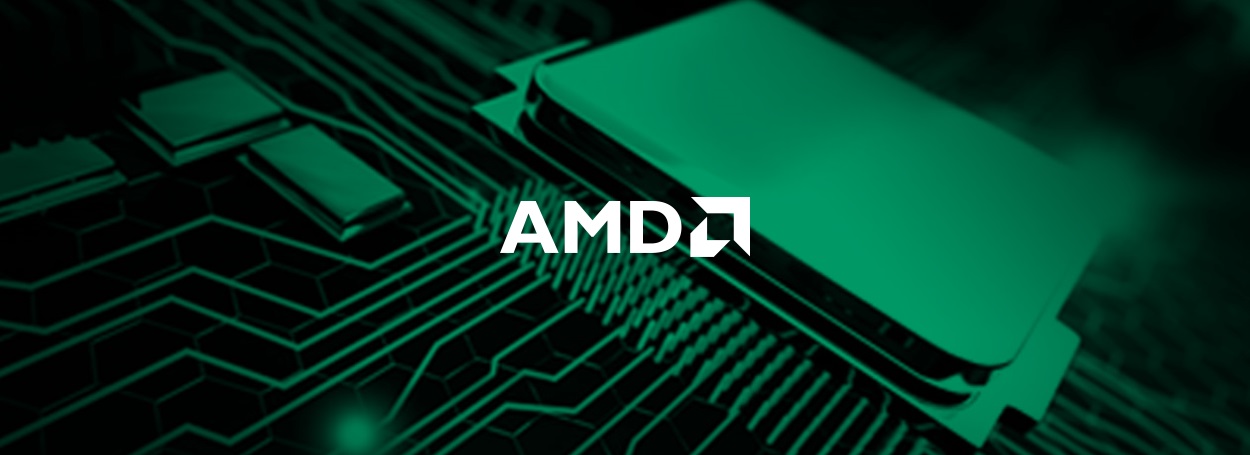I was having issues with one of my computers freezing after upgrading, which led me to roll back the update. Today I saw that build 2004 was now available in Windows Update for this computer. I upgraded again, in the hope that the issue with freezing had been resolved, but had the same result. However, I noticed that the hard drive LED was flashing from time to time, even though the keyboard and mouse were not working, indicating that the computer had not frozen. It turns out that after upgrading there is a driver issue which is causing all of the USB ports, as well as the PS/2 ports, not to function in Windows. I can use a USB or PS/2 keyboard to access the BIOS, but as soon as Windows starts to boot, the USB and PS/2 ports completely stop working. For example, when I am in the BIOS menu, the LED underneath my mouse glows, but as soon as Windows starts booting, the LED turns off. If I plug a mouse into any USB port when Windows has booted, the LED lights up for a split second, and then turns off again.
Since this is a desktop, without the USB and PS/2 ports working in Windows, I am unable to attempt to fix the problem. I presume that a clean install of Windows will fix the problem for now, but it would seem likely that the ports will stop working again when upgrading to a future build.