If I don't install it now, I will get it next week, right under Windows Update itself, not under Optional Updates, right?
Windows 10 version 2004 rollout imminent
- Thread starter oldschool
- Start date
You are using an out of date browser. It may not display this or other websites correctly.
You should upgrade or use an alternative browser.
You should upgrade or use an alternative browser.
Gandalf_The_Grey
Level 85
Verified
Honorary Member
Top Poster
Content Creator
Well-known
Forum Veteran
I don't know. Maybe wait a few days to see if there are any problems with this update.Its preview cumulative update, it is okay to install it now?
It will be included on the next patch Tuesday.
Woody says no, but he always says that
"The preview updates are non-security in nature and designed for testing purposes (both for administrators but also Microsoft who collects Telemetry data). Most users should wait for the official release of these updates on the September 2020 Patch Tuesday."
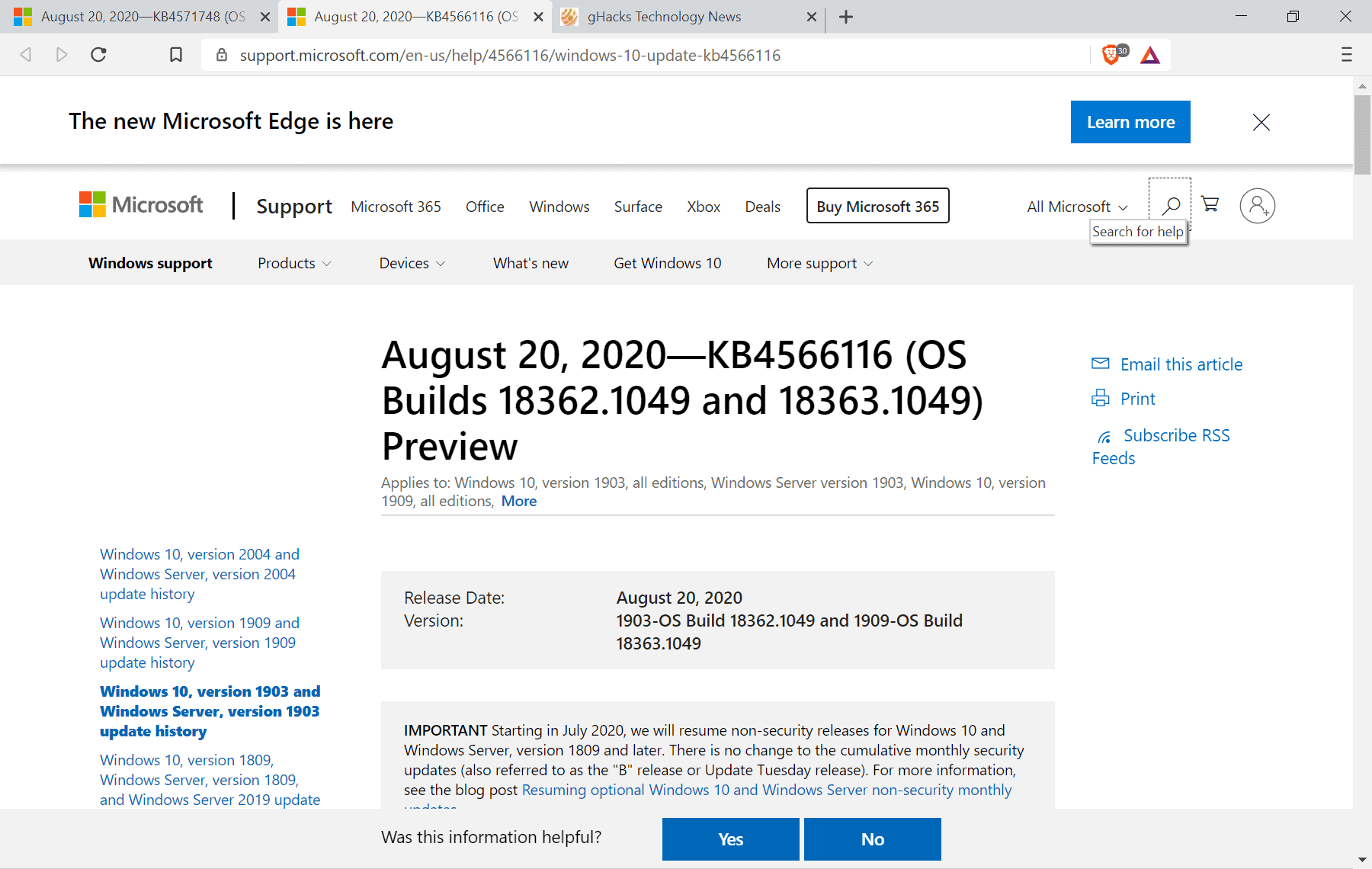
 www.ghacks.net
www.ghacks.net
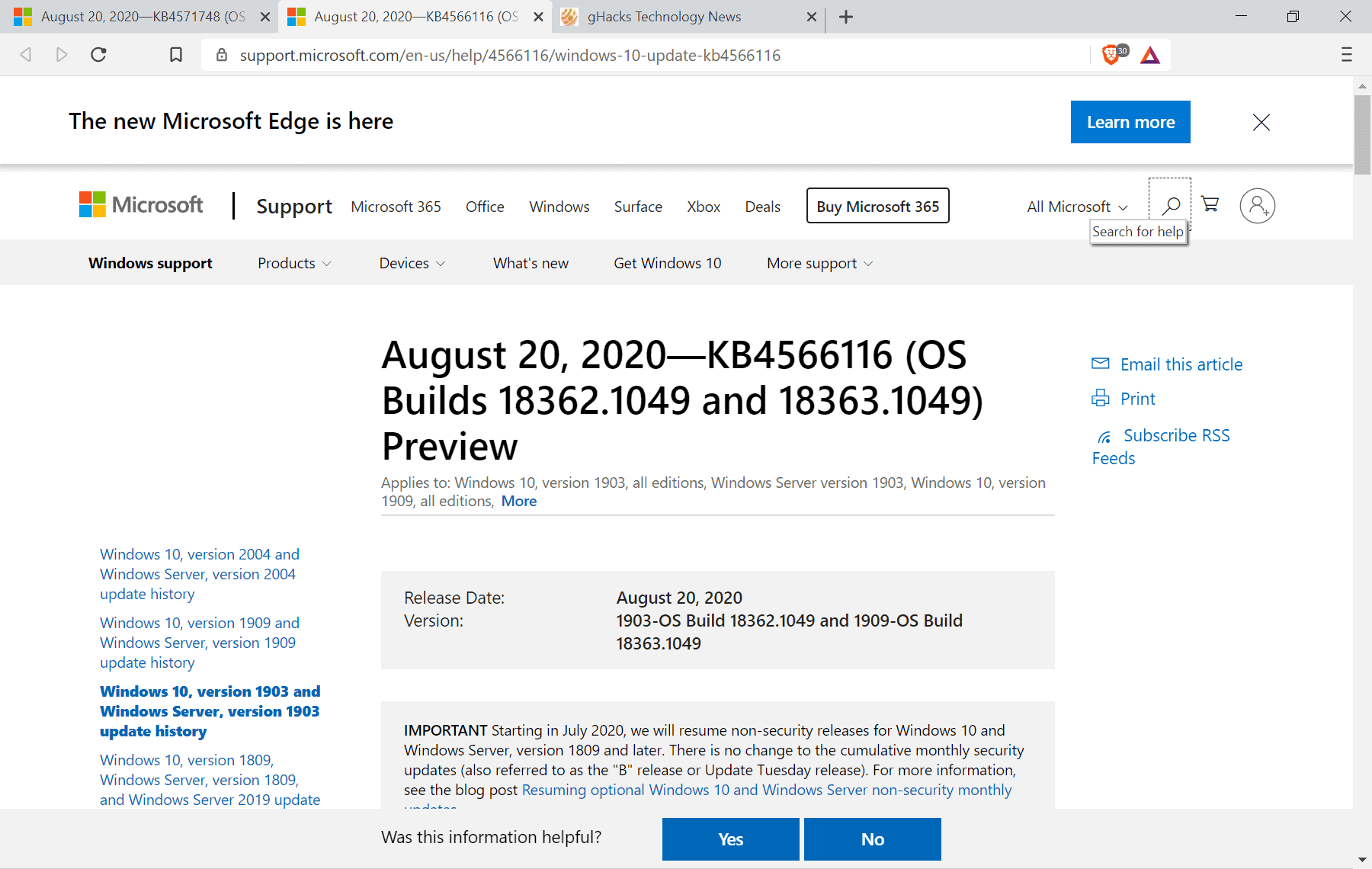
Optional updates KB4571748 and KB4566116 for Windows 10 released - gHacks Tech News
Microsoft released the optional updates KB4571748 and KB4566116 for Windows 10 versions 1809, 1903 and 1909 on August 20, 2020.
Did you personally update it or you will wait?I don't know. Maybe wait a few days to see if there are any problems with this update.
It will be included on the next patch Tuesday.
Woody says no, but he always says that
I am updating it now.
I am having a hard time finding a post by @TairikuOkami where he mentioned how to disable the defrag task. Oh, I remembered it now. It was here:
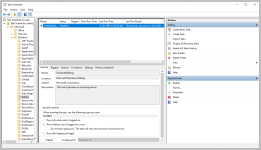
So after updating to the update KB4571744, I can re-enable it, right?
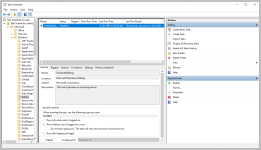
So after updating to the update KB4571744, I can re-enable it, right?
F
ForgottenSeer 85179
You can disable automatic defrag in defrag windows/ settingsI am having a hard time finding a post by @TairikuOkami where he mentioned how to disable the defrag task
No need to change tasks by yourself
Gandalf_The_Grey
Level 85
Verified
Honorary Member
Top Poster
Content Creator
Well-known
Forum Veteran
Personally, I'm on the latest beta build that already has those fixes: version 20H2, build 19042.487.Did you personally update it or you will wait?
I am updating it now.
Yes, you can reenable it.I am having a hard time finding a post by @TairikuOkami where he mentioned how to disable the defrag task. Oh, I remembered it now. It was here:
View attachment 245920
So after updating to the update KB4571744, I can re-enable it, right?
People report some discrepancies though, like it is fixed in the GUI, but event logs show, it failed, so it tries to run again.So after updating to the update KB4571744, I can re-enable it, right?
But I do not watch the issue closely, since I have it disabled. I prefer to use a tool provided by the manufacturer to trim.
Code:
reg add "HKLM\Software\Microsoft\Dfrg\BootOptimizeFunction" /v "Enable" /t REG_SZ /d "y" /f
reg add "HKLM\Software\Microsoft\Windows\CurrentVersion\OptimalLayout" /v "EnableAutoLayout" /t REG_DWORD /d "1" /f
schtasks /Change /TN "Microsoft\Windows\Defrag\ScheduledDefrag" /Enable
sc config defragsvc start= demand
F
ForgottenSeer 85179
Since when/ how long did you use insider builds?Personally, I'm on the latest beta build that already has those fixes: version 20H2, build 19042.487.
Gandalf_The_Grey
Level 85
Verified
Honorary Member
Top Poster
Content Creator
Well-known
Forum Veteran
I moved to insider at the end of July to see the improved start menu and see if some bugs present in 2004 were resolved.Since when/ how long did you use insider builds?
The optimize drives bug was fixed in the beta channel first and now as preview in 2004.
I will go back to stable when 20H2 will be released this fall.
Thank you so much. SSDs don't need to be defragged. I have an SDD and HDD. I never used the company's defrag utility.People report some discrepancies though, like it is fixed in the GUI, but event logs show, it failed, so it tries to run again.
But I do not watch the issue closely, since I have it disabled. I prefer to use a tool provided by the manufacturer to trim.
I will keep it disabled as you said and will wait for more to re-enable it again.
Did you install it? I ask this because of its a preview. And now listed as an Optional update.
Yes, I like the latest everything. Besides, Microsoft updates are always experimental, so at least beta updates fix known issues. A good quote:Did you install it? I ask this because of its a preview. And now listed as an Optional update.
In-place upgrade fail. It works in 20H1.BAU said:Scientists baffled at Microsoft's ability to f**k up every.single.version.even.the.fake.ones
Broken here as well. Tried a few tricks, no success.
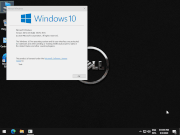
GIF made by Enthousiast
Very confusing. After the update it seems well:People report some discrepancies though, like it is fixed in the GUI, but event logs show, it failed, so it tries to run again.
But I do not watch the issue closely, since I have it disabled. I prefer to use a tool provided by the manufacturer to trim.
Code:reg add "HKLM\Software\Microsoft\Dfrg\BootOptimizeFunction" /v "Enable" /t REG_SZ /d "y" /f reg add "HKLM\Software\Microsoft\Windows\CurrentVersion\OptimalLayout" /v "EnableAutoLayout" /t REG_DWORD /d "1" /f schtasks /Change /TN "Microsoft\Windows\Defrag\ScheduledDefrag" /Enable sc config defragsvc start= demand
But nevertheless event id. 267 is logged:
The storage optimiser couldn’t complete re-trim on Data D because: The operation requested is not supported by the hardware backing the volume. (0x8900002A)
In my case it concerns only the hard disk drive. No event 267 related to the SSD (which only gets trimmed, not defragged).
Just installed on 2004, and the pesky defrag issue is gone on my system anyway. 
Hi I am getting windows update error latest kb4023057 ,and nothing works to get this installed.i read I need this to get to the 2004 big update ,anyone else see this issue? Thks
- Aug 17, 2014
- 12,736
- 123,873
- 8,399
Confirmed "defrag issue" seems to be fixed, after manually installing KB4571744, no issues visible to me so far since yesterdayJust installed on 2004, and the pesky defrag issue is gone on my system anyway.
Can anyone expand on this? Since moving to 2009, I have Microsoft-issued sound drivers. For the most part, sound is OK but at times there is obvious muting in certain scenarios, plus the quality isn't all that hot, so that requires periodic adjusting in Control Panel/Sounds. I don't have Dolby but do have OpenAL, a great little app for my Creative Labs speakers. That improves things more than anything but it's not at pre-2009 quality. My sound card should be better on my ASUS than my prev. Z170 board but sound is now a bit worse in quality.
I've turned off all Enhancements, set Windows to do nothing (default is mute background sounds by 80% which is ghastly) and just about everything should be pretty much at defaults. But here's the clunker: Trying to download the Realtek drivers will take up to 2 hours it's at like 20 kb/minute form the server. Aborted that pronto! I mean, would this be worth it? Used to be just some seconds.
I mean, would this be worth it? Used to be just some seconds.
Any comments on this, or observations? Again, the sound on here is OK but could be better. Maybe I should get a new sound card.
I've turned off all Enhancements, set Windows to do nothing (default is mute background sounds by 80% which is ghastly) and just about everything should be pretty much at defaults. But here's the clunker: Trying to download the Realtek drivers will take up to 2 hours it's at like 20 kb/minute form the server. Aborted that pronto!
Any comments on this, or observations? Again, the sound on here is OK but could be better. Maybe I should get a new sound card.
Do you have this Z170-A | Motherboards | ASUS USA ?Can anyone expand on this? Since moving to 2009, I have Microsoft-issued sound drivers. For the most part, sound is OK but at times there is obvious muting in certain scenarios, plus the quality isn't all that hot, so that requires periodic adjusting in Control Panel/Sounds. I don't have Dolby but do have OpenAL, a great little app for my Creative Labs speakers. That improves things more than anything but it's not at pre-2009 quality. My sound card should be better on my ASUS than my prev. Z170 board but sound is now a bit worse in quality.
I've turned off all Enhancements, set Windows to do nothing (default is mute background sounds by 80% which is ghastly) and just about everything should be pretty much at defaults. But here's the clunker: Trying to download the Realtek drivers will take up to 2 hours it's at like 20 kb/minute form the server. Aborted that pronto!I mean, would this be worth it? Used to be just some seconds.
Any comments on this, or observations? Again, the sound on here is OK but could be better. Maybe I should get a new sound card.
Gandalf_The_Grey
Level 85
Verified
Honorary Member
Top Poster
Content Creator
Well-known
Forum Veteran
Microsoft releases Windows 10 build 19041.508, 18363.1082 - here's what's new:

 www.neowin.net
www.neowin.net
Today is the second Tuesday of the month, making it Patch Tuesday. And that means that all supported versions of Windows are getting updates. For Windows 10, that still means all versions except for one, version 1511.
For those that are on the latest version of Windows 10, version 2004, and also for Insiders on 20H2, you'll get KB4571756, bringing the build number to 19041.508 and 19042.508, respectively. You can manually download it here, and these are the highlights:
Here's the full list of fixes:
- Updates to improve security when using input devices (such as a mouse, keyboard, or pen).
- Updates to improve security when Windows performs basic operations.
- Updates for storing and managing files.
- Updates to improve security when using Microsoft Office products.
- Addresses an issue with a possible elevation of privilege in windowmanagement.dll.
- Addresses a security vulnerability issue with user proxies and HTTP-based intranet servers. After installing this update, HTTP-based intranet servers cannot leverage a user proxy by default to detect updates. Scans using these servers will fail if the clients do not have a configured system proxy. If you must leverage a user proxy, you must configure the behavior using the Windows Update policy “Allow user proxy to be used as a fallback if detection using system proxy fails.” This change does not affect customers who secure their Windows Server Update Services (WSUS) servers with the Transport Layer Security (TLS) or Secure Sockets Layer (SSL) protocols. For more information, see Ensuring clients stay secure, changes to scans against Windows Server Update Service (WSUS) servers.
- Security updates to Windows App Platform and Frameworks, Microsoft Graphics Component, Windows Input and Composition, Windows Media, Windows Shell, Windows Cloud Infrastructure, Windows Fundamentals, Windows Management, Windows Kernel, Windows Virtualization, Windows Storage and Filesystems, the Microsoft Scripting Engine, and the Microsoft JET Database Engine.

Microsoft releases Windows 10 build 19041.508, 18363.1082 - here's what's new
Today, Microsoft released all new cumulative updates for all supported versions of Windows 10, meaning every version except for one. Of course, that's because today is the second Tuesday of the month.
You may also like...
-
New Update Windows 10 Patch Tuesday December 2025 (KB5071546, KB5071544, KB5071543)
- Started by Gandalf_The_Grey
- Replies: 2
-
New Update Windows 10 KB5062649 July non-security preview update
- Started by Gandalf_The_Grey
- Replies: 1
-
New Update Windows 10 Patch Tuesday September 2025 (KB5065429 / KB5065428 / KB5065427 / KB5065430)
- Started by Gandalf_The_Grey
- Replies: 6
-
New Update KB5066791: Microsoft shares details on Windows 10 support end with final October 2025 Patch
- Started by silversurfer
- Replies: 9
-
New Update Windows 10 Patch Tuesday July 2025 (KB5062554 / KB5062557 / KB5062560 / KB5062561)
- Started by Gandalf_The_Grey
- Replies: 0
