- Apr 28, 2015
- 9,396
- 1
- 84,813
- 8,389
Hi,Their site is pretty slick and the privacy policy looks good. Almost too good? I'm guessing you testers have a generally favorable impression of this app?
Hi,That is the link @WiseVector provided to this thread some months ago, probably They should update with some extra info

Hi,
Don't know what you did but it works nowHi,
Thanks for your feedback.
We just had a test, there would be no warning, when visiting our official site (www.wisevector.com) via IE or Google Chrome.
When accessing with Firefox, there would be a problem. We have fixed it. Can you please try again?
Regards,
WiseVector
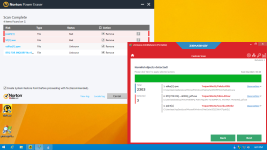
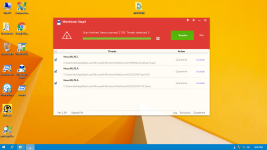
I got a similar behaviour when testing in June, i think it was Sophos Home Premium, but using WV as Second Opinion Scanner, even being RealTime Protection disabled, WV still detected some active malware running...I performed a test and I forgot to enable Realtime protection, WV still blocked everything, probably all by Advanced Protection