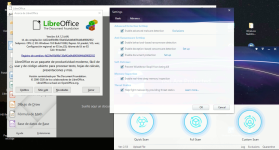Although these issues did not appear again, I've bumped into some other ones:
1) After installing LibreOffice Still (stable) LibreOffice_6.2.8_Win_x64.msi (MD5: 4ef6b10fb4861cdc14671938759c78ba) and trying to start the program for the first time, Libreoffice went into a boot loop and finally presented me a window to boot in LibO safe mode or boot normally. Selecting the latter continued the boot loop. I did not receive any message from wisevector at the time. After disabling it though, Libreoffice started normally.
2) On the same system, I ran hiren's bootcd which contains a small utility named All users cleaner. While running, wisevector popped up informing me that both that as well as the hiren's startup bat are trojans and asked me to whitelist them. I did but then the same prompt appeared again and again.
I'm sorry, but ΙΜΗΟ this product is clearly far away from being ready for production use, considering the issue it caused on an application like LibreOffice alone, so I would hesitate to use it even on my own rigs. I do hope the best thogh for the development team, since there are clearly signs of innovative technology.