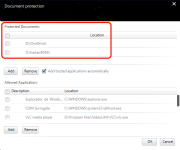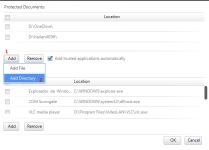idk just asked not that i would have used it but since they might go to the enterprise market i was wonderingWhat for? preventing infenctions of windows machines in the network?
Unmaintained WiseVector Free AI Driven Security
- Thread starter Thirio
- Start date
You are using an out of date browser. It may not display this or other websites correctly.
You should upgrade or use an alternative browser.
You should upgrade or use an alternative browser.
no commentWhat for? preventing infenctions of windows machines in the network?
Running WVSX 303 with SAP Essentials(courtesy of a generous  MT giveaway) and all is good.
MT giveaway) and all is good.
Even the free version of SAP along with WVSX would be more than enough imo.
From it`s first incarnation I have really liked WVSX`s ability to slide in alongside other security programs seamlessly.
No muss no fuss love it.
Regards Eck
Even the free version of SAP along with WVSX would be more than enough imo.
From it`s first incarnation I have really liked WVSX`s ability to slide in alongside other security programs seamlessly.
No muss no fuss love it.
Regards Eck
F
ForgottenSeer 92963
SecureAgePlus AV@Behold Eck What is SAP?
Hi,any plans for linux product ?
WiseVector StopX is our first product at present. We will get the Windows product chain improved and completed in the near future. Linux and Mac are after Windows.
Shame it can't do so for Avast as Avast Free (hardened) + WVSX would have been a really solid combo!From it`s first incarnation I have really liked WVSX`s ability to slide in alongside other security programs seamlessly.
AKA SA+SecureAgePlus AV
That would indeed be a solid combo.Shame it can't do so for Avast as Avast Free (hardened) + WVSX would have been a really solid combo!
Have you have tried a different order of install which sometimes can be a work around ?
Regards Eck
- Apr 28, 2015
- 9,397
- 1
- 84,815
- 8,389
Probably even overkillAvast Free (hardened) + WVSX would have been a really solid combo!
Solid enough with default Avast or any half decent AV.Probably even overkill
Regards Eck
Haven't bothered to be honest WVSX have been quite specific that Avast/AVG are incompatible unless you disable certain Avast core shields ~ web & behaviour if I remember rightly ~ which makes it bit of a waste of time as you'd be crippling Avast just to run a second, possibly overkill security layer.Have you have tried a different order of install which sometimes can be a work around ?
It`s a pity because the web and behavior shields are the ones you would want running with WVSX...bummer.Haven't bothered to be honest WVSX have been quite specific that Avast/AVG are incompatible unless you disable certain Avast core shields ~ web & behaviour if I remember rightly ~ which makes it bit of a waste of time as you'd be crippling Avast just to run a second, possibly overkill security layer.
Regards Eck
Anyone know how to add folders to document protection? I know you could do this in earlier versions.
Neither option giving let me do that
- Add File
- Add Directory
Neither option giving let me do that
- Add File
- Add Directory
- Apr 28, 2015
- 9,397
- 1
- 84,815
- 8,389
Go to Settings -> Advanced -> and enable Document Protection + SetUp
I already did that. It’s why I said I can’t add a folderGo to Settings -> Advanced -> and enable Document Protection + SetUp
- Apr 28, 2015
- 9,397
- 1
- 84,815
- 8,389
Okay, I think I discovered what the issue is.
In a standard user account, the directory option doesn’t work properly. It works similar to the “add file” option. So the user can’t add any folder.
This can be resolved by “Exit” WiseVector and then relaunching it with admin rights.
In a standard user account, the directory option doesn’t work properly. It works similar to the “add file” option. So the user can’t add any folder.
This can be resolved by “Exit” WiseVector and then relaunching it with admin rights.
Seem Kaspersky Internet Security and WiseVector 3.0.3 hung on reboot. I have narrow it dow to system watcher. Disabling the system watcher, I can have both program running. Is there anyway get both KIS ans WSX to work with system wtacher enable?
Thanks for your feedback. This issue is confirmed. We will get it fixed in our next release.Okay, I think I discovered what the issue is.
In a standard user account, the directory option doesn’t work properly. It works similar to the “add file” option. So the user can’t add any folder.
This can be resolved by “Exit” WiseVector and then relaunching it with admin rights.
Hi,Seem Kaspersky Internet Security and WiseVector 3.0.3 hung on reboot. I have narrow it dow to system watcher. Disabling the system watcher, I can have both program running. Is there anyway get both KIS ans WSX to work with system wtacher enable?
We installed KIS 21.3.10.391 and enable the system watcher in Windows 10. WiseVector StopX is V3.03.
Reboot several times. But not reproduce the issue you have encountered.
Can you please tell what versions of KIS and WVSX you are using? And what is your OS?
Last edited:
You may also like...
-
Security News ESET Warns AI-driven Malware Attack and Rapidly Growing Ransomware Economy
- Started by Brownie2019
- Replies: 7
-
Malware News AI-Driven Obfuscated Malicious Apps Bypassing Antivirus Detection to Deliver Malicious Payloads
- Started by Brownie2019
- Replies: 2
-
Security News Hackers Launch Over 91,000 Attacks on AI Systems Using Fake Ollama Servers
- Started by Brownie2019
- Replies: 2
-
Expired Ashampoo HDR #10 [with AI] lifetime free
- Started by Brownie2019
- Replies: 0
-
Technology ‘Worst in Show’ CES products include AI refrigerators, AI companions and AI doorbells
- Started by Gandalf_The_Grey
- Replies: 6