Nice! Gonna test it nowThe website is now back online.
Xvirus Anti-Malware 7
- Thread starter Dani Santos
- Start date
You are using an out of date browser. It may not display this or other websites correctly.
You should upgrade or use an alternative browser.
You should upgrade or use an alternative browser.
@Dani Santos hello mate!
I gave Xvirus AM a spin. Looks great. Strong heuristics.
I've a few issues to let you know about

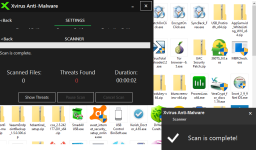
I gave Xvirus AM a spin. Looks great. Strong heuristics.
I've a few issues to let you know about
- When I scan a PDF file (or docx..) via context menu of Windows Explorer, it won't show up or scan the file
- When I scan a ZIP file via the context menu, Xvirus scans it but shows '0' files scanned, as seen in the pic below
- The UI has some text glitches as seen in the pic below
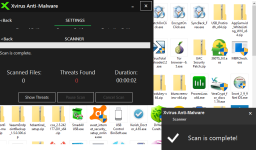
- When I close the quick can results window (instead of pressing back), the next time I open XVirus, it shows result from previous scan instead of the main window. It will be better if it shows the main window since I 'closed' the scan result window last time.
- The entry in context menu of Windows Exp says 'Xvirus Personal Guard' instead of 'Anti malware'.
- Oct 25, 2014
- 2,636
- 7,291
- 3,588
- 40
Hi @Parsh
For this The entry in context menu of Windows Exp says 'Xvirus Personal Guard' instead of 'Anti malware'. please check post 46 and my questions Info Post 45
With best Regards
Mops21
For this The entry in context menu of Windows Exp says 'Xvirus Personal Guard' instead of 'Anti malware'. please check post 46 and my questions Info Post 45
With best Regards
Mops21
Nice, that works!For this The entry in context menu of Windows Exp says 'Xvirus Personal Guard' instead of 'Anti malware'. please check post 46 and my questions Info Post 45
I'm sure these issues will be resolved in the next update. Awesome development work going on at Xvirus.
I saw some strange behavior today after the initial scan, the popup to the right showing suspicious files just continued to climb up the screen and disappeared?
I was pretty hard to keep up and hit that moving target, hehe!
/W
I was pretty hard to keep up and hit that moving target, hehe!
/W
Not a bug, it's a feature. I'll check thatI saw some strange behavior today after the initial scan, the popup to the right showing suspicious files just continued to climb up the screen and disappeared?
I was pretty hard to keep up and hit that moving target, hehe!
/W
W
Wave
Was it password protected? and maybe @Dani Santos didn't add archive scanning yet, not sureWhen I scan a ZIP file via the context menu, Xvirus scans it but shows '0' files scanned, as seen in the pic below
edit: nvm dani posted quicker
@Dani Santos hello mate!
I gave Xvirus AM a spin. Looks great. Strong heuristics.
I've a few issues to let you know about
I've a suggestion, why not avoid showing 'Scan is complete' popup if the scan window is open
- When I scan a PDF file (or docx..) via context menu of Windows Explorer, it won't show up or scan the file
- When I scan a ZIP file via the context menu, Xvirus scans it but shows '0' files scanned, as seen in the pic below
- The UI has some text glitches as seen in the pic below
View attachment 140749
- When I close the quick can results window (instead of pressing back), the next time I open XVirus, it shows result from previous scan instead of the main window. It will be better if it shows the main window since I 'closed' the scan result window last time.
- The entry in context menu of Windows Exp says 'Xvirus Personal Guard' instead of 'Anti malware'.
How many files did you select for the first 2 to happen? I'll take a look at the 3rd and 4th reported issue
A single file (pdf, doc, zip) in each case.How many files did you select for the first 2 to happen? I'll take a look at the 3rd and 4th reported issue
Sometimes, it will popup, run an update but won't scan. Other times, it just won't do anything (in case of non executables).
EDIT: It worked for me once in case of exes. Now it doesn't work even in case of exe/msi. It pops up, updates and then gets still.
Simple pdf and doc files. The zip was also not password-protected.Was it password protected? and maybe @Dani Santos didn't add archive scanning yet, not sure
Like a bossNot a bug, it's a feature.
Last edited:
I'm big supporter of the small companies, because they can compete with a big companies thats why i used Xvirus Firewall for supporting. I can pay later for it. 
W
Wave
Xvirus isn't a legally registered company. So it's not a company, but project with commercial useI'm big supporter of the small companies, because they can compete with a big companies thats why i used Xvirus Firewall for supporting. I can pay later for it.
Dani, another thing is that it fails to load at startup from time to time.
Tested this with same results both in VM Win 7 Pro and host Win 10 Pro.
/W
Tested this with same results both in VM Win 7 Pro and host Win 10 Pro.
/W
W
Wave
It's always worked fine for me during testing (sometimes I could have it installed for over a month for testing purposes). I think it's just a bug which you are experiencing, I've yet to see others mention an issue like this; strange that it occurs in both the host and VM machine though.Dani, another thing is that it fails to load at startup from time to time.
Tested this with same results both in VM Win 7 Pro and host Windows 10 Pro.
/W
Try disabling the start-up and then re-enabling it, see if that resolves the issue. Out of interest, do you have any additional security software installed on the host/VM machine?
Dani, another thing is that it fails to load at startup from time to time.
Tested this with same results both in VM Win 7 Pro and host Windows 10 Pro.
/W
It already happened to me once, but it was only the icon that didnt load. When I looked at the task manager it was there. I don't know what causes it
What software do you use to design your GUIs and how do you integrate the GUI in your C++ application?
W
Wave
He uses the .NET Framework from within Visual Studio, and his project is neither developed in C++. He uses VB.NET.What software do you use to design your GUIs and how do you integrate the GUI in your C++ application?
Thank you so much for the clarification @Wave. And by the way I love your tutorialsHe uses the .NET Framework from within Visual Studio, and his project is neither developed in C++. He uses VB.NET.
It's always worked fine for me during testing (sometimes I could have it installed for over a month for testing purposes). I think it's just a bug which you are experiencing, I've yet to see others mention an issue like this; strange that it occurs in both the host and VM machine though.
Try disabling the start-up and then re-enabling it, see if that resolves the issue. Out of interest, do you have any additional security software installed on the host/VM machine?
VM =Comodo Cloud AV and host WD + VooDooshield, whitelisted Danis app in both of course.
I only have it installed in the host now and I did try your suggestion, lets see if that solves the problem.
Like Dani said I also experienced that only the icon was gone one time, but the service was running.
/W
I checked every alert code and it should work well. Can you say what the alert was saying or send a screenshot?I saw some strange behavior today after the initial scan, the popup to the right showing suspicious files just continued to climb up the screen and disappeared?
I was pretty hard to keep up and hit that moving target, hehe!
/W
Xvirus Anti-Malware 7.0.2 - download
Changelog:
Improved initial scan;
Updated German and Dutch translations;
Scan complete alert now only shows if the main window is closed;
Fixed infinite scrolling alerts;
Bugs fixed.
Changelog:
Improved initial scan;
Updated German and Dutch translations;
Scan complete alert now only shows if the main window is closed;
Fixed infinite scrolling alerts;
Bugs fixed.
You may also like...
-
New Update SUPERAntiSpyware Updates thread
- Started by lokamoka820
- Replies: 15
-
-
-
-
App Review PCMatic Antivirus Home 2026
- Started by Shadowra
- Replies: 12