To make the topics clean, please post your feedback and bug reports here.
Xvirus Personal Guard
Xvirus Personal Guard BETA
Xvirus Personal Guard
Xvirus Personal Guard BETA
I thought that I fixed it... It happens because "Pause scan" is translated differently in 2 places in the lng file.1. When language is Estonian then Pause Scan (aka Pausi kontroll) is not working. When you click on the button then scanner is still working and button text is the same (Pausi kontroll). When you set language to English then it is working correctly.
You can put \n before the word "info". It will be changed in the next version.3. Set language to Estonian => Choose Tööriistad... You can see that Süsteemi info text does not fit
They can't be translated at the moment. They're external products.4. Not translated into Estonian (forms content): The padlock, The passguard and Startup Optimizer.
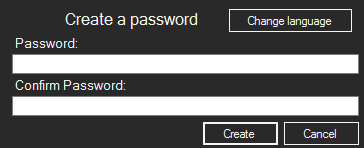
I can't reproduce it here. It works correctly. There's a little delay in disabling the firewall, you must wait some seconds.2. When language is Estonian and I'll turn off Windows Firewall via Xvirus then Firewall is turned off correctly but label text is the same (Lubatud). Same issue occurs with English language too.
I can't reproduce it here. It works correctly. There's a little delay in disabling the firewall, you must wait some seconds.
Can you send me the whole C:\Program Files (x86)\Xvirus Personal Guard\language folder for verification?>1. When that happened? When you were doing something in settings? Or when you started Xvirus?
When I change language.
What do you mean?@Malware1: I assume the english text is missing the translation
C:\Program Files (x86)\Xvirus Personal GuardHi I would like to ask what ingredients data to the exceptions (Xvirus) in the shadow defender thank you.
C:\Program Files (x86)\Xvirus Personal Guard
C:\Users\x\AppData\Local\Mysecuritywin
C:\Users\x\AppData\Roaming\xvirus
You're right. It will look better if the button is disabled after completing scan. I'll change it in the next version.When a scan is finished it say into one button cancel scan is this right see my Picture into the red circle
You're right. It will look better if the button is disabled after completing scan. I'll change it in the next version.
As malware1 said you can use /n to write a new lineHeres some cut off text in the Updating window on the german version: http://prntscr.com/7mvdy6