- Aug 17, 2014
- 12,736
- 123,873
- 8,399
AdGuard for Windows 7.19 beta 2
We have good news and good news — in this beta we have fixed an extremely annoying bug and added some style to make your browsing experience smoother.
Blue screen no more
Enough users have encountered BSOD for it to be a coincidence. We spent an unhealthy amount of time under the hood and almost broke our brains, but here comes the solution. We updated our network drivers WFP and TDI, and we encourage you to update to this version if you have experienced this problem.
Ad blocker with style
With the version of CoreLibs comes a handy feature — support for userstyles. What’s the deal here?
Userstyles are like userscripts that allow you to change how web pages look in your browser without modifying their content. They work by adding CSS styles to the website’s existing styles. For example, if you want a dark theme on a website that doesn’t offer one, you can use a userstyle to do it.
To add a userstyle, go to Settings → Extensions → Add → Import from file or URL. Or you can create your own: click Add → Create userstyle. You can find ready userstyles online. After installing a userstyle, open your browser and there it is, all styled up.
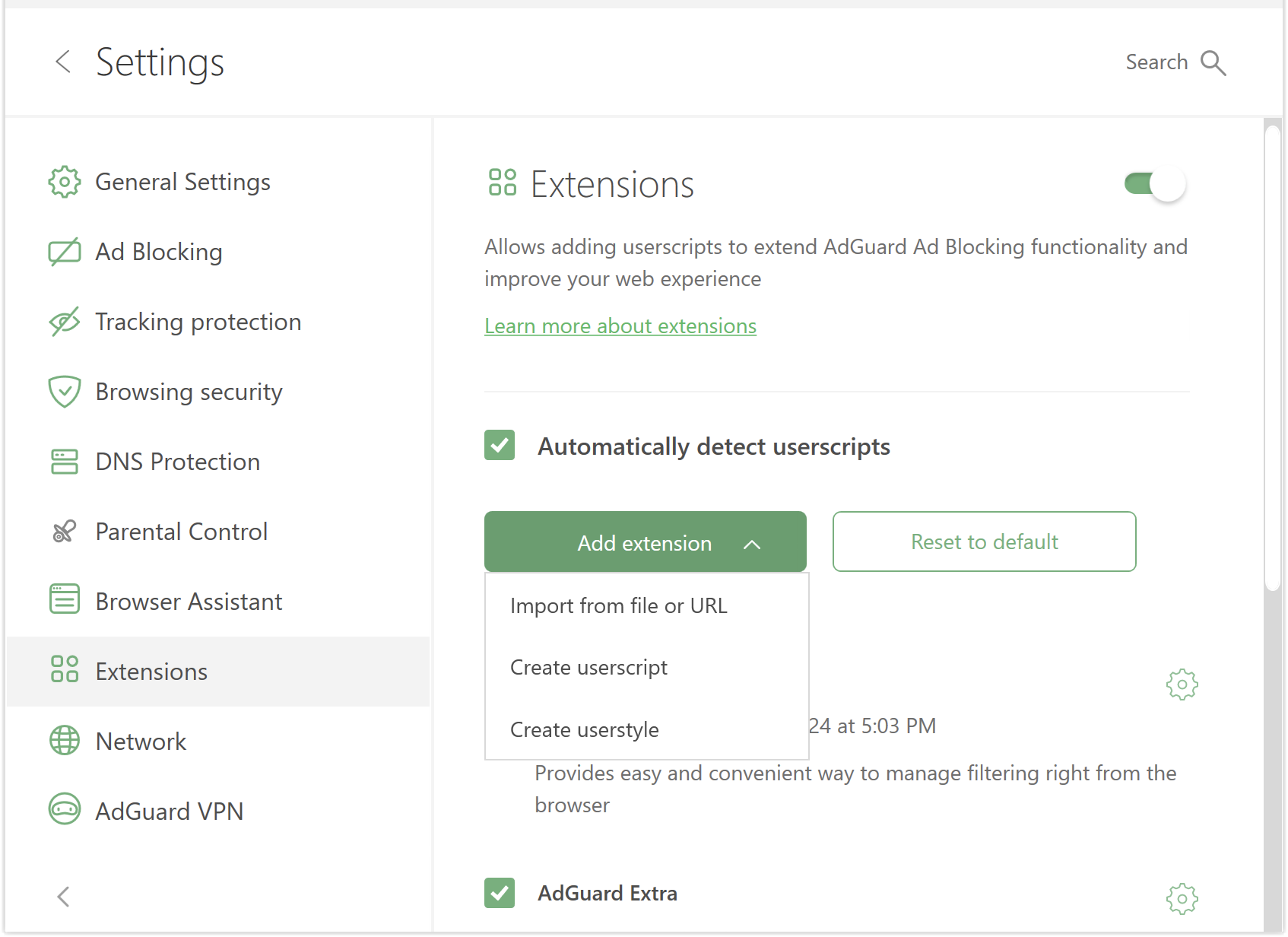
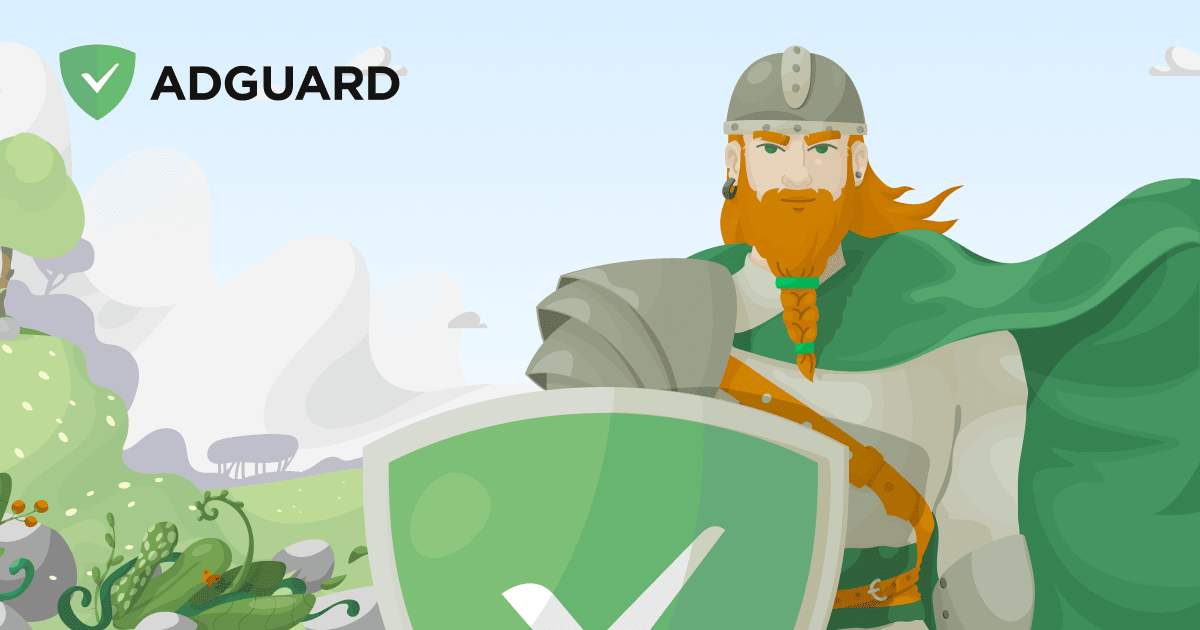
Versions history | AdGuard
Download and learn about AdGuard versions — latest version, release date, version history, patches, features, etc.
Release 7.19 beta 2 · AdguardTeam/AdguardForWindows
Disclaimer AdGuard for Windows is not an open-source project. We use Github as an open bug tracker for users to see what developers are working on. We have good news and good news — in this beta w...
Last edited:


