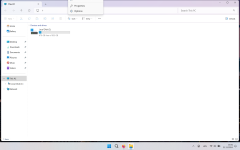I believe I used that after upgrading early via Installation Assistant, and it didn't fix any problems. But my fault for trying to be an early adopter.
What problems do you have?
After clean installation, I had only one issue and that was with DISM not working correctly. Might have done something myself and deleted something I shouldn't have that caused DISM not working, so I won't be blaming Microsoft for that. This option, however, fixed it for me and ever since then I don't have any issues at all.
Not gonna lie... I'm also curious what the new version brings. But I learned to deal with my curiosity in this case. I just ask myself if I'm willing to be a guinea pig and have broken installation when I could have fully functional PC. Chances are, that one new feature update brings I might not use at all. In the end, the answer is always the same—if I used my PC without it the whole time... I could probably wait for a month or two until it's safe to install for me.
The only reason I installed 24H2 a week after it came out was previous installation felt buggy and could do some maintenance. I also didn't follow what the update brings new though I did hear about Recall controversy.