Hello,
When I try to launch an App from the star menu, there is no response when I click on it.
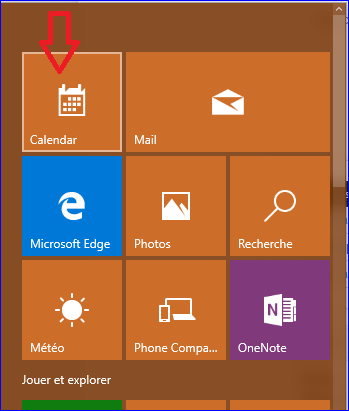
Also the Windows search prompt don't work:
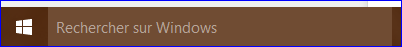
Can you help me ?
Thanks.
When I try to launch an App from the star menu, there is no response when I click on it.
Also the Windows search prompt don't work:
Can you help me ?
Thanks.