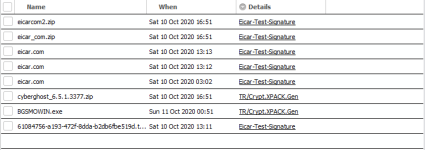As soon as I saw the architecture on your screenshot, I realised it's gone. Maybe BullGuard has switched to someone else...I will investigate rn.
Still using BitDefender engine. You should be able to find the files in "Common Files" folder in program files.
BullGuard uses only the BitDefender core engine + defs along with a rootkit scan driver and the BullGuard cloud.
Real time scanning processes and drivers are self developed, including the webfilter (though, I speculate the webfilter may still use BD database but the certificate and https scanning etc. are self developed).
BullGuard is not a direct rebrand of BitDefender as in there are a lot of self developed technologies (kind of like Emsisoft).