- May 19, 2016
- 1,585
Hello,
As I write on the thread tittle, "Clean the PC" check does not work on my Chrome.
I tried to reset Chrome but this action is continuing to fail.
I have the latest version.
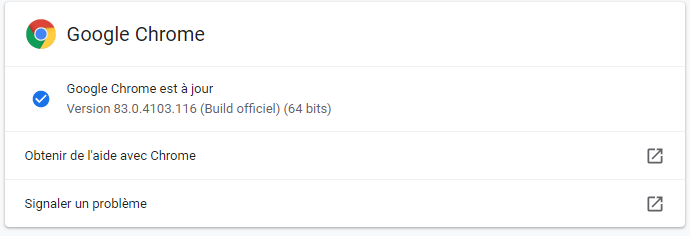
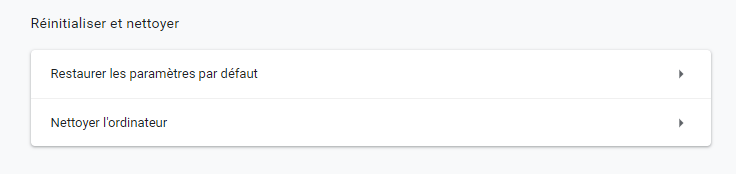
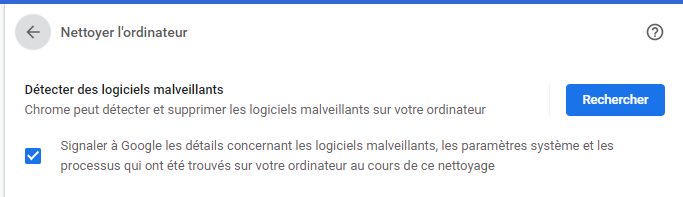
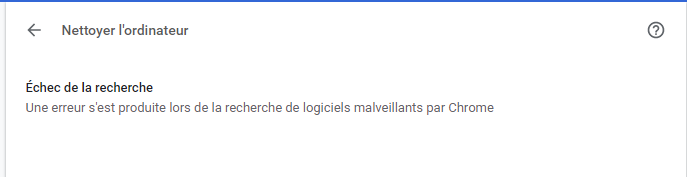
As I write on the thread tittle, "Clean the PC" check does not work on my Chrome.
I tried to reset Chrome but this action is continuing to fail.
I have the latest version.

