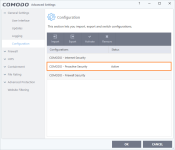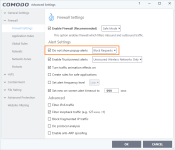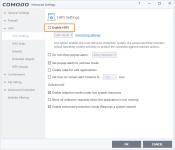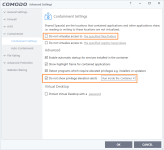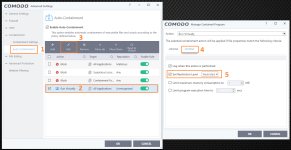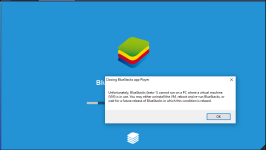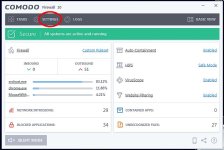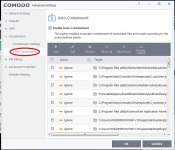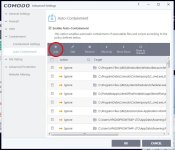Don't go to internet config. It's weak.Ok so I installed Comodo firewall and uninstalled the antivirus part.Just a few questions, to start should I keep it in firewall option or go to internet option?
Hips was enabled by default should I keep it on? Should windows service firewall be set to disabled or manual or be kept on automatic? Thks
Firewall is strong, Proactive is stronger.
If you stay in Firewall config, then yes, keep HIPS on.
Don't touch Windows firewall service. Leave it on automatic.
You can turn off Windows firewall from control panel, that's fine, and even recommended.
But don't turn it off from Windows services.
By the way, why not use @cruelsister settings? Then you don't have to sweat it.