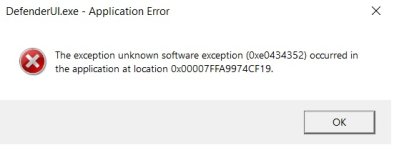- May 31, 2017
- 1,876
It should work great... it works great with VirtualBox. I also tested it on other machines like my main multiboot system and an iMac with Windows running on Boot Camp, and it worked great on everything I tested.Will update reboot procedure work in VMware winVM?
BTW, I noticed a small bug in the ClearAndRepairProtectionHistory.exe file. If you run the clear and repair procedure without any Detections in the Detection.Log, then ClearAndRepairProtectionHistory.exe will crash, and you just have to restart the computer manually to get out of safe mode. It was a super simple fix and will be included in the next versions of DefenderUI. I am just waiting to see if there is anything else we need to fix, thank you!