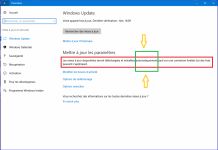Hello,
Yesterday, thanks to MalwareTips community, I have solved an issue with Emsisoft Internet Security using Revo Pro: A major problem prevents the application startup
When I used Revo Pro I noticed that it cannot made a restoration point.
So I go to take a look and noticed that there is an error.
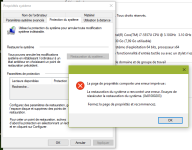

I tried to apply the following fix but without success: Problème restauration système - erreur 0x81000203 Windows 7/8
Can you help me ?
Yesterday, thanks to MalwareTips community, I have solved an issue with Emsisoft Internet Security using Revo Pro: A major problem prevents the application startup
When I used Revo Pro I noticed that it cannot made a restoration point.
So I go to take a look and noticed that there is an error.
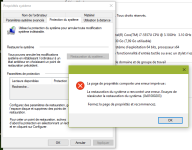

I tried to apply the following fix but without success: Problème restauration système - erreur 0x81000203 Windows 7/8
Can you help me ?
Last edited: