Another limitation of KIS firewall is you can't block outgoing for a specific application but allow ingoing. Correct?It's not an easy question to answer
because tweaked KIS is certainly enough but it's much heavier than my current setup due to application control
if I disable the app control, it's not KIS anymore
moreover, I dislike KIS's firewall because of its inherited settings. When I block explorer.exe connection (Windows explorer) -> I use Windows explorer to open an app which requires internet connection, the app is also blocked because the settings are inherited from windows explorer -> have to manually unblock it -> quite annoying
and when I want to block an app in public network while allow it to connect in Home network, it's impossible. Block in Public = block everything
I think I would choose my current setup although comodo firewall is quite noisy sometimes
Basic Security Evjl's Rain's security config
- Thread starter Evjl's Rain
- Start date
You are using an out of date browser. It may not display this or other websites correctly.
You should upgrade or use an alternative browser.
You should upgrade or use an alternative browser.
- Last updated
- Sep 17, 2018
- Windows Edition
- Pro
- Security updates
- Check for updates and Notify
- User Access Control
- Never notify (disabled)
- Real-time security
- Kaspersky Security Cloud free, Syshardener, Run-by-smartscreen (by Andy Ful)
- Firewall security
- Microsoft Defender Firewall
- Periodic malware scanners
- Zemana, HitmanPro, NPE, Emsisoft emergency kit
- Malware sample testing
- Browser(s) and extensions
- Chromium portable x64 (RAMdisk cache): ublock origin, Notifier for Gmail, Google Translate, h264ify, Windows Defender Browser Protection, Popup blocker (strict)
- Maintenance tools
- CCleaner+CCenhancer, auslogic disk defragmenter, Defraggler Wise disk cleaner, Wise registry cleaner, IObit Uninstaller, Revo Uninstaller, Syshardener, O&OShutup, WPD, SumatraPDF, EagleGet, SoftPefectRAM Disk, Winrar, Everything Search Engine, Classic Shell, Run-by-Smartscreen
- File and Photo backup
- Dropbox, Google Drive
- System recovery
- Norton Ghost
- Computer specs
- https://malwaretips.com/threads/rains-laptop.61841/#post-528136
Thank you for the quick reply. I've just re-installed Windows 10 pro, installed all my updates and a few security tweaks then created a system image using Macrium. I'm undecided on whether to go with KIS or CF+KFA. I've used both before but I just can't decide which setup to go for out of the 2 options for the very same reasons you mentioned above. I'm running Windows defender at the moment so I'm also considering adding SAP or Voodooshield alongside WD and WFC. I'm way too indecisive when it comes to my security setup lol. Thanks again for the fast reply.It's not an easy question to answer
because tweaked KIS is certainly enough but it's much heavier than my current setup due to application control
if I disable the app control, it's not KIS anymore
moreover, I dislike KIS's firewall because of its inherited settings. When I block explorer.exe connection (Windows explorer) -> I use Windows explorer to open an app which requires internet connection, the app is also blocked because the settings are inherited from windows explorer -> have to manually unblock it -> quite annoying
and when I want to block an app in public network while allow it to connect in Home network, it's impossible. Block in Public = block everything
I think I would choose my current setup although comodo firewall is quite noisy sometimes
Evjl's Rain
Level 47
Thread author
Verified
Honorary Member
Top Poster
Content Creator
Malware Hunter
- Apr 18, 2016
- 3,676
- 28,872
- 4,599
I have no idea. I haven't tried that. Thank you for notifying meAnother limitation of KIS firewall is you can't block outgoing for a specific application but allow ingoing. Correct?
- May 26, 2014
- 1,378
- 9,319
- 2,288
Very nice setup, I am using something similar and I really like it.
Comodo with Cruelsister settings is so light and silent that sometimes I forget that it is running.
Comodo with Cruelsister settings is so light and silent that sometimes I forget that it is running.
Evjl's Rain
Level 47
Thread author
Verified
Honorary Member
Top Poster
Content Creator
Malware Hunter
- Apr 18, 2016
- 3,676
- 28,872
- 4,599
I have never installed BD in my main system so I don't really know, I'm sorry. I assume they can work well if you add BD to whitelist of CFDoes Bitdefender free run ok with CF?
Thank you I might try that combo outI have never installed BD in my main system so I don't really know, I'm sorry. I assume they can work well if you add BD to whitelist of CF
Evjl's Rain
Level 47
Thread author
Verified
Honorary Member
Top Poster
Content Creator
Malware Hunter
- Apr 18, 2016
- 3,676
- 28,872
- 4,599
Added:
- Zemana Anti-Malware: enabled pandora
- SafeDNS: acceptable speed and detection rate in my region
- Norton Safe Web
- hphosts EMD (ubO)
- upgraded to Windows 10 v1511 (November update, Threshold 2): extremely fast and stable. May update to Spring creators when it's stable
- updated some SRPs
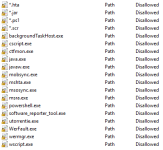
Removed:
- Kaspersky free & avast free: despite all intense tweaks, speed never comes close to ZAM, very far distance
- Avira Browser Safety: waiting for the new version, detection & speed are not so great now
- Zemana Anti-Malware: enabled pandora
- SafeDNS: acceptable speed and detection rate in my region
- Norton Safe Web
- hphosts EMD (ubO)
- upgraded to Windows 10 v1511 (November update, Threshold 2): extremely fast and stable. May update to Spring creators when it's stable
- updated some SRPs
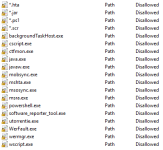
Removed:
- Kaspersky free & avast free: despite all intense tweaks, speed never comes close to ZAM, very far distance
- Avira Browser Safety: waiting for the new version, detection & speed are not so great now
D
Deleted member 178
+1, it was nonsense anyway. And i really dislike these 2 Vendors.- Kaspersky free & avast free: despite all intense tweaks, speed never comes close to ZAM, very far distance
Last edited by a moderator:
- Apr 28, 2015
- 9,397
- 1
- 84,816
- 8,389
Well, of course ZAM, since it does not monitors anything until You run it  and even so...
and even so...
Evjl's Rain
Level 47
Thread author
Verified
Honorary Member
Top Poster
Content Creator
Malware Hunter
- Apr 18, 2016
- 3,676
- 28,872
- 4,599
true. I did disable on-access scanning in KFA and avast but they still scan something while ZAM is truely silentWell, of course ZAM, since it does not monitors anything until You run itand even so...
Evjl's Rain
Level 47
Thread author
Verified
Honorary Member
Top Poster
Content Creator
Malware Hunter
- Apr 18, 2016
- 3,676
- 28,872
- 4,599
Removed:
- ZAM: memory leak!!!
- SafeDNS: weak
- Neustar free recursive: very aggressive despite being great, blocked some site and couldn't whitelist/ignore to visit. Switched to a less aggressive one
- ESET NOD32: after installation, immediately couldn't load on boot. Very buggy. Couldn't uninstall -> must have used the official removal tool. Not light as expected, slowed down boot time significantly
Added:
- Kaspersky Free: tweaked for the best possible performance
- Quad9 DNS
- ZAM: memory leak!!!
- SafeDNS: weak
- Neustar free recursive: very aggressive despite being great, blocked some site and couldn't whitelist/ignore to visit. Switched to a less aggressive one
- ESET NOD32: after installation, immediately couldn't load on boot. Very buggy. Couldn't uninstall -> must have used the official removal tool. Not light as expected, slowed down boot time significantly
Added:
- Kaspersky Free: tweaked for the best possible performance
- Quad9 DNS
D
Deleted member 178
AV suites are things of the past, they are weak, bloated and resources hog.
Evjl's Rain
Level 47
Thread author
Verified
Honorary Member
Top Poster
Content Creator
Malware Hunter
- Apr 18, 2016
- 3,676
- 28,872
- 4,599
but it simply works for meAV suites are things of the past, they are weak, bloated and resources hog.
I find too many troubles using signature-less solutions
sig-less products are always having problems with false positives and blocking safe programs
therefore, I tweaked KFA to reach maximum performance it can get like disabling all useless shields and enabling on-execution scanning only
Last edited:
D
Deleted member 178
There is no such thing as False Positives with anti-exe/SRPs because they don't have signatures, they just block or prompt legit-or-not executables, it is to the user to set rules/policies for files/directories.sig-less products are always having problems with false positives and blocking safe programs
The main con is that the user must know about Windows' processes, so indeed less suitable for beginners.
Evjl's Rain
Level 47
Thread author
Verified
Honorary Member
Top Poster
Content Creator
Malware Hunter
- Apr 18, 2016
- 3,676
- 28,872
- 4,599
yes, I count the blocked safe programs = FPsThere is no such thing as False Positives with anti-exe/SRPs because they don't have signatures, they just block or prompt legit-or-not executables, it is to the user to set rules/policies for files/directories.
The main con is that the user must know about Windows' processes, so indeed less suitable for beginners.
it's suitable for users who want to lockdown their PCs but not suitable for the ones who don't want to
all SRPs and anti-exes failed me because they prevented my daily programs from running, specially SRP
usability is markedly reduced with sig-less solutions
I foudn the combinations between sig and sig-less programs work best for me because I have more control and flexibility while sig-less only gave me too much control which can be annoying
D
Deleted member 178
Just a matter of "how-to-setup", you have a learning curve to follow. Of course, if you don't like to do so, AV are indeed a simpler solution.all SRPs and anti-exes failed me because they prevented my daily programs from running, specially SRP
you could try replacing KFA with SecureAPlus if you're using it only for signatures.but it simply works for me
I find too many troubles using signature-less solutions
sig-less products are always having problems with false positives and blocking safe programs
therefore, I tweaked KFA to reach maximum performance it can get like disabling all useless shields and enabling on-execution scanning only
people has been complaining about the latest ESET release causing issues similar to yours, you might want to try an earlier version.
Evjl's Rain
Level 47
Thread author
Verified
Honorary Member
Top Poster
Content Creator
Malware Hunter
- Apr 18, 2016
- 3,676
- 28,872
- 4,599
SAP conflicted with comodo firewall. SAP can't disable its anti-exe moduleyou could try replacing KFA with SecureAPlus if you're using it only for signatures.
people has been complaining about the latest ESET release causing issues similar to yours, you might want to try an earlier version.
they conflicts which completely froze my PC while they were loading on boot. Adding exclusion didn't help => PC was completely unusable and I had to remove SAP in safe mode
You may also like...
-
Serious Discussion Data Collection Core Principles (Security Software)
- Started by Trident
- Replies: 7
-
Serious Discussion Deep Research: Bitdefender Protection Technologies
- Started by Trident
- Replies: 7
-
-
Basic Security CyberDevil Mum's Security Config 2022
- Started by CyberDevil
- Replies: 0