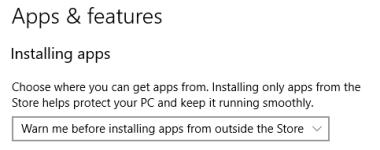- Jan 31, 2014
- 903
Hello!
I have used Kaspersky 2018 Free before and found it enough for my needs. I have a low-end netbook. I want a free solution, and I am skippin on Avast, AVG, Avira, 360, Bitdefender Free and the rest. Either of the two (Forticlient or Kaspersky Free) I could complement with Zemana Antimalware Premium (lifetime), and McShield. Pls help me know which one is better in terms of:
1) Lightness - less RAM (I only have 2GB), less CPU usage, less disk access
2) Efficiency - blocking malware (file malware and web filtering)
3) 0-day malware and ransomware protection
Thanks!
I have used Kaspersky 2018 Free before and found it enough for my needs. I have a low-end netbook. I want a free solution, and I am skippin on Avast, AVG, Avira, 360, Bitdefender Free and the rest. Either of the two (Forticlient or Kaspersky Free) I could complement with Zemana Antimalware Premium (lifetime), and McShield. Pls help me know which one is better in terms of:
1) Lightness - less RAM (I only have 2GB), less CPU usage, less disk access
2) Efficiency - blocking malware (file malware and web filtering)
3) 0-day malware and ransomware protection
Thanks!