- Dec 30, 2017
- 27
Release 18.0 beta 1 (4.50.1511):
New features:
New Main UI:
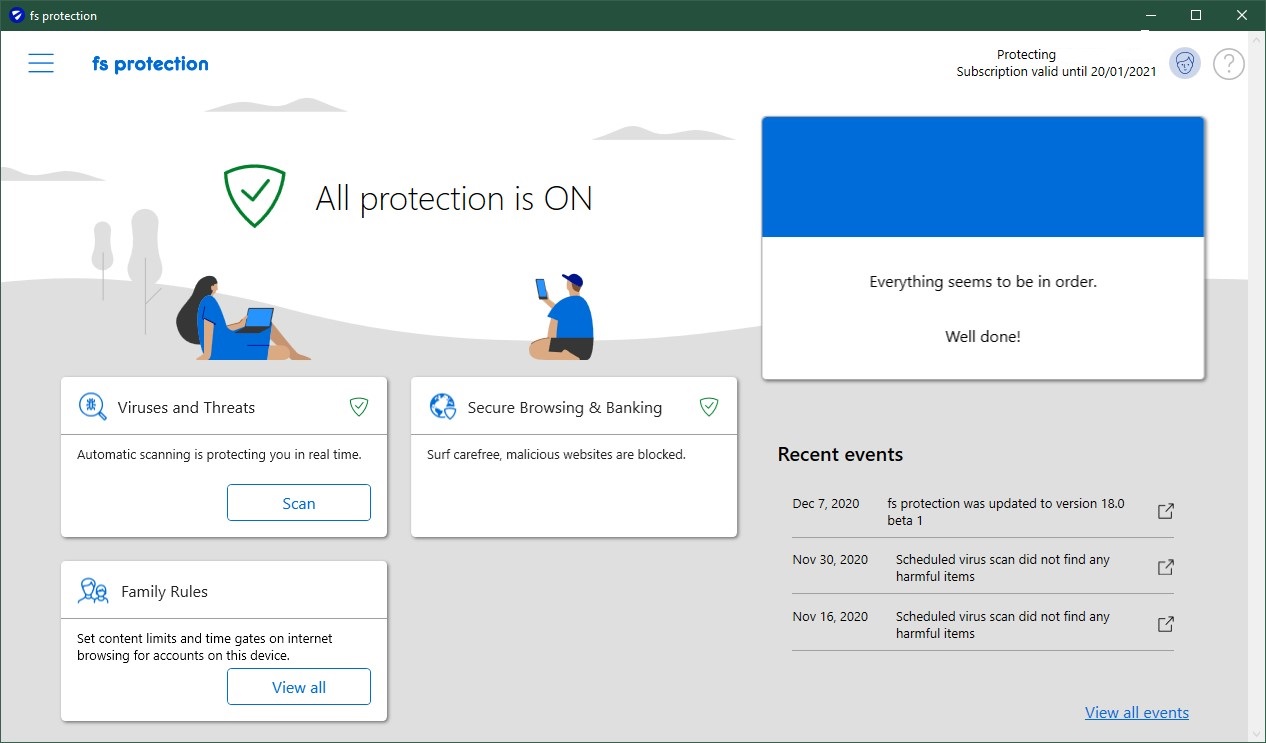
Known issues with the new Main UI:
New features:
New Main UI:
Main UI is done with .NET technology and only consumes resources when open.
Action Center ("Messages") component is merged into Main UI. There is no longer the option to view messages in tray icon.
Main UI has tasks for the user to solve and if an important task is added, the main UI opens automatically. User can also dismiss some tasks if they feel that they are not important.
Recent events are shown in Main UI. They change based on the subview you are on, e.g. Virus Protection view shows recent events related to it.
Full support for high resolutions, resizing, accessibility features.
When time limit has been reached the user will be locked out of the session after 60 seconds.
New Time Limits lock UI:Time Limits lock UI is done with .NET technology.
Fixed issues:Scheduled scanning time does not take effect if changed and then Settings immediately closed (PBL-7231)
Known issues with the new Main UI:
Event details do not open from the "Recent events" list (PBL-7533)
Help has not been updated to cover the new Main UI
Last edited:





